- Home
- Bridge
- Discussions
- Re: Lens Profile Correction missing on Camera Raw ...
- Re: Lens Profile Correction missing on Camera Raw ...
Copy link to clipboard
Copied
I have Bridge CS6 and it is missing the lens profile corrections
[Here is the list of all Adobe forums... https://forums.adobe.com/welcome]
[Comments is to ask about the operation of the Forum, not a specific program]
[Moved from the Comments forum to the specific Program forum... Mod]
 1 Correct answer
1 Correct answer
From here:
Download Adobe Creative Suite 6 applications
After you get cs6 installed go to Help>Updates to install all the photoshop cs6 updates.
Copy link to clipboard
Copied
What operating system are you using?
What version of camera raw do you have?
Your missing the Lens Correction Tab or the Lens Profiles themselves from the drop down list?
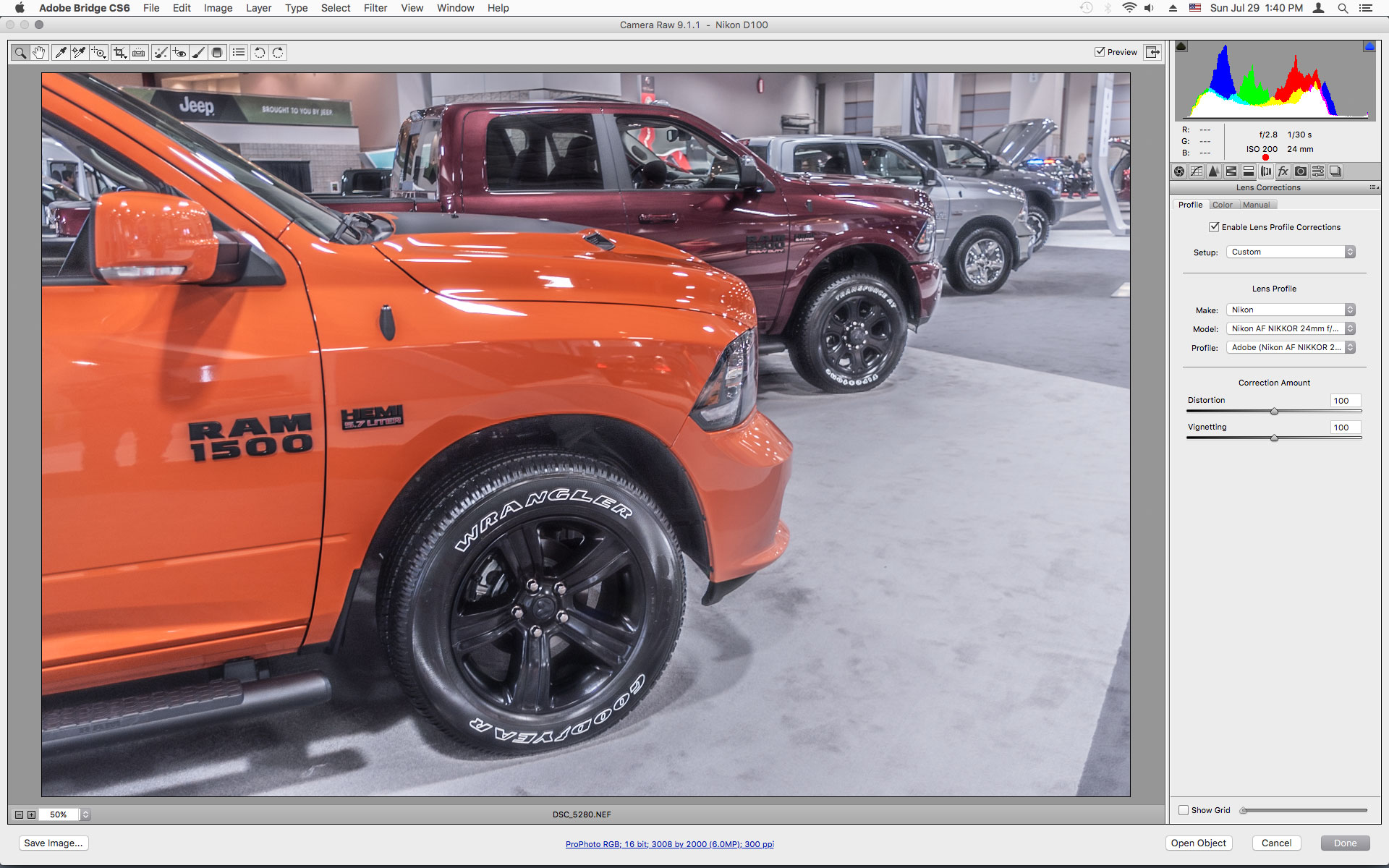
Copy link to clipboard
Copied
Windows 10; I don't know what Camera Raw I have?I have PS CS6 Extended. I am just missing the lens profiles in the drop down box.
Copy link to clipboard
Copied
I tried to reinstall the program but CC keeps getting loaded. Do you know where I can download a copy of PS CS6 Extended?
Copy link to clipboard
Copied
From here:
Download Adobe Creative Suite 6 applications
After you get cs6 installed go to Help>Updates to install all the photoshop cs6 updates.
Copy link to clipboard
Copied
This is where I downloaded it from before and it keep giving me PS CC
Copy link to clipboard
Copied
Ok success!!!! I was able to download it finally ![]() Now I'll see if everything is working correctly
Now I'll see if everything is working correctly
Copy link to clipboard
Copied
So the Lens Profiles are back but the Bridge Program keeps freezing all the time.
Copy link to clipboard
Copied
Did you in photoshop cs6 go to Help>Updates to get the cs6 updates including updates for bridge cs6?
Copy link to clipboard
Copied
Yes
Copy link to clipboard
Copied
Is there anyway to chat in real time because this is taking soooooooooooooooooooooooooooooo long!!!!!!!!!!!!!!!!!!!!!!!!!!!!!!!!!!!!!
Copy link to clipboard
Copied
Try the various trouble shooting steps in the following KB.
Troubleshoot Adobe Bridge for freezes and performance issues
Find more inspiration, events, and resources on the new Adobe Community
Explore Now