- Home
- Bridge
- Discussions
- Margins in PDFs Output for Bridge CC 2018?
- Margins in PDFs Output for Bridge CC 2018?
Copy link to clipboard
Copied
hello.. I just updated to bridge 2018, I want no margins in my pdf, but can only choose a minimum of 1 margin and 1 row.. even if their measurements are 0 cm, I get a very thin white margin on all 4 sides. I cannot choose no background color?? This didn't happen in previous editions, with the same document, filling precisely the space of any papersize? I cannot find the answer in your forum..
 1 Correct answer
1 Correct answer
Hello, please post on http://feedback.photoshop.com with screen captures, and informations about your setup (Os version, Bridge version...)
Copy link to clipboard
Copied
Johnny.... Try this:
1. In the "Output Preview" window, lower left hand corner uncheck "Show Guides"
that should get rid of "very thin white margin on all 4 sides"
2. For "No Background Color" select White.
Let me know if this helps.
YT... Jb.
Copy link to clipboard
Copied
It helped but I'm still in trouble:

in this screenshot I chose a color for background to illustrate my problem.. the bottom part I want to NOT be added a bg color to.. if I keep bg color (unchosen) it's white as default.. it turns out white.. I unchecked 'show guides' and on the bottom left just above the thumbnails.. I cannot write ZERO columns and rows.. So I unchecked everything below - still a problem, as the color I chose for this example screenshot STILL shows??
Copy link to clipboard
Copied
I'm not understanding. You have to have at least one row and column to hold your content. If you have one column, one row, the background color fills the frame with zero margin size.
Copy link to clipboard
Copied
... I get this thin white line when my images are put into bridge.. at the bottom.. looking at the original file.. in this case it's filled with blue color all the way to the bottom edge of the image..
I want this white that appears at the bottom to go away.
I chosen exactly no bg color in Bridge (automaticly makes it white)
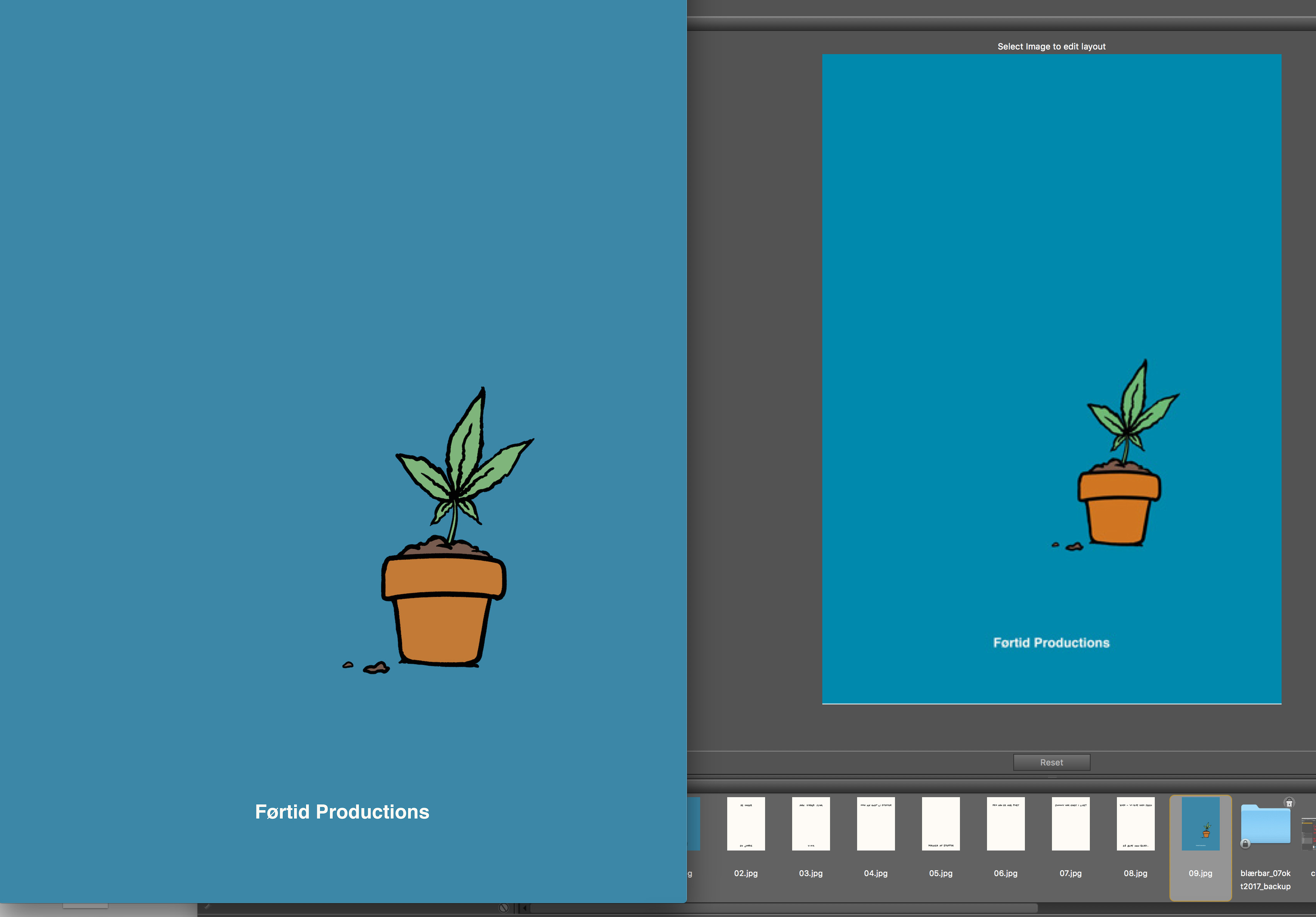
I have been able to do so in previous editions of bridge
I hope it makes sense?
Thanks.
Copy link to clipboard
Copied
I just tried generating a new pdf from all the same jpegs which are mostly blue and off-white and this happened?

I think I still see the unwanted white edge at the bottom.. but maybe I'm going crazy.
This is the 2nd time today it has happened. First was before I altered my previous screencap for clarity and added the red arrow and text.
Remember all these attempts have been made, after an adobe techie uninstalled and reinstalled with no presets carried over?
Copy link to clipboard
Copied
Hello, please post on http://feedback.photoshop.com with screen captures, and informations about your setup (Os version, Bridge version...)
Find more inspiration, events, and resources on the new Adobe Community
Explore Now