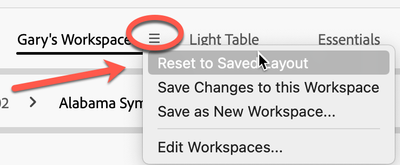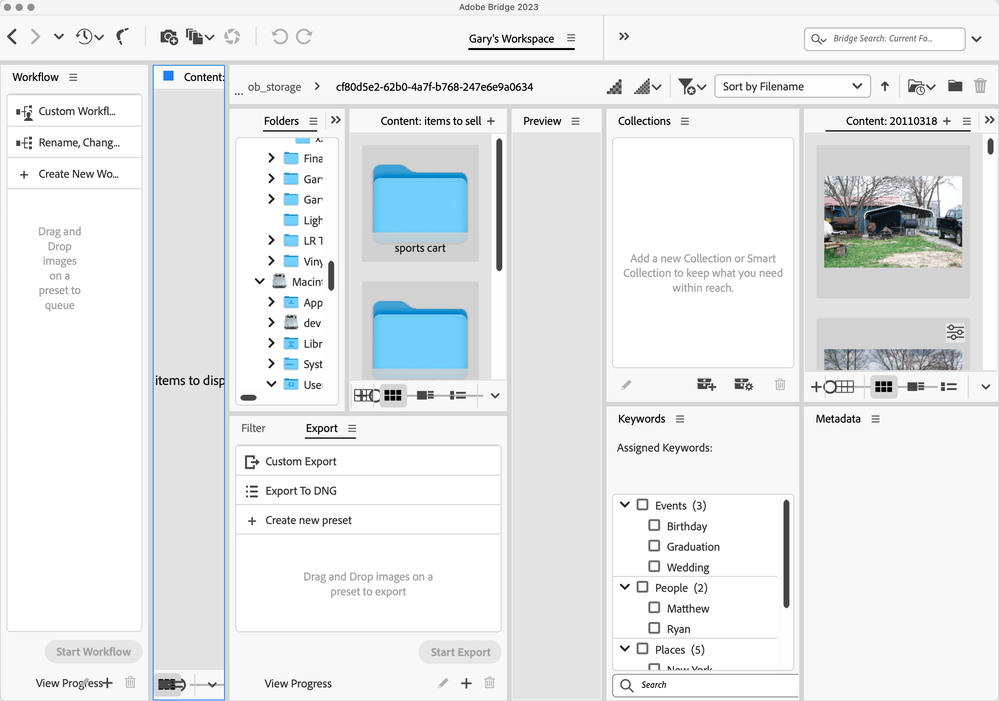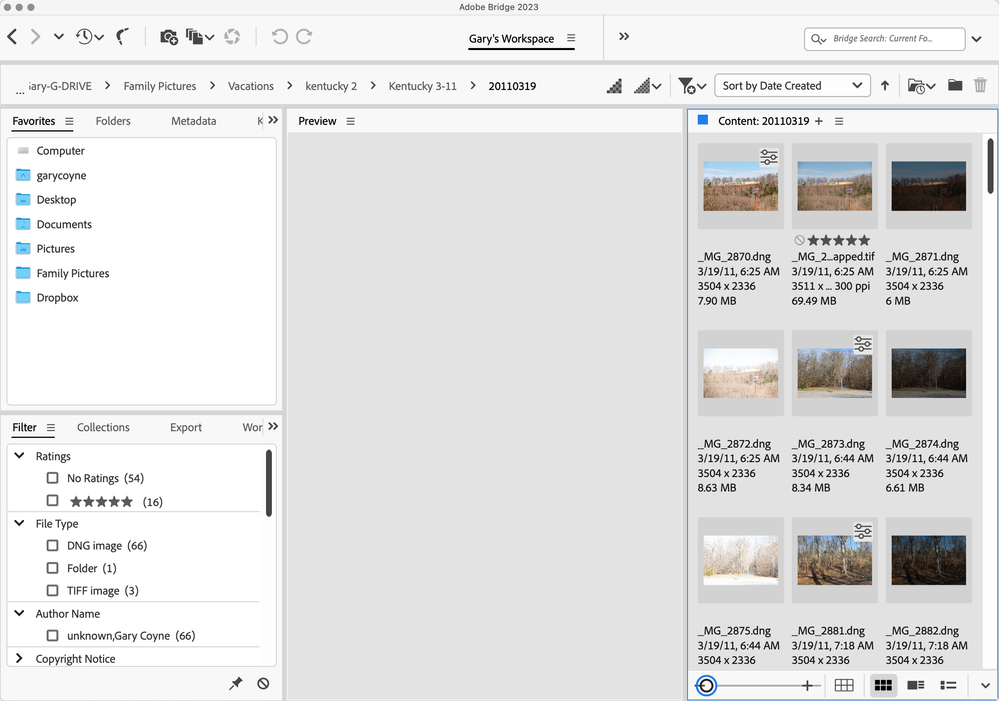Copy link to clipboard
Copied
Every year it is a nightmare to confingure Adobre Bridge to look the way I want. What is Adobe's problem here?I can maintain every setting I have in Photoshop, but here I am after two hours on trying to configure Bridge the way I want and have uninstalled it so I can star over. What gives with the developers?!
 1 Correct answer
1 Correct answer
Hi @CruzsCS6Guy are you talking about the Workspace when you talk about configure?
Here's a hint: if you go to any Workspace: one you save or the ones that come with Bridge, if you click on the hamburger menu, the top option will be to return it to its last saved layout. Very handy if you have issues like you mentioned.
Otherwise, moving the Panels to new locations is pretty much the same despite the change in the overall look. Mousedown on the tab region and move it to the desired location.
...Copy link to clipboard
Copied
Hi @CruzsCS6Guy are you talking about the Workspace when you talk about configure?
Here's a hint: if you go to any Workspace: one you save or the ones that come with Bridge, if you click on the hamburger menu, the top option will be to return it to its last saved layout. Very handy if you have issues like you mentioned.
Otherwise, moving the Panels to new locations is pretty much the same despite the change in the overall look. Mousedown on the tab region and move it to the desired location. If you see the purple-ish shading regions on the left, top, bottom, or right. That means that that's where the Panel will go. If you've already set top and bottom regions, you cannot then make a full length in that direction. I was mucking around just now and made a very creative and useless Workspace with 7 columns. I could go on, but why bother? And FWIW, with that simple thing above, it's back to where I want it.
Back to my preferred Workspace.
The good news is that you can continue to play as you learn the ropes of how to generate your Workspaces. You can create as many as you need, and if you want to make changes to any Workspace (other than those that are pre-made to you - those will require you save with a new name because they are pre-made and those you cannot change)), you'll note the option in the first screenshot to save those changes to the workspace.
Good luck!
Copy link to clipboard
Copied
Thank you so much for the detailed reply Gary. Very helpful, Paul