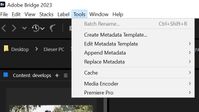- Home
- Bridge
- Discussions
- Betreff: Mystery solved! Why Bridge 2023 is a glit...
- Betreff: Mystery solved! Why Bridge 2023 is a glit...
Copy link to clipboard
Copied
You know those anxiety nightmares people get sometimes? Like... you're back in college, it's exam week, and you abruptly realize you forgot about a whole class? You meant to drop it months ago but it slipped your mind, so you never attended any lectures, did any readings, or completed any assignments? And the exam is in an hour? Your GPA is going to implode because you forgot about a class for the entire term when you were supposed to be preparing.
Bridge 2023 is that class.
My theory is that Adobe, busy as it was with the rest of it courseload software, collectively forgot all about Bridge until, like, last Tuesday. Then everybody was all "holy crap, the new Creative Suite rolls out in a week and we forgot about Bridge! Everybody get cracking, quick! Bob: write up six new features to add. Sally: add the features that Bob's writing up. Anna: get your crayons an draw a new UI. Katherine: Coffee! Brett: you're in charge of making it work with Apple Silicon. Hiram: you're German, you're efficient, you make a schedule and keep us on track! Chop chop, people!!"
I mean, it's really the only plausible explanation when you think about it. Software typically builds on earlier versions of itself, but the stuff in Bridge 2023 that's most broken is stuff that's been working fine for nearly two decades. Bob and Anna and Helmut and the others worked furiously, nonstop for... I don't know, a good four days. Heck, if God created the universe in a week, surely 96 hours is enough time to completely overhaul a foundational cornerstone of the creative suite.
I've been reading community posts with great interest, having encountered most of the problems listed as well as several fun new ones I will share. Like everyone else, I've already rolled back to Bridge 12; sure, it's slow, obtuse, frustrating, and almost stupidly limited in capability compared to some DAMs written by a single person, but it's my slow obtuse frustrating and stupidly limited in capability.
Some features of Bridge 2023's clearly abortive and ill-conceived development:
- Much of the basic interface functionality (stuff that shipped in 2005 with Bridge CS2) works differently (e.g., file dragging behavior, spacebar/Enter/Ctrl/Command behavior, etc.).
- More often, obvious quality-of-life functionality just isn't there or doesn't work. Scaling thumbnails? As many as three luxurious sizes! Previews sychronized to those thumbnails? Yes, with an obligatory 10-second delay. Greater interface customization? That does work, but somehow in working it manages to be limiting in different ways. Tell me, Adobe, why, exactly, did you see fit to remove the ability to manually resize the spacer separating metadata labels and their fields in the Metadata panel? Had that iota of convenience somehow impinged on a different capability?
- Smart Collections! don't worry, they still exist. They don't work, but they exist. The Look In: Use Current Folder option is ignored, so all your customers have a hillock of painstakingly set up Smart Collections that no longer behave as they did LITERALLY YESTERDAY.
- Workflow! Well... using Bridge 2023 is very much like "work," and my anger did flow freely. So we'll call that one a maybe. Special thanks for changing, moving, crippling, removing, and/or flat-out breaking assorted basic workflow elements for no evident reason at all.
- For example, I (used to) like assigning star ratings while running an "show unrated only" filter, so files disappear from view once they get a rating. It's a speedy and efficient workflow, because most software knows to advance to the next file whenever a previous one is filtered. Bridge 2023 does not. Bridge selects... nothing. Instead it banishes you to the start of the directoryso you can painstakingly navigate back to where you were each time.
- "Always show files in subfolders" might be more useful if it could be set on a granular basis, but once that switch is thrown for a single content tab, it's thrown for all of them. Same goes for "Show folders." I know other DAMs have toyed with the idea of basic interface customizability in the recent past -- maybe the last 45 years or so -- so it's gratifying to see Bridge maintaining its position at the cutting edge of UX in this way.
- In a similarly anachronistic vein, Bridge does not believe that I have a CUDA-capable GPU, passive-aggressively unticking the hardware acceleration checkbox and insisting that my fully compatible hardware is not compatible at all. Photoshop works fine with my GPU, but hey.
- Or maybe Bridge doesn't want to be like Photoshop any more -- I noticed the two applications are no longer on speaking terms. Did they have a fight? Attempt to invoke Photoshop from Bridge and nothing happens. Then nothing continues to happen, because Bridge does nothing when I push the Go To Photoshop button. I actually want a thing to happen, but instead of a thing there is nothing.
- Bridge is of the opinion that writing metadata tags to image files is optional, and exercises its right to forego this task about half the time. And since metadata-writing is an optional activity, it sees no reason to keep me informed of its progress or lack thereof.
- Since starting my personal Bridge 2023 Trail of Tears yesterday afternoon, the application has terminated without warning NINE TIMES. It's there, lurking on my taskbar... and then it's gone. It returns obediently enough when I summon it, but slinks away again when my attention is elsewhere.
- The rather hideous new side panels don't seem to work the way they're supposed to, unless refusing to hide when told to hide and refusing to maximize when told to maximize was an intentional design choice, like the decision to shoot that one episode of House of the Dragon in near-total darkness so no one could see what was happening.
- As a corrolary, it might not have been the worst idea to mention that the accent key is, for reasons inexplicable, the new maximize button.
- Bridge has crashed with an unknown error. This error requires you to repair Adobe Creative Cloud. Please click here to download the repair tool.
- Adobe Creative Cloud Repair Tool has completed successfully. Please restart Creative Cloud.
- Bridge has crashed with an unknown error. This error requires you to repair Adobe Creative Cloud. Please click here to download the repair tool.
- Adobe Creative Cloud Repair Tool has completed successfully. Please restart Creative Cloud.
- Bridge has crashed with an unknown error. This error requires you to repair Adobe Creative Cloud. Please click here to download the repair tool.
- And so on.
This vast post doesn't even cover half of the oddities, glitches, foibles, bugs, features, and breakdowns I've encountered in Bridge 2023. Judging from the support forums, it seems like I'm not alone.
Adobe, if you're listening: if you really did forget about Bridge until last week, you should have just told us. We'd have understood -- it's a busy time, and besides, who hasn't, at some point in their life, forgotten about a class or a report or a product or a child? We are all but fallible creatures.
Here's my advice in case this happens again: next time, instead of releasing the Cyberpunk 2077 of productivity software with your otherwise solidly-engineered tools, why not use that Adobe Money to buy thirty million Imatch licenses and just bundle that with Creative Suite instead? That program has its idiosyncrasies, sure, but it works as advertised. Think how much easier it would be than trying to catch up technologically with... uh... a DAM made by a single person working out of his home.
 1 Correct answer
1 Correct answer
Hi,
Many of the issues reported in the thread are fixed in the latest patch release #13.0.1.583. Please install and confirm if that fixes the issue.
You can refer to the issues fixed in the patch at the following link https://helpx.adobe.com/bridge/kb/fixed-issues.html
Thanks,
Bridge Team
Copy link to clipboard
Copied
Thanks for your amusing collection of bugs and removed features.
It's a bummer that Adobe Engineers won't bother reading such a long post - even if it's full of precise observations.
Maybe also for me the time has come to start using iMatch .
Copy link to clipboard
Copied
I experience the same and went back to version 2022. The loss of speed and the crashes is not welcome in a production enviroment. I hope version 2024 or 25 will fix this we do like to keep up to date with our software for security.
Copy link to clipboard
Copied
Hopefully they won't "move to bin" your post, since us Mac users have apparently had our Trash renamed Bin by Adobe. What is that?! Why is that?! These are rhetorical questions... there was no reason to change the word but there is reason to change it back.
Copy link to clipboard
Copied
The "Bin" is also a most important repository in software like Adobe Premiere...
Copy link to clipboard
Copied
I used the star ratings while culling to filter out photos as well and was shocked when it selected nothing at all after assigning a new rating. This makes no sense to me at all. Please Adobe, change this back or give the option to turn it on or off.
Copy link to clipboard
Copied
When previewing an image at 100% on a monitor where display scaling is set to 125% (or more), the image is pixelated. How is one supposed to evaluate the sharpness of images like this? It was the dealbreaker that forced me to revert back to Bridge 2022. Thanks for the iMatch tip - sometimes it's worth paying for software that works.
Copy link to clipboard
Copied
"...sometimes it's worth paying for software that works." This gave me sudden pause...thinking, "Oh yeah...Adobe is free." Then I remembered..."No! It's not free...I pay for this! It should work."
Copy link to clipboard
Copied
So thankful that I am not the only one that has been cussing Bridge 2023. Easier way to fix it is to rename Bridge 2023 to Bridge 2022 and push that out to everyone.
Copy link to clipboard
Copied
Adobe should be ashamed by this version of Bridge. When I change rating, it jumps to the first image in that folder. When there are hundreds of images in that folder, it is really frustrating. Same with the folder panel. It's a mess. I had to install 2022 version and keep 2023 for the photoshop connection (image converter and so). Usually I love Bridge because it's very functional and basic: it does what is has to do. Well. Used to.
Copy link to clipboard
Copied
Love this! LOL I needed the since of humer after days of frustration with Bridge 2023. I can't find anyway of installing an older version. Bridge 2023 does not work at all for me. I just get the spinning circle. And when I uninstall bridge and try to reinstall I do not get the option to install older versions. Using the 3 dot icon I only have option to uninstall ro learn more. Please help! What do I do to get to the previous version.
Also...
I also tried completely wiping out the adobe installaition then using the Adobe reative Cloud Cleaner utilty. No luck.
Thanks Kat
Copy link to clipboard
Copied
Hi Kat,
As you have determined, like the rest of us, Bridge 2023 is a total ***!
If Adobe is paying attention, Please just change the label on Bridge 2022
to Bridge 2023. Then upload. Your problem is solved, as is ours!
I spent two hours with Adobe Customer Service trying to figure this out.
The trick is to click on the Creative Cloud (CC) app. Then > left side of
menu > All apps > find Bridge 12.0.3. then download. Do not import any
setting from Bridge 13.0.
That worked for me. In a past life, I was a software developer. My guess is
that this is impossible for non tech people! That is a sad tale!
Mark
[personal info removed by moderator] PEC
Copy link to clipboard
Copied
Copy link to clipboard
Copied
Copy link to clipboard
Copied
That is not an option anymore.
Copy link to clipboard
Copied
Yes, Bridge 2023 is infuriating (last version was buggy too) and totally throwing a wrench in my workflow. Adobe seems more concerned with paying 20 bil for Figma, than paying developers to fix bugs in a product so many depend on. I am extremely disappointed in Adobe for the way they've handled newer versions of Bridge.
Copy link to clipboard
Copied
Dimentions instead of dimensions is just clear visual laziness
Copy link to clipboard
Copied
I can't even open two windows side-by-side and then use right-click->Move->[Name of folder to move to] any more. It demands it be in one single window. And the detached panel?
Don't even get me started.
What a mess!
Copy link to clipboard
Copied
Yeah im pretty amazed (not) at the level of disrespect adobe has for its customers. Go to the cloud subscriptionmodel! they said. You'll get the latest versions and fixes! they said. Updated to Bridge 2023 for the newest features! they said.
...
As a windows user with even more disdain for File Explorer, I have long touted Adobe Bridge as my (visual) file navigator as choice. One click full-screen preview. View all in subfolder. Efficient labels and ratings. Etc Etc. Miles beyond the next best thing.
And yet, it's still seen by the developer as an afterthought.
*throws hands in air*
Copy link to clipboard
Copied
Just to add a few relevant details because adobe will pay attention and implement changes right away *snort*
I'm not having any performance issues aside from some glitchiness in the preview window area. No load time issues. Just irritated at the UI changes and apparent lack of usability quality control.
FIX IT ADOBE
windows 10
Gforce RTX 2080
64gb ram
ssd drive (not working networked / cloud)
Copy link to clipboard
Copied
Is it me, or is Photoshop completely missing from tools in Bridge 2023? I am trying to open multiple pictures as layers in Photoshop and it's just not there. I have reinstalled Bridge 2022, but it won't let me open pictures in Photoshop 2023 which it doesn't recognize. I am livid at how slow the new Bridge is as well. As a wedding photographer, I deal with up to 5000 pictures per wedding, and it takes more than a second to load. This is just insane and costing me so much time. I've been trying out Photo Mechanic for the past few days. I prefer the old Bridge, but if it doesn't work, what else can I do??
Copy link to clipboard
Copied
Hi you might have done this...but did your right click the image in Bridge then select open in PHOTOSHOP 2023? I found it was searching for Photoshop 2022. I had to edit the Bridge preferences to make change the file association to Photoshop 2023. Sorry if the directions are not real clear but I can't open Bridge to let you know exactly what to do. Funvilles hu?
Copy link to clipboard
Copied
Yeah, this works both in 2022 as well as in Bridge 2023, but it doesn't work with the Tools >Photoshop > open as layers
Copy link to clipboard
Copied
I'm on a WIN machine, and I selected two images, went to tools>PS>and the Load into Layers option was there. I've never done that before, but it looks like the path exists on this WIN machine.
Copy link to clipboard
Copied
Great thread, thank you. I agree with you nearly in all points, except this one:
"... your otherwise solidly-engineered tools ..."
Do you mean Adobe with "your"?!
The former solidly engineered tools are going the same way as we see it here with Bridge.
But Adobe is not alone. Windows 11 of Microsoft is the same crap. I don't want to live on this planet anymore.
Find more inspiration, events, and resources on the new Adobe Community
Explore Now