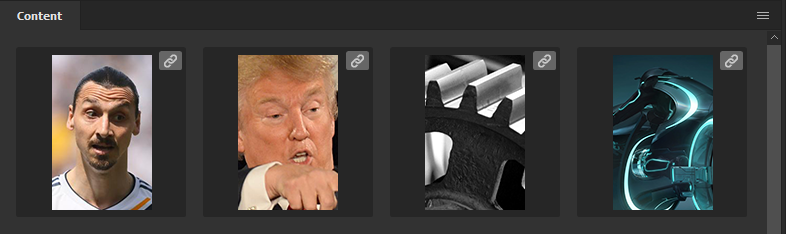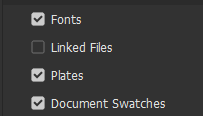Adobe InDesign CS5 and CS6 documents that contain linked files display a link badge in the upper-right corner of the thumbnail in the Content panel. The metadata for the linked files is available in Adobe Bridge.
- Select an Adobe InDesign document with linked files in the Content panel of the Adobe Bridge window.