- Home
- Bridge
- Discussions
- Re: New to Bridge and having some issues
- Re: New to Bridge and having some issues
Copy link to clipboard
Copied
So i'm trying to use Bridge to keep a modest photo collection organized and having some very frustrating issues.
1) When i right click on an image it says i have the option to copy and paste from the program, but when i try to do so into say an email or a word doc it doesnt work.
2) the Search bar doesnt work. I have selected "search in folder" and not "search stock image" i figured that one out, but it doesnt seem to be able to find images unless i have found them manually already. Kinda defeats the purpose.
These are two issues that i am finding to be deal breakers on my ability to use this program. I dont think im trying to push a square peg in a round hole here.
 1 Correct answer
1 Correct answer
Copy/Paste is for use within Bridge, not with other programs.
Bridge search may rely on Bridge previously indexing/caching files – or there are operating system specific search features.
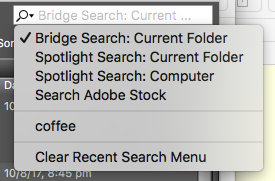

There is also the Edit > Find command which has on option:

Copy link to clipboard
Copied
Copy/Paste is for use within Bridge, not with other programs.
Bridge search may rely on Bridge previously indexing/caching files – or there are operating system specific search features.
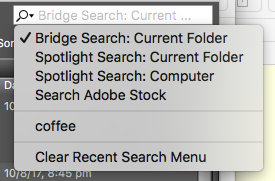

There is also the Edit > Find command which has on option:

Copy link to clipboard
Copied
You should be able to drag the image from Adobe Bridge. Make Bridge window smaller or display it side by side then drag the photo onto application/page where you want to insert image. I am trying with Gmail open in Chrome and everything works just fine.
Copy link to clipboard
Copied
You may want to open your image in an editor first to resize it before blindly sending it or inserting it. ANd most programs that handle images have an internal import or attach or place command.
Searching in Bridge can be problematic. Try using the non-indexed files option shown above for better results.
Find more inspiration, events, and resources on the new Adobe Community
Explore Now