- Home
- Bridge
- Discussions
- Re: No MPEG preview or playback in Bridge CS5
- Re: No MPEG preview or playback in Bridge CS5
No MPEG preview or playback in Bridge CS5
Copy link to clipboard
Copied
After doing a clean install of CS5, everything seems to work well except for Bridge.
HDV mpeg clips will not display a visual thumbnail
or playback in preview window of Bridge. When double-click
ing icon, I get an error "Windows
cannot find '%ProgramFiles(x86
)%Windows Media Player
\wmplayer.exe'.
When I double-click an AVI file, Bridge finds and uses Windows Media Player just fine.
Need MPEG preview badly!!!!
MPEG clips are working fine in Premiere Pro CS5 and AME rendering is awesome!!!
Thanks, rg
Copy link to clipboard
Copied
Hi Rick,
I need to look into this a bit more, but it sounds like the underlying engine Bridge uses to play those files is the cause.
What version of QuickTime do you have installed and can it playback your source files?
thx,
steve
Copy link to clipboard
Copied
Using Quicktime Pro, 7.6.6. Says it's the latest version.
My HDV-mpeg files do NOT play directly from Quicktime. Being a Windows-dude, I couldn't tell you if they ever did. All I know is Bridge worked fine with these clips on both machines in CS3 and CS4.
I reloaded CS 4 on my Windows 7 laptop last night. CS 4 and CS 5 Bridge both now have a player control in preview window for those clips, but I only get audio in the CS 4 version and no playback in the CS 5 version. "Programs completely independent".... something makes me think "not".
Thanks for your continued consideration and thinking on this matter. Hope to be back to work (at full speed) with these new and "enhanced" tools soon.
rg
Copy link to clipboard
Copied
Well, good news! On my Vista 64 bit machine, I installed a K-lite codec package described in a Microsoft support forum to fix Windows Media player problems. And Voila! Bridge CS 5 now previews all files and Windows Media player is working with my HDV-mpeg files. Now I need to look at fix for Windows 7 laptop. It's Windows Media player is still working but Bridge preview does not with those HDV-mpeg files.
So anyway, hope this helps anyone else who might suffer a similar fate after installing CS 5.

Copy link to clipboard
Copied
That is good news. Thanks for posting it.
Copy link to clipboard
Copied
things are working..... but today when dragging some clips from Bridge into a Premiere project I noticed a group of tray icons coming and going for some critter called "Haali Splitter". Makes me nervous to have something from the outside like that running on my video media. I love to have straight, clean and pure Adobe stuff doing the work.
Should I worry? It must have come with the CODEC package I installed. That pack was listed on a microsoft support page (not that that fact means a lot toward a safety end).
Editing away for now,
Rick
Copy link to clipboard
Copied
Hi Rick,
thanks for your help and information. I very often wonder why adobe is not able to solve such problems or inform users about such simple things befor shipping.
As for my understanding the only thing y did was install k-lite. Than it worked.
You posted somedays ago. Let me ask, does it still work or did you get any troubles.
As from my expeiance i m very carrful in installing codecs. (i am tired do reinstalls, i think we all know such problems from the past)
Thanks again for your help,
klfi from austria
Copy link to clipboard
Copied
Yes, it's still working. But I do have that strange tray icon for Haali splitter and one for a ffdshow audio decoder hanging out there. Doesn't feel like the right thing I should see with a Rolls-Royce graphics package like Master Suite CS 5, you?
Hope we see an answer from the gurus at Adobe. All the best, rg
Copy link to clipboard
Copied
Hi Rick,
I'm pretty sure that "Haali Splitter" is coming frorn the K-lite codex package, but sent email to make sure. It is used to split the multiple streams on decode of the file. http://en.wikipedia.org/wiki/Demultiplexer_(media_file)
Bridge does relies on DirectShow and Quicktime for codec support to playback video files. I'm not sure why you needed to add the K-lite codec support in order to get CS4/CS5 working the same as CS3 though.
regards,
steve
Copy link to clipboard
Copied
Had to add the codec package to get Bridge CS 5 to play previews, not CS 4 (that had been working fine). We're back in business now. But Premiere playback seems a bit sluggish (maybe my imagination, I don't know) compared to when I first opened a project in CS 5. Wish I hadn't have had to do that CODEC install, but couldn't work without Bridge.
Maybe the next update will straighten everything out like has happened with past CS versions when the _.2 gets released.
Rick
Copy link to clipboard
Copied
I have a similar problem. i have a new install of CS5 Master Collection on a clean install of Windows 7 64bit. I have installed Quicktime and the suggested codecs but cannot get any video formats (mov, mp4, mpeg) to preview in Bridge. All i get is a standard poster preview. they do however now all work in Premier Pro which is a step forward, but would welceom any further thoughts that anyone has. Thanks.
Copy link to clipboard
Copied
I, too am unable to preview HDV (mpeg2) files from within Bridge CS5.
Production Premium CS5 is a clean install on a brand spanking new 6-core Xeon, 12 Gb machine running W7 64. I have tried re-associating mpeg2s from withing Bridge to QT, but still no joy.
Copy link to clipboard
Copied
Unfortunately i cannot find my own old post: been complaining about this for a while now, not being able to preview hdv mpeg/m2t/m2v.
This was in CS4 and now in CS5.
Copy link to clipboard
Copied
Bridge does relay on system's codec to decode video content. For .mov, bridge need QuickTime engine, for most of other video formats, bridge need WMP directshow codec filter.
For HDV mpeg video, as Rick posted, the K-lite package include many codec filters on windows platform. You can get the k-lite codec package from http://www.codecguide.com/download_kl.htm, the Basic pack is enough.
1. install the k-lite codec pack: use default option in most of steps exception 'select components' step, (make sure use advanced install mode. mpeg2 decoder filter isn't be installed in simple mode)
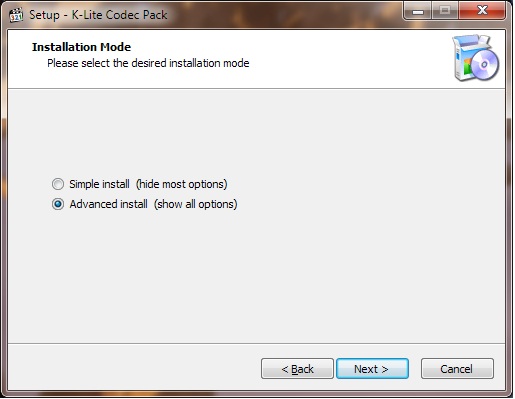
* 'select components' step: for MPEG-2, DVD item use ffdshow(both libmpeg2 or libavcodec are ok), keep other items with default option
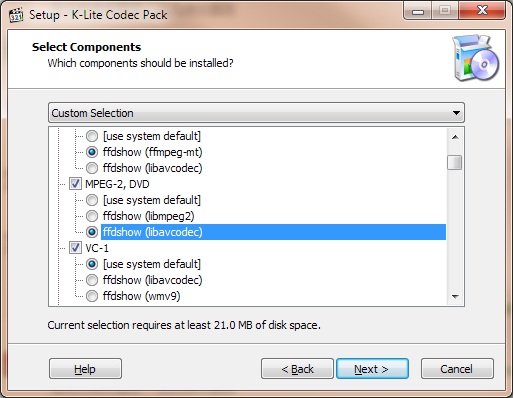
2. after install the k-lite codec, you have to configure it on windows 7 system by Win7DSFilterTweaker tool included in k-lite pack
you can run the Win7DSFilterTweaker on the k-lite install finish page, or you also can find this tool in C:\Program Files (x86)\K-Lite Codec Pack\Tools\Win7DSFilterTweaker.exe
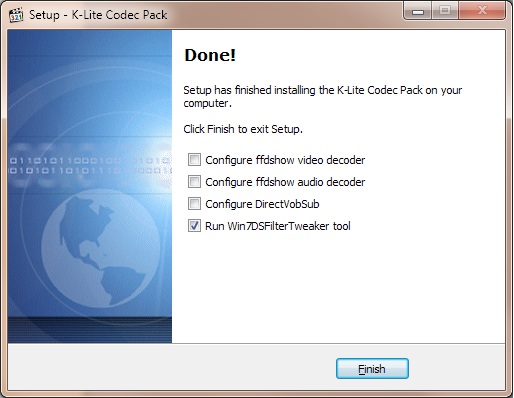
3. make sure use ffdshow filter to decode the mpeg2 video:
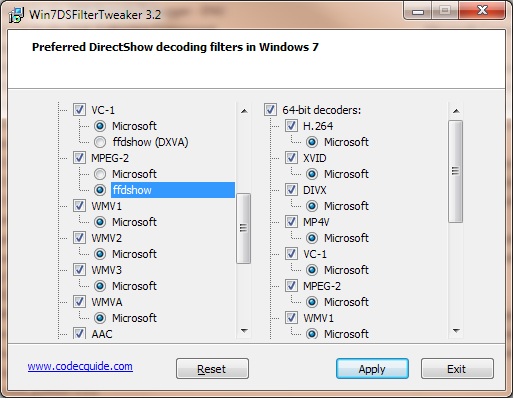
4. start/restart bridge, preview your hdv video.
Copy link to clipboard
Copied
Thanks for your tip. I downloaded the 64-bit version, but unfortunately Bridge
still refuses to preview HDV files.
Perhaps Adobe is monitoring this thread.
Copy link to clipboard
Copied
Hi br asc
I tried with the 32-bit version, and it works well.
Many thanks.
Copy link to clipboard
Copied
Bridge still is a 32-bit application, so it can't use 64-bit binaries (Directshow codecs/filters, etc) ![]()
Copy link to clipboard
Copied
Hi,
how has yr post to be understood:
1.) Did you download k-lite 32 bit and installed it on a 64 bit OS system or
2.) Did you download k-lite 32 bit and installed it on a 32 bit OS system
I tried variant 1.) and it did not work, i could not install k-lite 32 bit on my 64 bit OS...mybe i did mistake ??
klfi
Copy link to clipboard
Copied
I installed the standard K-Lite version on a 64-bit Win7 machine. (I couldn't find the basic version)
I did have to re-assign wmvs to play in Media Player, as opposed ti the 3rd party Media Player Classic that it seems to default to after installing K-Lite.
Copy link to clipboard
Copied
One should not have to install a codec pack and i have never installed a codec pack.
In the very beginning of CS4 the preview worked.
Then it stopped probably after an update.
Besides ffdshow is already on my system (W7/64)
Copy link to clipboard
Copied
Ann, I totally agree. I hated to load some third party creature into my work($$$$)station when I never had to before. Makes me nervous having those tray icons for ffdshow popping up when I look at footage and one codec to see the mpeg video and another to see the audio in the same clip. Hope we get an answer (and a fix) from Adobe some time soon. Right now I'm working, but things don't seem to have the zip and snap that was there in Premiere before I installed that codec package. Maybe it's just my old-age-brain, but after driving Premiere for as long as I have (and as much), you get that feeling in your gut.
Plus paying $900 for an upgrade, you'd think one wouldn't need a free-bie download to make it work. Right???
All the best,
Rick
Copy link to clipboard
Copied
Its even recommended when using Premiere Pro (check the forum) not to install ffshow or any codec pack because it messes up your system.
Copy link to clipboard
Copied
Well, tlt, I have purged many times, both from within Bridge and externally. I also did do a "clean install of CS 5 to a machine with a "clean install" to Windows 7 64 bit. That's what frosts me: everything else is working amazingly well. Only this one glitch.
In my main workstation (Vista 64 bit), I did a "clean install" to CS 5 and go the same, "no mpeg preview" results until I did that ffdshow codec install which I hated to do. Any now it does seem as mentioned above that my Premiere playback has suffered a bit.
Doing a total "clean install/format the C: drive" is not an option. Don't have the 2-3 days that that would take to get back up to speed.
Going to take a look at that file acciation list thing above and make sure all those various file types point to same player. Will let you all know.
Rick
Copy link to clipboard
Copied
Rick,
Here's what puzzle me:
If your WMP can play your HD mpeg file, why should you need to install other codec?
It also means that WMP is able to locate (or associate if you like) the correct dll (or codec or whatever engine you want to call) to play your file.
See what I am getting at? I could be wrong, but I think your Bridge has either two issues:
(1) It has sourced (I'm a unix boy so excuse that term) the correct dll, but unable to preview (which really is just passing your mpeg file to the source) because the cached version (not your original mpeg file) is in limbo state. When you purge, you flush out the old and regenerate a new version of the mpeg file in the Bridge's cache.
(2) Your Bridge is confused and doesn't know which is the correct dll to source. This is when you go in and tell Bridge which dll to use (the associate thing...).
BTW, what is the size of your mpeg file? Is there a file size limitation for Bridge to preview? Might be worth getting an Adobe expert to confirm this...
Also have you play around with the Cache Size (between 10,000 to 500,000) in Preference > Cache?
How old is your camera? Silly question but is the file that comes out of your camera compatible with 64-BIT OS? WMP can play it because it has a huge library to look things up ... Bridge on the other hand, doesn't know about this huge library.
Sorry I'm running out of idea... honestly I rarely have anything to do with mpeg files. I'm a still boy who have recently caught onto DSLR video and hence stumbled accross your issue, but with .mov files...![]()
Copy link to clipboard
Copied
Appreciate your feedback. I have done all kinds of "flushing" including deleting files/folders under /cache with no success. I am wondering if it may be something to do with Windows Media Player 12 and its interface with Bridge? Thinking this, since I re-installed CS 4 and under that version Bridge won't preview HDV files for me either.
File sizes not an issue, short clips 10-15 seconds. and only trying to put 3 clips in cache folder. Odd thing on Win 7 machine is that in Bridge, double-clicking on a .mpeg (HDV) clip does NOT open WinMediaPlayer while double-clicking .m2v clip does. And YES, I have associated both/all mpeg file types to play with WinMediaPlayer.exe ver 12. Those same files will open and play with WinMediaPlayer when double-clicked in WinExplorer, so why not from Bridge? I don't want to load/add a codec pack to this workstation, like I had to do in my main edit station. And I'd love to get rid of them on that machine.
Here's a screenshot of the list of mpeg codecs that show up under Windows Media Player. Anyone see anything strange/missing?
Funny thing is, I had great results with CS, CS 3, CS 4. Sure stability was a bit shakey in earilier versions, but in CS 4 everything worked perfectly. So with a clean install on machine with clean install of Windows 7 I expected the same results.
Good luck with the DSLR, that's a real creative tool to be using.

Copy link to clipboard
Copied
The way I read that error message, Bridge, for some reason, couldn't find Windows Media Player in it's default location. I copied the whole wmp folder and pasted it on my D: (Storage) drive. I went into Bridge preferences and pointed to this copy of the player. After a reboot, everything is as it should be. That CODEC Pack was not necessary. I agree with the previous post that advises avoiding adding any CODEC Packs if you don't absolutely have to. Before I hit on this solution, I also cleared the cache and reset Bridge preferences to default (hold down ctrl + alt while starting Bridge.) I realize that it's been a while since anyone posted to this thread, but I thought that my experience may be of use to someone experiencing this problem.
Find more inspiration, events, and resources on the new Adobe Community
Explore Now