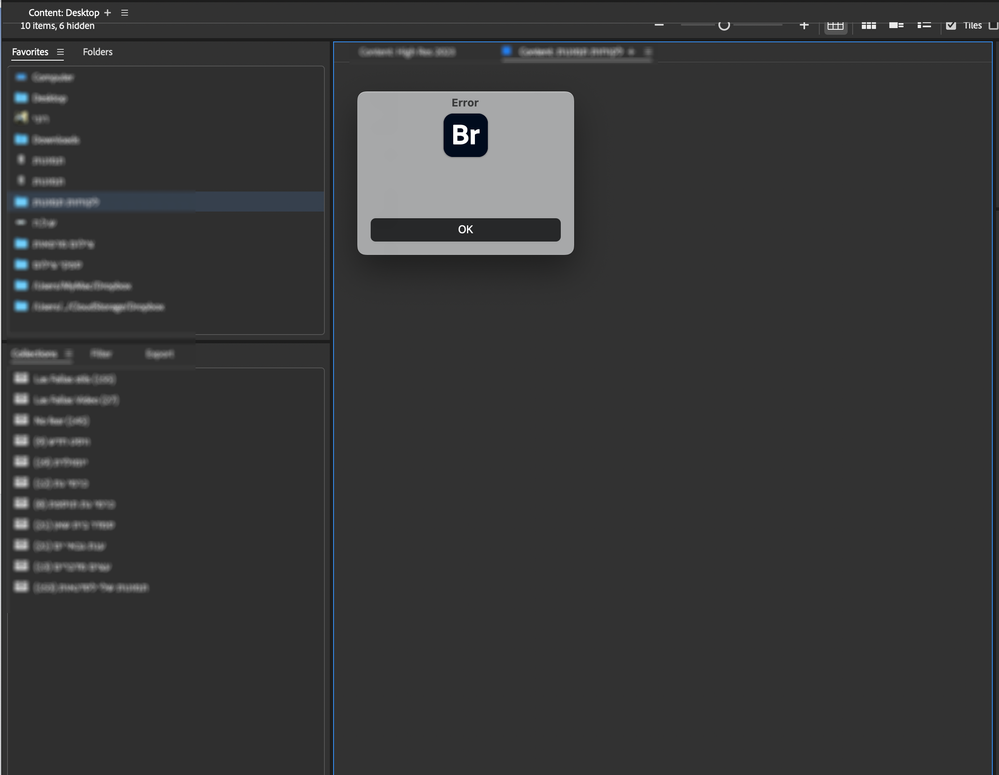Adobe Community
Adobe Community
- Home
- Bridge
- Discussions
- Re: On startup, Adobe Bridge shows error window an...
- Re: On startup, Adobe Bridge shows error window an...
On startup, Adobe Bridge shows error window and freezes.
Copy link to clipboard
Copied
Since I updated my Mac OS to Sonoma 14.4.1 Adobe Bridge shows error window on startup and freezes.
Copy link to clipboard
Copied
Hi, @Ronchoo, have you tried refreshing your preferences?
Quit Bridge (if running). Just before clicking on Bridge in the Dock or double-clicking the application for the Mac, press Command-Option-Shift. For PCs, press Control-Alt-Shift. Then open Bridge BUT KEEP your fingers on those keys until you see a window pop up. From the window, choose “Reset Preferences," "Entire Thumbnail Cache,” and/or "Reset Standard Workspaces.” In your case, choose I'd check all of them.
Please let us know what happens.
Copy link to clipboard
Copied
I just saw the following. I've no experience with it but if my suggestion doesn't work, this is worth a try:
Please let me know if either work