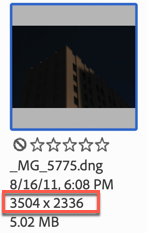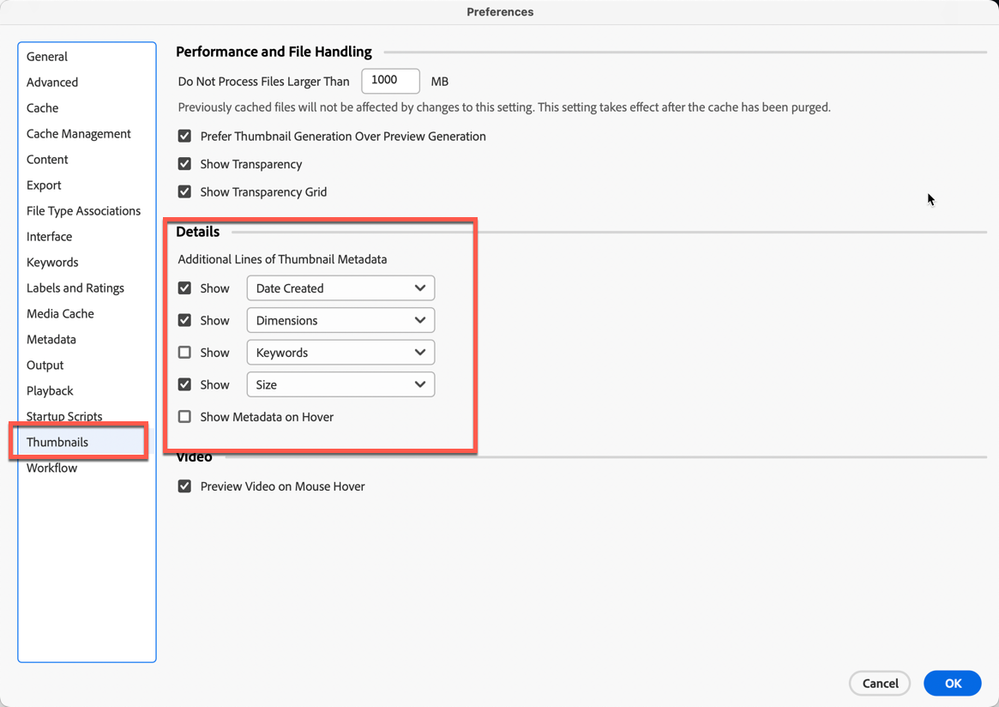Openning up pictures larger
Copy link to clipboard
Copied
Is there any way I can open up pictures from Bridge to Photoshop larger than the 1.667inches X 1.11inches that they are opening at the moment.
Cheers
David
Copy link to clipboard
Copied
To help you, I/we need to know the resolution of the images.
To get that from Bridge, please look under your thumbnail in the Content Panel. If you have what we need, it should look like this:
If that information is not under the thumbnail, then go into Bridge's Preferences and turn that on by going into the Thumbnails tab and checking (at least), the "Show Dimensions" option. You can turn that off later if you do not want to see that.
Copy link to clipboard
Copied
Please note, my fingers were rebelling, I've fixed it in my text, but in case you didn't see that, you want to select Show Dimensions.
Copy link to clipboard
Copied
Hello Gary,
Thanks for that bit of info I now have the sizes and dates.
The resolution is 300 ppi.
Thanks again
David
Copy link to clipboard
Copied
Thanks for that bit of info I now have the sizes and dates.
The resolution is 300 ppi.
Thanks again
David
Copy link to clipboard
Copied
Hi @snaphappy37, I'm sorry, but 300 ppi doesn't really mean anything. At least not for the purposes of what I'm trying to find out.
Let me explain: let's say you have an image that is 640 pixels wide (a standard width at the birth of digital images). If you were to print that at 300 ppi (the standard resolution for minimal magazine quality images, it would be 2.1 inches wide. Not very big.
But, let's say you need to print a photo at 300 ppi but it had to be 6 inches wide. That means that the original image would need to be 1800 pixels wide.
Unfortunately, when talking about image data, in English we do not have enough words. When talking about image size, are we referring to the dimensions or the storage size (and the storage size in what format because each format type: raw, DNG, JPG, PNG-8, PNG-24, TIF, PSD and others all will have different storage sizes for the same document. And similarly, resolution is what you mentioned (300ppi), but also it's used to refer to what I was needing to help you (the number of height and width pixels).
So, can you please provide me with the width and height of the images you have? If you set your Thumbnail Preferences to Show Dimensions, you can see that information right there in your Content Panel.
Thanks