- Home
- Bridge
- Discussions
- Re: Prefer Thumbnail vs Preview Generation
- Re: Prefer Thumbnail vs Preview Generation
Copy link to clipboard
Copied
Does anyone have any comment on the practical difference between choosing "Prefer Thumbnail Generation Over Preview Generation" being either ON or OFF in Bridge? Which one is using the existing embedded thumbnail image within the file?
Mike in Washington DC
 1 Correct answer
1 Correct answer
Hi Mike,
This is about scrolling in a very large folder in Adobe Bridge for first time. You may have noticed that while scrolling in a very large folder in Bridge, the file thumbnails are catching up.
So having "Prefer Thumbnail Generation Over Preview Generation" preference ON help in generation of thumbnails before generating large size previews, and you will notice that Bridge is almost instantaneous in generating the thumbnails of files shown in scrolled area.
Thanks,
Deepak Gupta
Copy link to clipboard
Copied
Hi Mike,
This is about scrolling in a very large folder in Adobe Bridge for first time. You may have noticed that while scrolling in a very large folder in Bridge, the file thumbnails are catching up.
So having "Prefer Thumbnail Generation Over Preview Generation" preference ON help in generation of thumbnails before generating large size previews, and you will notice that Bridge is almost instantaneous in generating the thumbnails of files shown in scrolled area.
Thanks,
Deepak Gupta
Copy link to clipboard
Copied
Thank you, Deepak! This is the last bit of hard-to-find definition for my upcoming "Adobe Bridge CC 2018: Troubleshooting How-to Guide" Look for it on trainingonsite.com soon!
Copy link to clipboard
Copied
Deepak -- I am still getting very small versions of photos in the Preview window. Bridge Version 8.1.0.383. The photos were all displaying properly until this upgrade in my classroom. Please tell me the exact steps to generate a large Preview again. Bridge is unusable for editing if you can't see a decent size image.
Thanks,
Professor Beth
Copy link to clipboard
Copied
Hi Beth,
Bridge uses CameraRaw functionality to generate thumbnail for some file type. Please make sure that you have latest CameraRaw installed in your classroom computer.
Second, check the thumbnail and preview quality option, as shown in red highlighted area of screenshot below.
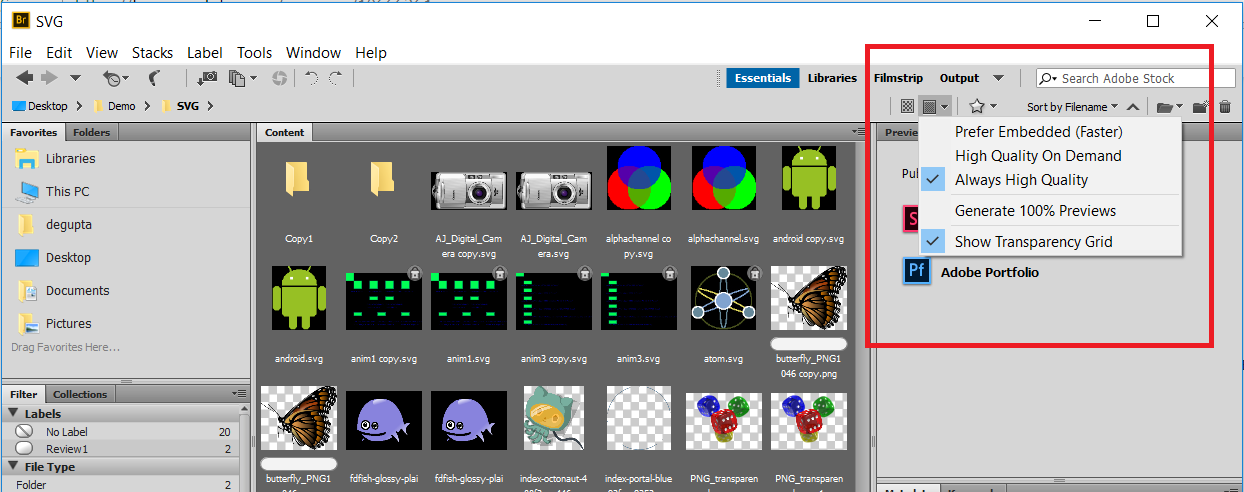
Third, after making above preference change, purge cache for problematic folder and let Bridge re-generate cache.
Thanks,
Deepak Gupta
Copy link to clipboard
Copied
Hi,
We have released a new version of Adobe Bridge CC (9.0.0.204) which is now available to download using Adobe Creative Cloud Desktop Application.
You can also download it from https://www.adobe.com/products/bridge.html
Digital asset management software | Download free Adobe Bridge CC trial
This release contains lots of new and exciting features New and enhanced features | Latest release of Bridge CC
Regards,
Abhishek Seth
Find more inspiration, events, and resources on the new Adobe Community
Explore Now