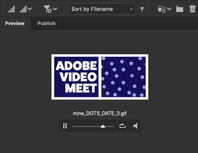- Home
- Bridge
- Discussions
- Re: Preview for animated gif stopped working
- Re: Preview for animated gif stopped working
Preview for animated gif stopped working
Copy link to clipboard
Copied
The animated gifs don't play in the preview window anymore. All I get is a copy of what I see in the file browser, a static image. It used to play the gif frames in the preview window. There's no play controller in the preview window anymore either. The way Bridge handles animated gifs has changed so much trough the years. From automatic preview of the gif frames just by clicking the image, to preview only with a play function in the small preview window etc. Never know what to expect with Bridge. Now it's back to not being able to see the gif frames at all.
Ver. 11.1.0.175
W10
Copy link to clipboard
Copied
How are the GIFs created? I've created a library of GIFs myself, and they show up in my Bridge (same version)
Copy link to clipboard
Copied
I haven't made any of them. It's just a decent amount of animated gifs that I've had for ages. They were playing fine before but not there's no more preview support. I've been googling this topic and it seems to be coming back ever so often. As I mentioned in my post the gif frame support in Bridge has been down right unstable for years. The image files are there in the file browser but I'm unable to play them. The gifs themselves are fine.
Copy link to clipboard
Copied
Have you tried moving them to a new folder, then using Br to catalog the new folder?
Copy link to clipboard
Copied
That didn't change anything. Still not possible to preview the animation like before. Not when I hit the spacebar and not in the preview window. There's no playbar or play option there. Bridge response to animated gifs are identical to stills. All I get is the first frame of the animated gif. They appear as stills. Adobe will never get this thing right. It's a countless error that I've been suffering from on and off for years and I'm not the only one according to prior support activity. I just asked a fellow collegue if he was able to see animated gifs in Bridge after last update and he just shook his head and threw his arms in the air. The same old preview bug is back - yet again.
Find more inspiration, events, and resources on the new Adobe Community
Explore Now