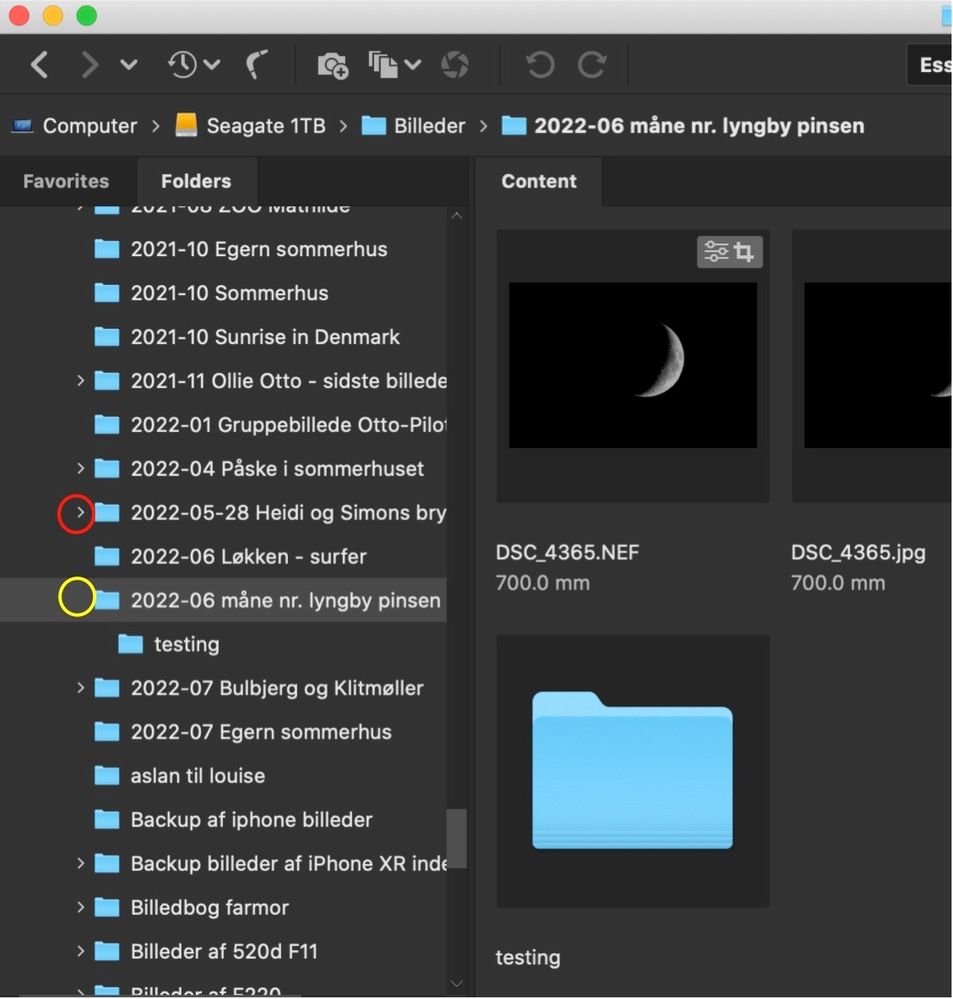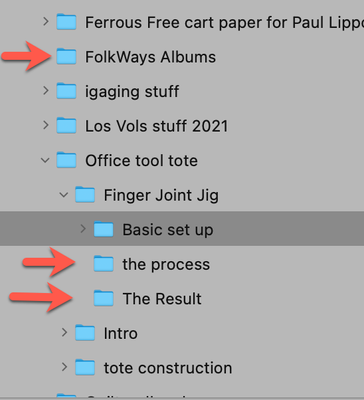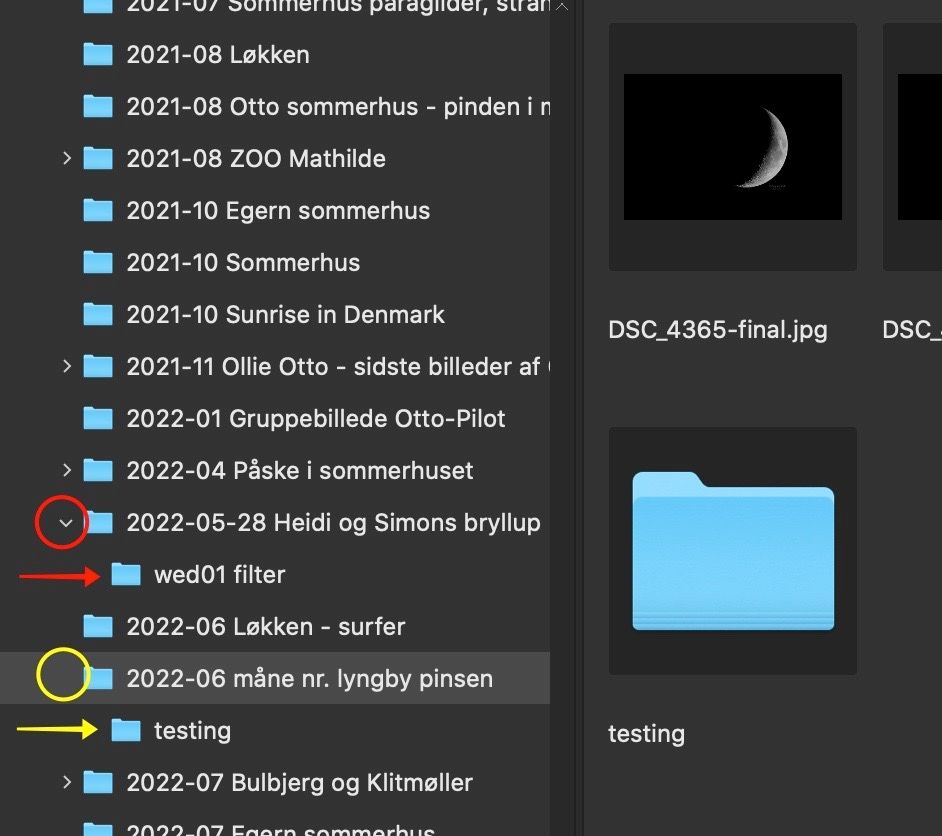- Home
- Bridge
- Discussions
- Re: Problem using Bridge - small arrow for subfold...
- Re: Problem using Bridge - small arrow for subfold...
Copy link to clipboard
Copied
Hi,
When I use Bridge and store my photos on my ext. HDD, I for some day ago discover, I suddenly do not see the small arrows anymore, that shows there is a subfolder in the folder. It is only when I make new subfolders and only making them from Bridge. If I make the new subfolder from Finder it is okay.
I see all files and all folder.
Bridge is fully updated and I have reinstalled Bridge, but have not reinstalled an older version. I use MacOS 10.15.7 Catalina (the newest MacOS is 12.5)
On the photo:
See my yellow circle for the folder with the subfolder "Testing".
See my red circle for a folder with no error, where the small arrow is shown.
 1 Correct answer
1 Correct answer
** UPDATE **
Problem solved.
Bridge does not support ExFAT format. When i reformatted to APFS I hav no problems. The downside is, that I then can't share files from this ext. HD on Windows PC.
Copy link to clipboard
Copied
Quick question: is there anything inside the folders without the arrow?
Alternatively, is there a folder inside the folder or just images?
Copy link to clipboard
Copied
Both. No diff. if there is images or not. I have tried both.
Copy link to clipboard
Copied
Hi Ibolesen,
The reason why I ask is that on my computer if there is a folder inside the folder, there is an arrow. If there is no folder inside the folder, just images, no arrow.
I've always taken this as "but wait, there's more!" That is, if you were looking for something, it was a way to let you know that there is another folder for you to dig into. I'm really sure this is not new, but I can't tell you how long it's been this way.
Copy link to clipboard
Copied
I know all this about the small arrows and so on 😉
The problem is, when I make a subfolder i af folder, from inside Bridge, I have before seen the small arrow for subfolder, but suddenly i now do not see it.
When I make the some but from Finder, I see the arrow from Bridge.
Copy link to clipboard
Copied
Copy link to clipboard
Copied
Yes, you did say that, and I apologize. You should get that arrow regardless of where or how the folder was created.
Have you tried rebuilding your preferences?
Quit Bridge (if running). Just before clicking on Bridge in the Dock or double-clicking the application, for the Mac, press Command-Option-Shift. For PCs, press Control-Alt -Shift. Then open Bridge BUT KEEP your fingers on those keys until you see a window pop up. From the window, choose “Reset Preferences," "Entire Thumbnail Cache”, and/or "Reset Standard Workspaces.” In your case, choose "Reset Preferences."
Let me know what happens. (And again, I apologize for getting stuck off of what you wrote.)
Copy link to clipboard
Copied
I have already reset the pref. No diff.
I don't think Bridge 12.0.2 can work under MacOS 10.5 I mayby have to update to MacOS 12.5. It's time to do that, I think.
Copy link to clipboard
Copied
It's certainly worth a try assuming your computer can work with it (I do not know how old your computer is).
Let us know if it solves the problem.
Copy link to clipboard
Copied
(And again, I apologize for getting stuck off of what you wrote.)
No problem. I probably should have just written it a little more clearly. My mistake. Thank you for spending your time on my Bridge 🙂
Copy link to clipboard
Copied
See the new screenshot.
Copy link to clipboard
Copied
This is very strange.
When I install Bridge 12.0 or 12.1 (uninstall 12.2 first) I can't see the little arrow either, but when I do a rebuild of preferences (SHIFT+ALT+CMD when restarting Bridge) I see all the little arrows at folders with subfolders (made in Bridge).
But when (after rebuilding the preferences) I create a new folder with a subfolder (made in Bridge), I don't see the arrow when restarting Bridge. I have to rebuild preferences again when restarting Bridge. Then I see the small arrows ...
Copy link to clipboard
Copied
** UPDATE **
Problem solved.
Bridge does not support ExFAT format. When i reformatted to APFS I hav no problems. The downside is, that I then can't share files from this ext. HD on Windows PC.
Copy link to clipboard
Copied
Thank you for sharing that; I would never have thought to even ask about formatting.
I suppose if you wanted/needed to, you have another drive formatted in ExFAT and transfer the necessary files to that drive for PC sharing. Either that or some form of file-transfer like DropBox.
Again thanks.
Copy link to clipboard
Copied
Thanks 😉
Nor has Adobe Support thought of formatting as a solution. It surprises me a lot, but their so-called chat support has never been able to solve any of the problems at all that I've had over time with Adobe products.
Anyways, I use 3 ext. HDD as all 3 did not work regarding the small arrows. Then I wanted to try one more HDD, which was just an empty extra HDD that was just lying at the very bottom of the drawer. It worked!
It turned out to be formatted as Mac OS Extended.
I reformatted it to resp. ExFAT and later to APFS and tested both formats. It turned out that APFS also worked but ExFat didn't.
The problem is that one of the hard drives is used on both Mac and Windows. I move it between them. Well, I'll probably find a solution to that, but this is the story of the little arrows coming back into place 😉
Copy link to clipboard
Copied
Bridge works fine with ExFAT drives. MacOS is IIRC read-only with NTFS but its still supported. Bridge works with all disk formats that macOS supports.
Copy link to clipboard
Copied
Strange because then it must be a "phenomenon" only with me... 😉
Adobe has been on my Mac with their remote control app. They could not find a solution.
Get ready! An upgraded Adobe Community experience is coming in January.
Learn more