Question
PSD TO JPG
Unable to Export PSD to JPEG its taking too too much time, this message showing to me 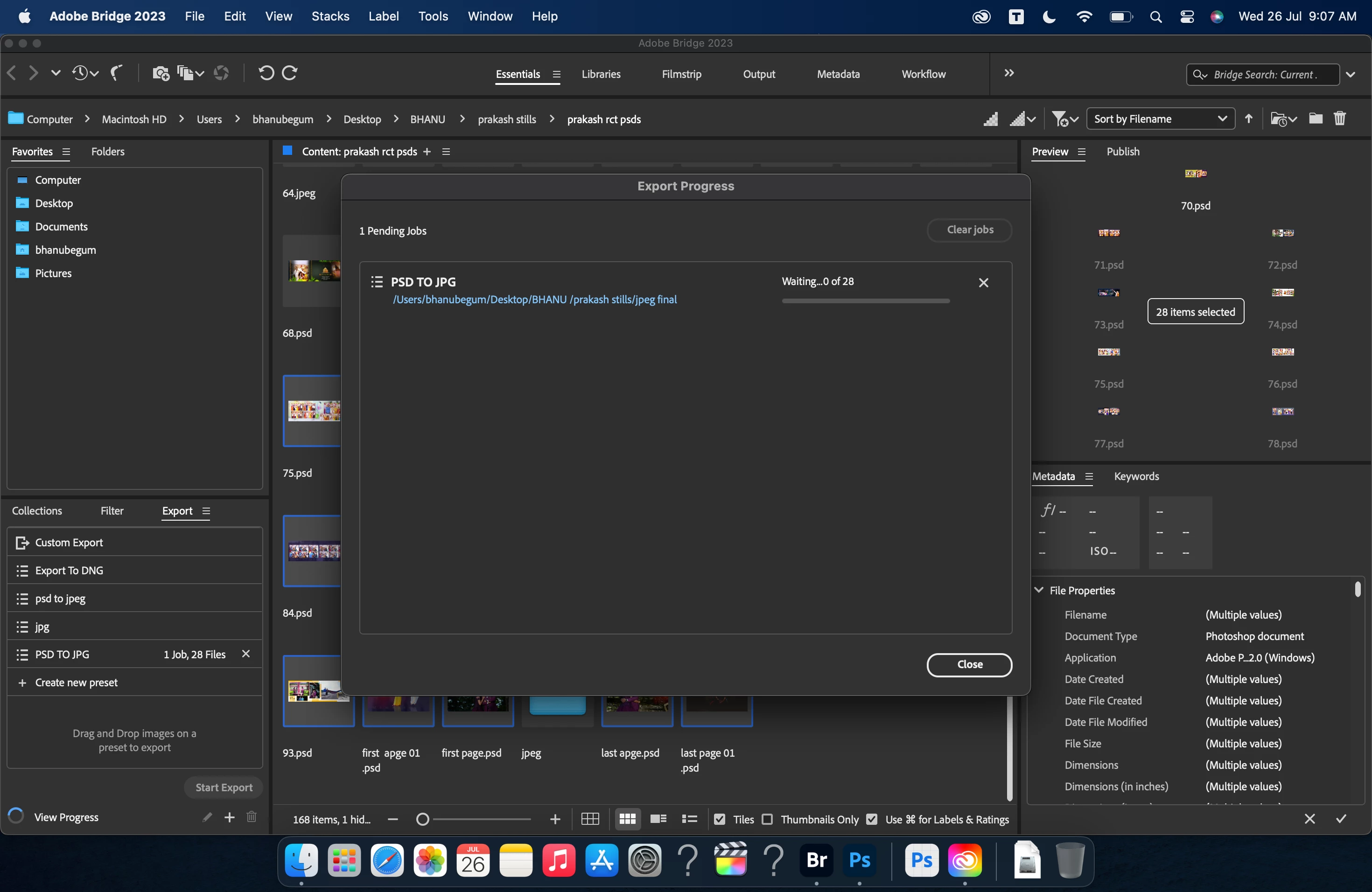
Unable to Export PSD to JPEG its taking too too much time, this message showing to me 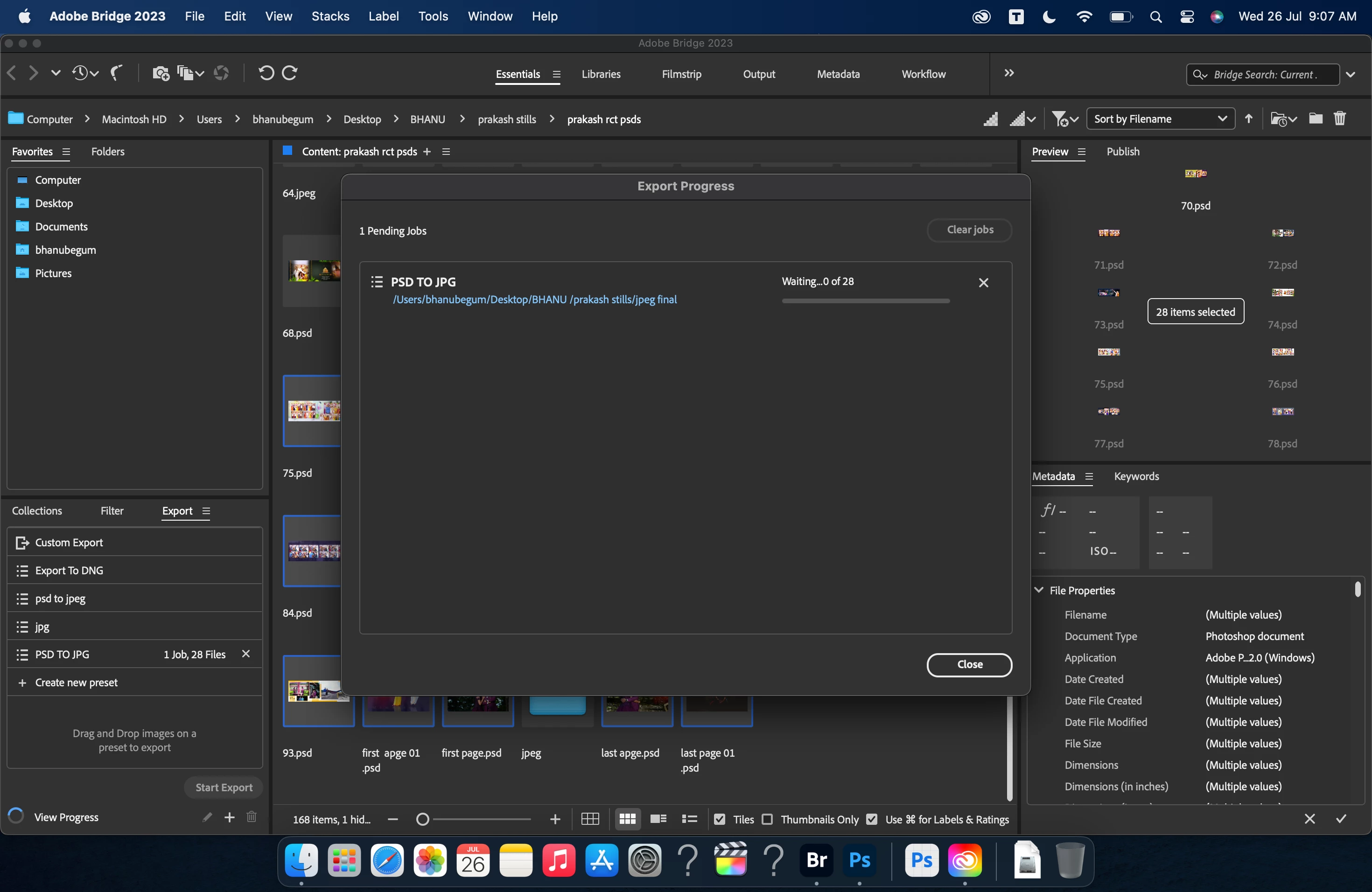
Already have an account? Login
Enter your E-mail address. We'll send you an e-mail with instructions to reset your password.