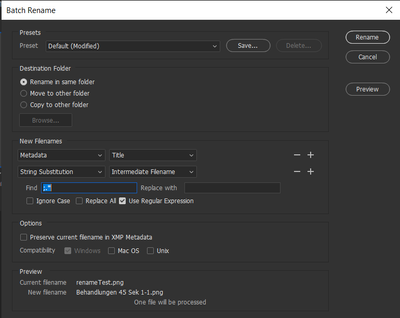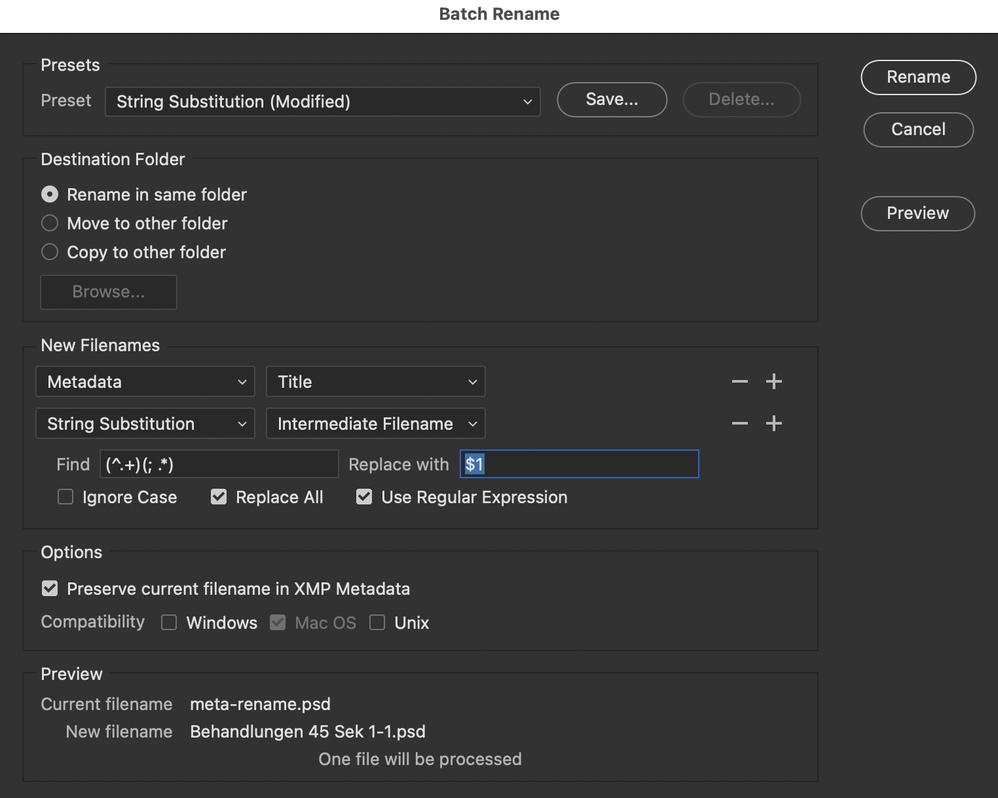Renaming with Redex
Copy link to clipboard
Copied
Copy link to clipboard
Copied
One method:
Find:
(^.+)(; .*)
Replace:
$1
Copy link to clipboard
Copied
Your original method worked for me. The method @Stephen Marsh suggested also worked.
The only difference is that in your screenshot, the current filename is Behandlungen 45 Sek 1:1; Treatments 45 Sec 1:1;.mp4 Is that really the original filename or is it an aboration of the batch rename tool? I wouldn't think it's possible to have that filename in Windows.
Copy link to clipboard
Copied
A colon is indeed an illegal filename character, so 1:1 would not work, the screenshot shows 1-1...
Copy link to clipboard
Copied
Copy link to clipboard
Copied
My mistake, I didn't see the attachment in the OP when posting my original reply.
Please attach or link to a sample file/s that contains such metadata.
It would also be helpful if you could type out exactly the final desired result of the rename so that it is clear what you want.
Copy link to clipboard
Copied
This is the title
Behandlungen 45 Sek 1:1; Treatments 45 Sec 1:1
And I want to have filename
Behandlungen 45 Sek 1:1
Copy link to clipboard
Copied
Bridge will automatically change the : colon to a - hyphen, as colon's are an illegal filename character.
This screenshot shows an intermediate filename rather than the original filename with my previous regex: