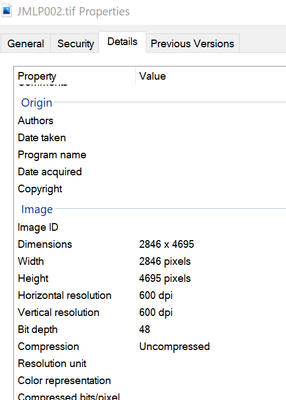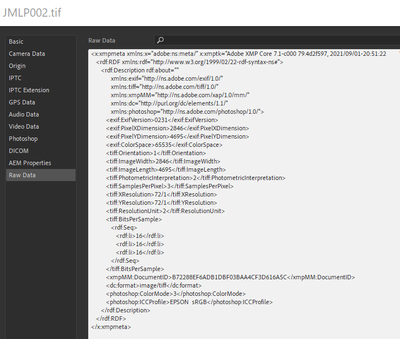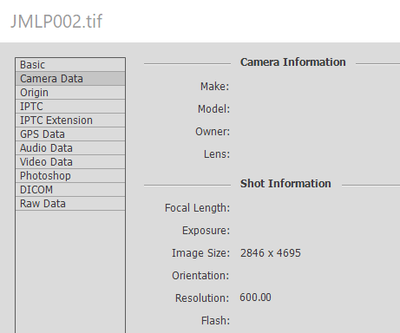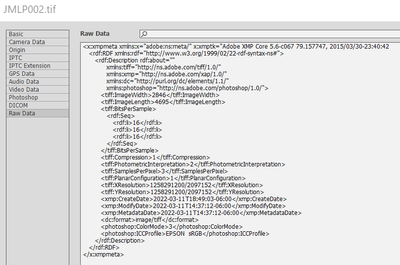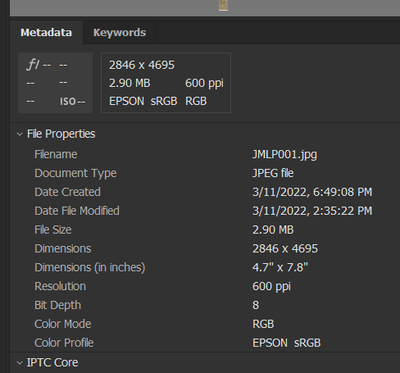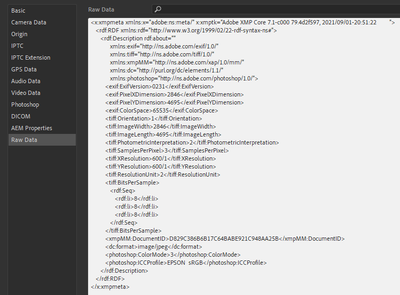Resolution not correct for TIF's in Bridge
Copy link to clipboard
Copied
I have a photo I scanned at both 300 and 600 dpi as both a TIF and JPG. The metadata shown in Bridge shows the correct resolutions and dimensions (in inches) for the JPG image. However, Bridge shows the resolution for both the 300 and 600dpi scans as 72dpi. The dimensions in pixels is correct, but the dimension (in inches) is for 72dpi. There's no way to know the actual original size of the image scanned. File Explorer in Windows 10 detail properties AND Photoshop Elements Organizer and Editor is correct, reporting what is actually in the metadata. Bridge is not. Is this a bug or what?
Copy link to clipboard
Copied
Post screenshots showing us what you are seeing. Also post the RAW FILE INFO... File Info->Raw Data
Copy link to clipboard
Copied
From Windows 10 File Explorer for the TIF file:
Same info from Bridge:
And if I understand the RAW FILE INFO you are asking for:
Same scanned image reported from Adobe Photoshop Elements 14 File Info:
And the Raw Data:
And back to Bridge, same image scanned with the same 600dpi resolution, saved as a JPG:
And its raw data:
Copy link to clipboard
Copied
Bridge is the one displaying correctly based on these samples.