 Adobe Community
Adobe Community
- Home
- Bridge
- Discussions
- Re: Searching sub>SUB folders in Adobe Bridge
- Re: Searching sub>SUB folders in Adobe Bridge
Searching sub>SUB folders in Adobe Bridge
Copy link to clipboard
Copied
I have a huge database of photos in various subfolders. I can check search sub folders and it will show those, but it will not show the photos in the sub folders of the sub folders. It will only show the actual folder and I would like it to show the contents. How can I make this happen??? Do I have to setup my whole organization system again to work around that or what??
Thank you for any ideas, trying to make searching by keywords as easy as possible for all my coworkers also searching the files.
-Megan
Copy link to clipboard
Copied
EDIT > FIND
Works for me in CS6 and CC2015 (6.3.1.186) … Are up also including non-indexed files? Any criteria or All criteria?
Parent Folder
> Child Folder
>> Sub-Child Folder
All images and their keywords in all three folders are displayed.
Perhaps it is a pref’s issue:
Copy link to clipboard
Copied
It seems to work OK if I search fairly specifically but if I start the search under the broadest category of folder to search specific tags in all folders, it is unable to find the contents of the sub>sub>sub folders. There are a few layers.....Still checking search non indexed.
Any other ideas to change the preferences?
Copy link to clipboard
Copied
You may need to show screenshots of your Edit/Find setup and or sample files and or sample directory structures etc.
Copy link to clipboard
Copied
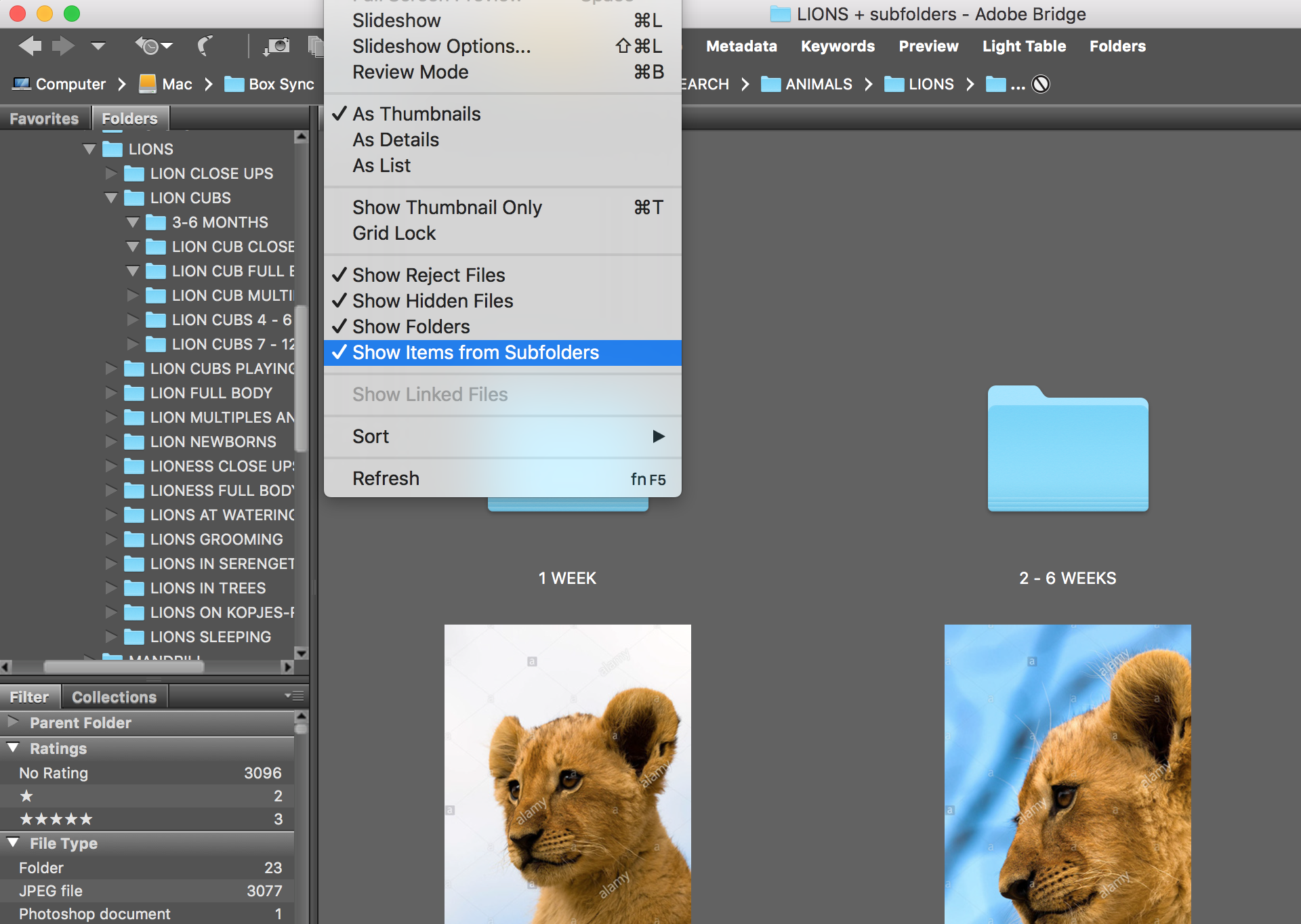
These folders are under the umbrella folder of animals, and another folder over that. If I click show items from subfolders of lions shouldn't it show those 1 week and 2-6 week folders open as well? When I search by keyword it seems to be okay most times, but I think it is overlooking some keyworded photos in the smaller subfolders. ie: no items found when I know that there are photos with those 2-3 keywords tagged.