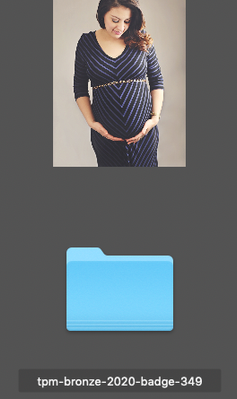- Home
- Bridge
- Discussions
- Re: Since upgrading to BR 2020, the thumbnails no ...
- Re: Since upgrading to BR 2020, the thumbnails no ...
Copy link to clipboard
Copied
No file number will show under individual photos, only under folders. I miss my old Bridge. This is annoying. Anyone know why this is?
Second issue is that I cannot rename anything by cliking on the name. How do I re-name files now?
 1 Correct answer
1 Correct answer
In the very bottom right corner of the Bridge window is a very sneaky option
If you select Thumbnails only, you get what I think you are seeing. If you select it again, that turns it off.
To me this is one of Adobe biggest "HUH???" decisions about the feature and where it's burried.
Let us know if this is what you're looking for.
Copy link to clipboard
Copied
Not sure what you mean by file number but renaming files should be possible by either
- clicking on the name
- right clicking
- pressing the F2 key
Does this not work on your computer?
Copy link to clipboard
Copied
AnnaLena Seemann
Copy link to clipboard
Copied
I was trying to send you a screenshot to demonstrate, but it didn't post. I will try again.
Copy link to clipboard
Copied
In the very bottom right corner of the Bridge window is a very sneaky option
If you select Thumbnails only, you get what I think you are seeing. If you select it again, that turns it off.
To me this is one of Adobe biggest "HUH???" decisions about the feature and where it's burried.
Let us know if this is what you're looking for.
Copy link to clipboard
Copied
Sent from my iPhone