Copy link to clipboard
Copied
Since Bridge CC2018, my metadata templets within Adobe Bridge do not sort properly anymore but are listed at random (tools - attach metadata). Where / how can I sort the templets within this Adobe Bridge window? When I change to the folder, where the templets are stored, they are nicely in alphabetical and numerical order, so this is not the source of the problem. I am working on Mac pro touch 13" 2017.
Thanks for any help.
 1 Correct answer
1 Correct answer
Hi All,
We have released a new version of Adobe Bridge (CC 2019) on 15 October 2018. The new version build number is 9.0.0.204. This version is available to install via Adobe Creative Cloud application.
This version has fixed the metadata template sorting issue.
Please check the following link to know about all new features in Adobe Bridge CC 2019 - https://helpx.adobe.com/bridge/using/whats-new.html
You may need to update the Creative Cloud application and restart your computer to see the updated i
...Copy link to clipboard
Copied
Nope...not a word! I've posted about this issue on multiple forums and have even sent message DIRECTLY to Adobe tech employees and not a single person has gotten back to me. It's frankly pretty damned infuriating that they won't even acknowledge that users are talking about this. Maybe they can't figure it out...maybe they're working on it...how would we know?!!
As for a workaround...the only way to get to an alphabetical list of metadata is when you go to File Info, at the top of the drop-down menu, select 'Import' and it should take you to your metadata folder and the full (in order) list of your saved metadata files. From here you can select the file you need. It's 'only' one additional step, but frustrating nonetheless.
Copy link to clipboard
Copied
Thought it was just me and a corrupted system file somewhere on the Mac, but having read a number of posts/forums it appears to be a common fault. And one which Adobe are not looking to remedy.
When I can't find a template I do resort to the import list option, but it is such an inconvenient additional task, when performed many times a day
My hope (along with Lightroom sort order faults, another issue Adobe are neglecting), is that one day there is rectification, and soon
Copy link to clipboard
Copied
I suggest you start your own thread on the Photoshop forum and hope that maybe someone might answer your questions. It hasn't worked for me, but what the Hell, right?!! 😡
Copy link to clipboard
Copied
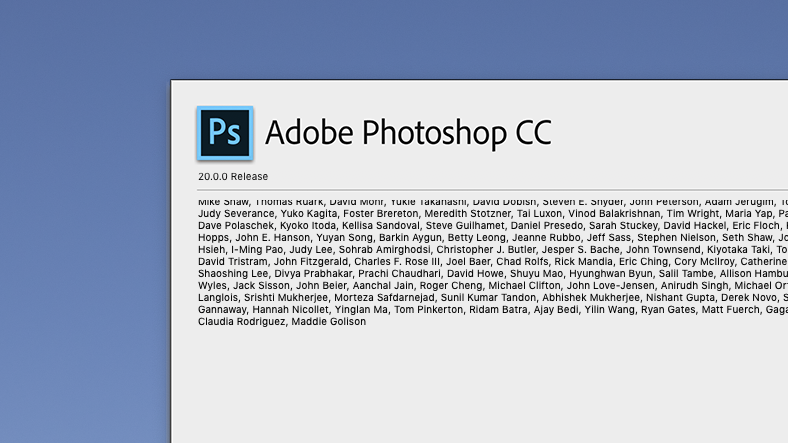
-
- 1
- 2
Find more inspiration, events, and resources on the new Adobe Community
Explore Now