strange icon in Bridge
Copy link to clipboard
Copied
Bridge no longer auto opens images in PSCC, I have to right click and select PS.
There also is a strange icon at the bottom of my images
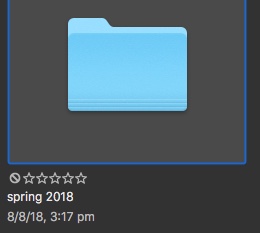
Look forward to being enlightened as to WHY?
Copy link to clipboard
Copied
Try resetting preferences and purging the cache.
- Start Adobe Bridge and immediately press Ctrl+Alt+Shift (Win) or Command+Option+Shift (Mac). Keep the keys engaged until you get a dialog that says Reset Settings.
- Select all three options--Reset Preferences, Reset Standard Workspaces, and Purge Entire Thumbnail Cache--and then click OK.
Copy link to clipboard
Copied
I tried it twice but I still have the same problem 😞
Copy link to clipboard
Copied
As to the opening in PSCC, go into Preferences > File Type Associations and check to see what the particular file types you are trying to open are set to. Make sure they are set to the same version of Photoshop that you have installed.
What Icons are you talking about? If it's the stars, its a ranking system you can give to images. The first is no stars, then the rest are 1 to 5 stars. You can filter the images by how you ranked them. For example, you only want to look at and process the 5 star images. You can do this in the filter panel off on the left. Also, look in across the top of the screen. Over to the right of File, Edit, View, etc, there is one called Label. You can label them from there, or click on the stars on the image directly, of you can use the hot keys that you see in the drop down.
Copy link to clipboard
Copied
I understand how Bridge works (used it the last 20+ years) however I have never noticed the symbol before the stars.
I am due for a new iMac, I think I will just wait for that and then hopefully everything will be working again as it should.
Thanks for trying though and if everyone has any other suggestions they will be gratefully received.
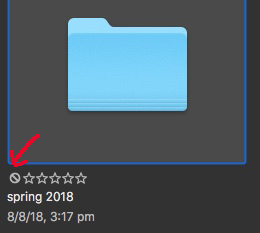
Copy link to clipboard
Copied
You should still try my suggestion. Bridge has only been around since 2005, so not 20+ years. I had the exact same issue until I did exactly what I noted above, then everything worked just fine.
The icon you are pointing out is exactly what I said it was. It's not stars. Click on a few stars on a file so they light up. Then click on that little circle with the line through it that you are pointing to. It will remove all of the stars you have highlighted.
Copy link to clipboard
Copied
OK. I wouldn't have understood if I hadn't read this second comment. Thank you! I thought it was going to delete the file or something 😅
Copy link to clipboard
Copied
I know its been years but I have this problem with only one psd file has this circle line thru it and everytime i try to open it a completely differnt file opens. The same one everytime. SO I have no idea how to fix rthis I been trying for hours
