- Home
- Bridge
- Discussions
- Thumbnails in Bridge went crazy after 2019 update
- Thumbnails in Bridge went crazy after 2019 update
Copy link to clipboard
Copied
Okay, I installed all of the cc2019 updates and Bridge (worked normally on cc2018) started to behave crazy. I mean all works except preview thumbnails. I get some kind of "static interference" pattern instead of previews.
I completely uninstalled and reinstalled Photoshop and Bridge to solve the issue but no luck.
Computer is iMac Pro 27".
On my old iMac 27" (2011) it works normally after the update.
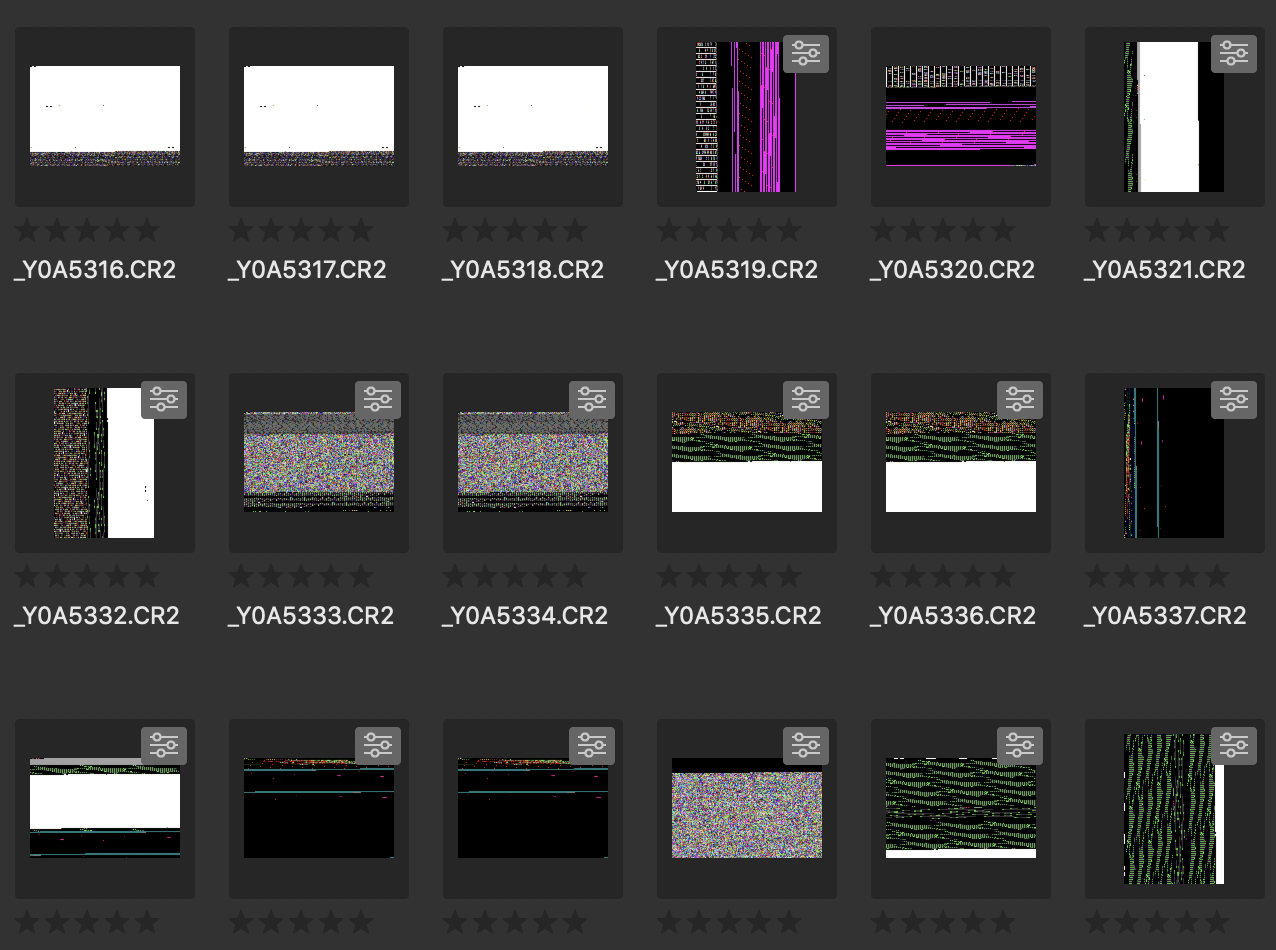
Any idea?
Thanks!
 1 Correct answer
1 Correct answer
Dear Users,
We have released a new version of Adobe Bridge (CC 2019) on 2nd November 2018. The new version build number is 9.0.1.216. This version is available to install via Adobe Creative Cloud application.
This Bridge update resolves the thumbnail rendering issue on iMac Pro devices and has few other bug fixes.
Please let us know if you face any issues.
Regards,
Siddharth
Copy link to clipboard
Copied
I have the same issue with iMac Pro (2017)
Copy link to clipboard
Copied
Same issue, 10.14 Mojave - iMacPro 2017
Copy link to clipboard
Copied
Same issue. Mac pro 2017 27" Mojave
Copy link to clipboard
Copied
same here. Glad I'm paying for this stuff.
Copy link to clipboard
Copied
Actually for what its worth..... Bridge is free.
But I get your point.
Copy link to clipboard
Copied
Today i have the SAME problem. For all images i download today on site rawpixel.
But my Bridge is the CC2018.
In Windows 10.
Copy link to clipboard
Copied
Same problem here on my iMac Pro 2017

Copy link to clipboard
Copied
Same glitch here. Another oddity: If I change the size of the thumbnails, sometimes some will display properly for a moment, then switch back to pure black or the various sorts of colorful "noise" patterns others have posted here. Other times, changing thumbnail size just alters the noise patterns.
27” iMac Pro (2017)
Radeon Pro Vega 64 16368 MB
High Sierra 10.13.6
Copy link to clipboard
Copied
Hello Adobe support,
Can you please advice when a fix will be issued? It is clear that you have problems with the Vega drivers and any work around you suggested is useless on iMac pro, with any version of Mac OS. Please push this through your development because the problem is really annoying and renders Bridge NOT USABLE!
Thanks for your prompt fix on this problem.
Luigi
Copy link to clipboard
Copied
same problem as everyone, Bridge is unusable like this.
Copy link to clipboard
Copied
iMac Pro, 27” same issue. When can we expect a fix? We’ve got work to do.
Copy link to clipboard
Copied
Same issue here (on iMac Pro). is it easy to upgrade to Bridge 2018 without loosing settings etc?
Copy link to clipboard
Copied
same here, iMac Pro.... Going on 7 days, any response from Adobe yet?
Copy link to clipboard
Copied
Another CC Bridge 2019 bug on iMac Pro: it doesn't save the color settings (command + shift + k)
Or is it just me?
Copy link to clipboard
Copied
I'm having the exact same problem. iMac Pro base configuration with the latest version of Mojave.
Copy link to clipboard
Copied
Same problem. Also an iMac Pro, so I guess its unique to this machine. I have reinstalled the old 2018 version of Bridge and shall await the update fix from Adobe.
Copy link to clipboard
Copied
I know Adobe now knows this is a problem, just wanted to add that I'm experiencing the same on a brand new iMac Pro 27" – so far I've only installed CC and the default Mac OS apps. Still running High Sierra 10.13.6 though. Holding out a bit for Mojave.
Copy link to clipboard
Copied
I have the exact same problem on my -- YOU GUESSED IT -- 27" iMac Pro. I have checked my Bridge version number (the newest) and have turned on Software Rendering, and have purged the Cache, and have the latest version of Camera Raw.
I guess for the time being, I will go back to Bridge 2018.
Copy link to clipboard
Copied
Same issue!
Made all of the suggested "fixes" and this is what I still have.
![]()
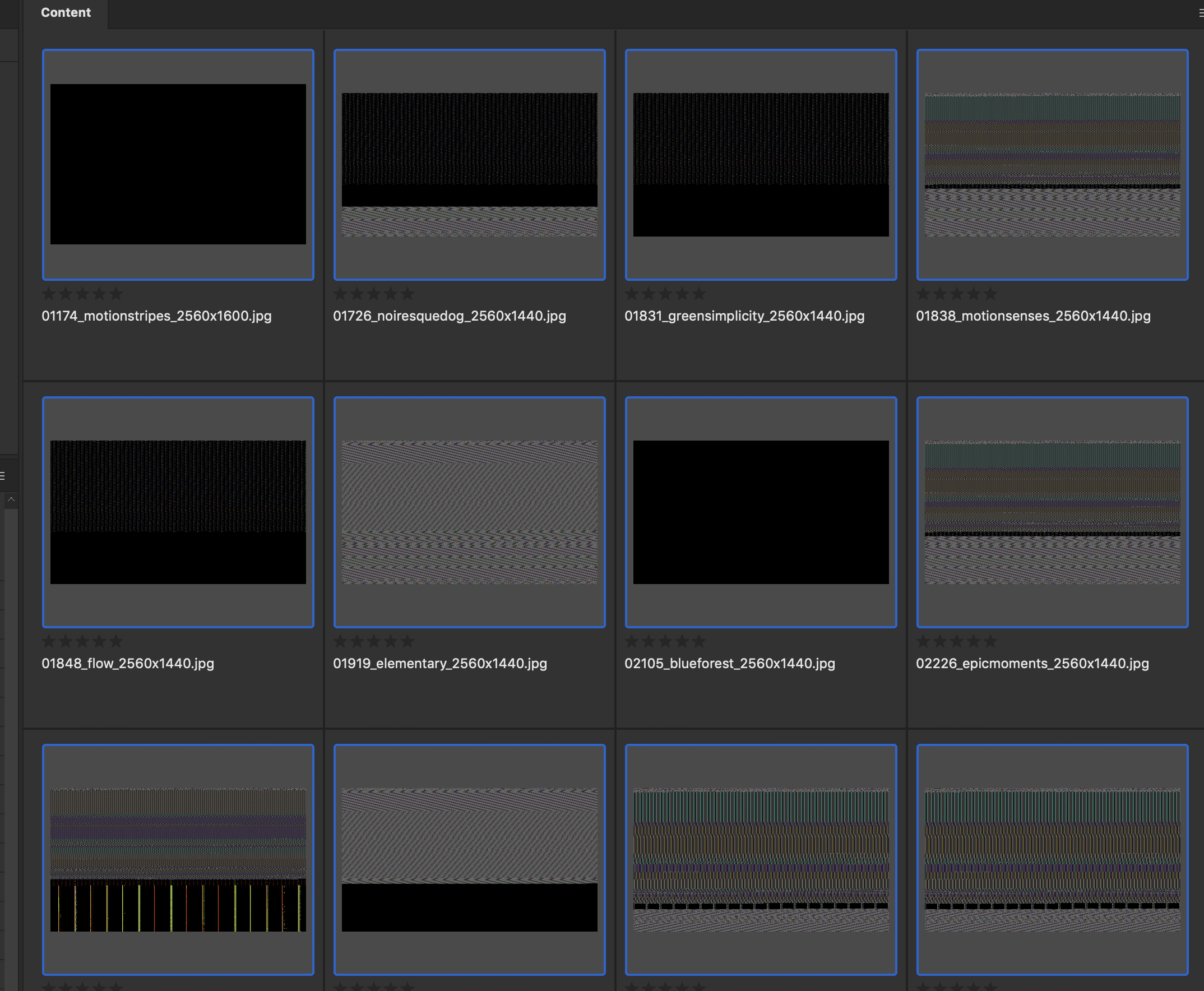

Copy link to clipboard
Copied
Hello Adobe,
Is anyone there.....??
I have the same problem on my 27" iMac Poo opps sorry mean't 27" iMac Pro
Can anyone give a time frame to the fix?? this year, maybe next...??
Be good to know you care ![]()
Copy link to clipboard
Copied
Chill out.
They know they have a major issue on their hands.
They have to fix it, but get it right first.
You have Bridge 2018 to fall back on like the rest of us.
Geez ......... its been out a week and the pitch forks are already out.
And no I do not work for Adobe, and yes I am pissed as well.
Copy link to clipboard
Copied
Add me to the list. At least now I know enough not to attempt any of the Adobe prescribed fixes as there doesn't appear to be an actual fix until they clean up this nasty little bug. Also good that I kept CC2018 around and have it to fall back on now.

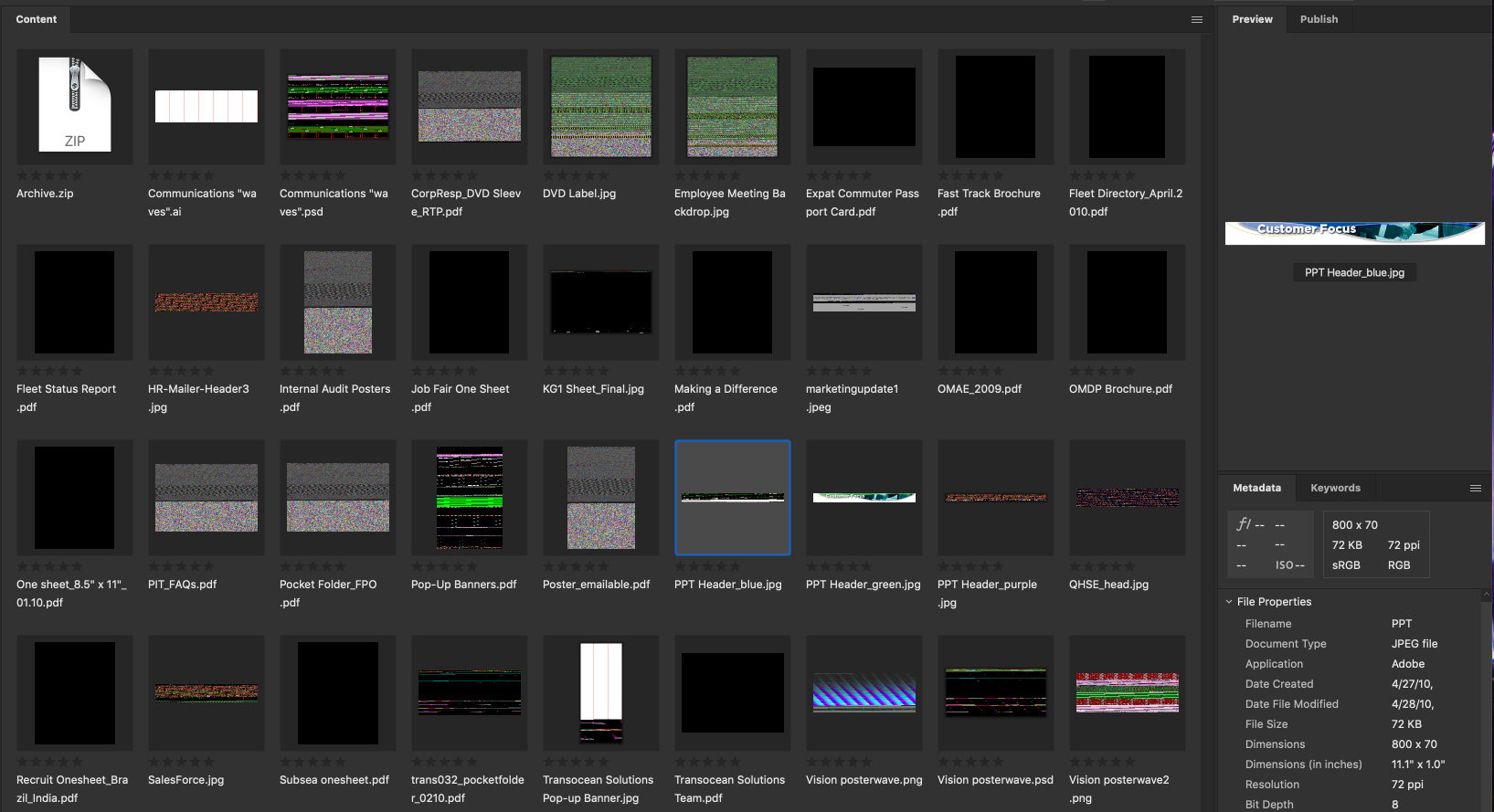
Copy link to clipboard
Copied
haha, sorry to upset you jbm007!!
I'm just amazed how such a big multi-national company can have such a poor customer care response, they should at least recognise the problem and say they are working on it, no?
I'll calm down and give them brake, I know they must be working super hard to fix it, must be very serious to take over a week
maybe they should have tested it better before releasing it, no?
Fingers crossed it'll be soon...!
Any updates Adobe??
Copy link to clipboard
Copied
Same Problem here!
iMac Pro (2017), 3,2 GHz Intel Xeon W, Radeon Pro Vega 56 8176 MB
Super frustrating how adobe keeps ignoring the iMac Pro!
Major issue on Premiere exist since the release of the iMac Pro and makes Premiere useless on this machine.
And now the latest version of Bridge is useless too … what's next?
Copy link to clipboard
Copied
What is the issue on Premiere?
Find more inspiration, events, and resources on the new Adobe Community
Explore Now
