Copy link to clipboard
Copied
I have somehow ended up with Bridge 2017 on my computer along with Bridge 2018. The uninstaller for Bridge 2017 has disappeared. Can anyone tell me how to uninstall Bridge 2017?
Thanks!
 1 Correct answer
1 Correct answer
Normally as stated earlier, using the Creative Cloud Desktop application is the way to go.
Did you look in
/Applications/Utilities/Adobe Installers
for
Uninstall Adobe Bridge CC 2017
Copy link to clipboard
Copied
The programs can be uninstalled in the adobe manager. To the right of the programs name is a small cog. Click it and choose uninstall.
Copy link to clipboard
Copied
The problem is my adobe manager only has Bridge 2018, which I want. Somehow during the update to CC 2018, the Bridge 2017 didn't uninstall. And when I look in the Library, i can't find a 2017 uninstaller.
Copy link to clipboard
Copied
Sounds like 2017 didn't properly uninstall. Try reinstalling it then uninstall. To the right of the name Bridge CC is Open then a drop down. (Sorry I forgot that they changed it to this instead of the cog I mentioned earlier)
Click previous versions
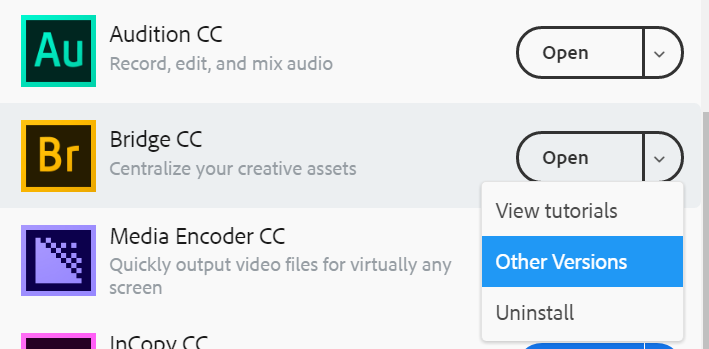
Click install next to 2017
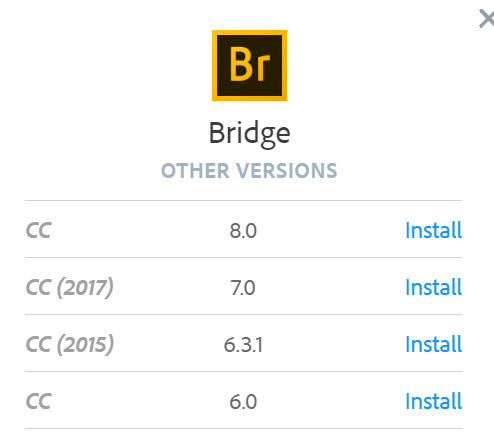
When installed, then uninstall 2017. It should not affect ver. 8. (2018)
Copy link to clipboard
Copied
Normally as stated earlier, using the Creative Cloud Desktop application is the way to go.
Did you look in
/Applications/Utilities/Adobe Installers
for
Uninstall Adobe Bridge CC 2017
Copy link to clipboard
Copied
I have the same problem as the original poster. The Adobe Creative Cloud app does not seem to allow me to reinstall Bridge 2017, and it doesn't seem to recognize that I have it installed. There is an Uninstall link in the Bridge 2017 folder, but the file it's pointing to doesn't exist.
Specifically, I am missing KBRG_7_0.app.
What else can I try? Is there a page provided by Adobe where I can download a Bridge 2017 installer so that I can do a clean uninstall?
thanks.
Dave
Copy link to clipboard
Copied
Hi,
Please use Use the Creative Cloud Cleaner Tool to solve installation problems to clean up Bridge CC 2017.
Regards,
Abhishek Seth.
Copy link to clipboard
Copied
I ran this tool "Creative Cloud Cleaner Tool" on Windows 10, twice, in an attempt to clean up both 2018 & 19 Bridge uninstalls that I have done.
I saw "NO" option for cleaning "Bridge."
Apparently this app only works if the program is still installed. That way it shows up in the list.
Is there a guide available to weed out entries in the registry and files/folders on the hard drives?
Copy link to clipboard
Copied
I don't know about Macs, but on Win, use the OS program uninstaller:
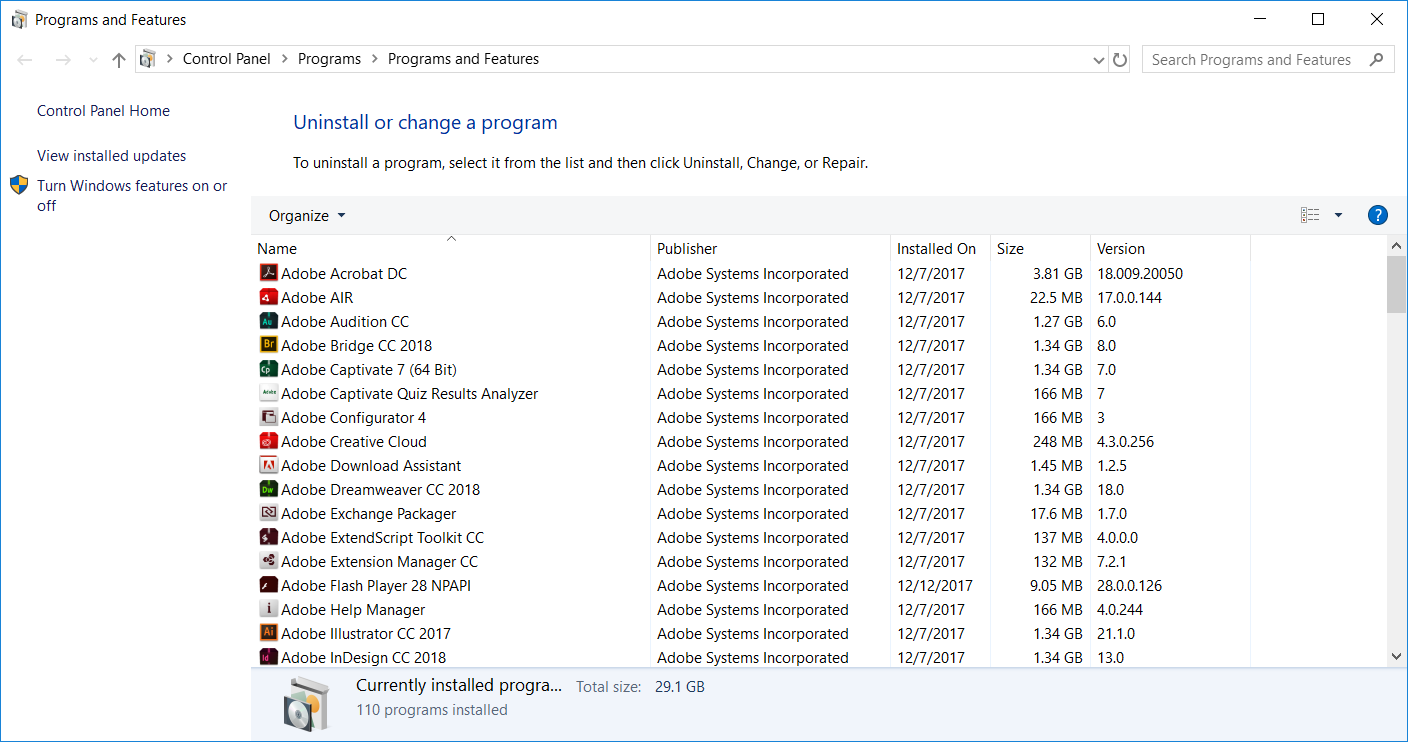
If that doesn't work, use the CC cleaner tool.

