- Home
- Bridge
- Discussions
- Using Batch Rename to change filenames to Title Ca...
- Using Batch Rename to change filenames to Title Ca...
Copy link to clipboard
Copied
Hi there,
Can anyone help me with a script to change filenames from:
SURNAME Firstname.psd
to
Surname Firstname.psd
Thanks for any help.
 1 Correct answer
1 Correct answer
Unless you need to incorporate the rename into another script, you don’t need scripting to do this, the standard Batch Rename tool is more than capable!
The following is just the first method that I came up with… I am hoping to come up with a more elegant solution.
I tried to make it robust so that it would work with any combination of uppercase/lowercase patterns.
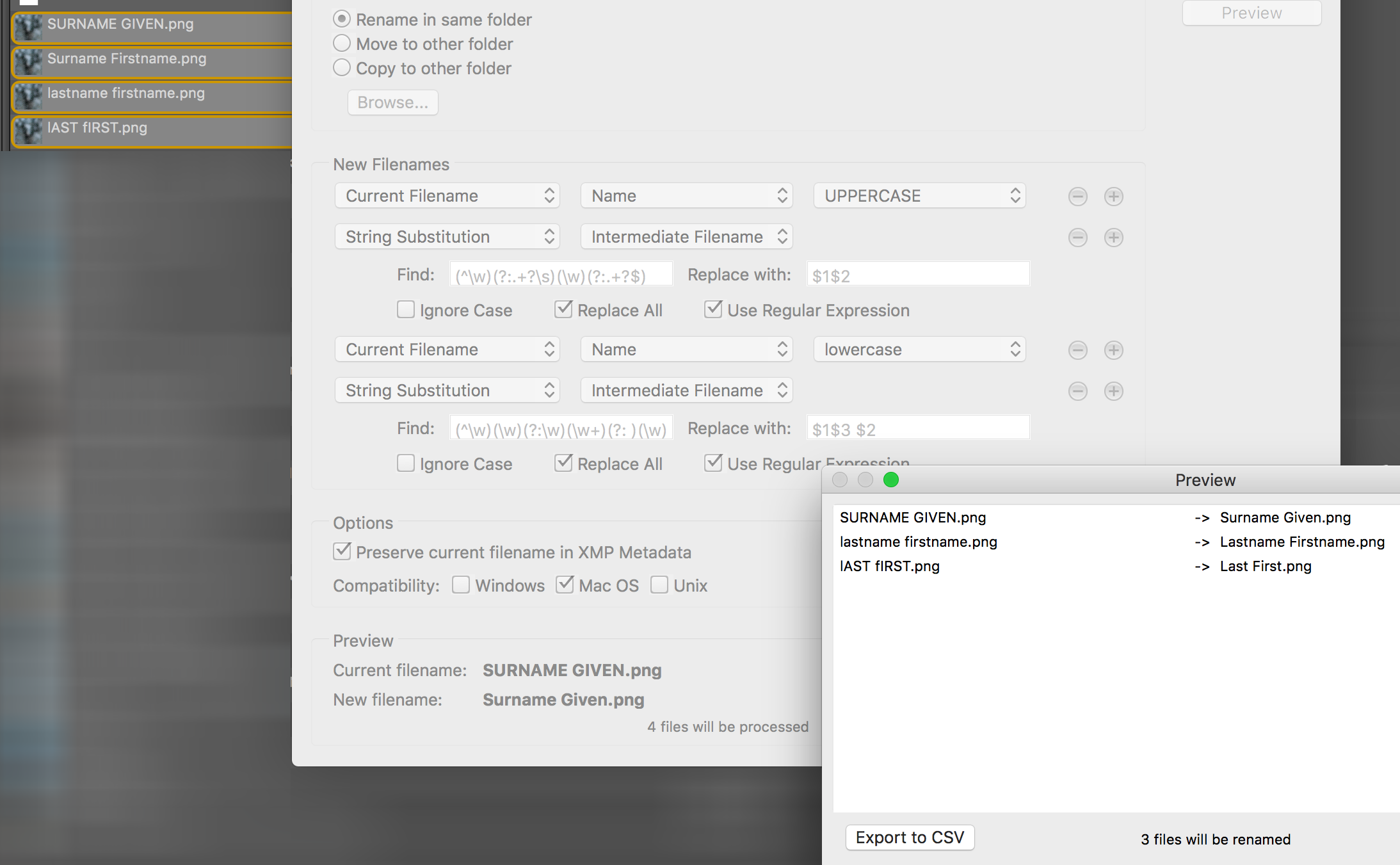
Copy link to clipboard
Copied
Unless you need to incorporate the rename into another script, you don’t need scripting to do this, the standard Batch Rename tool is more than capable!
The following is just the first method that I came up with… I am hoping to come up with a more elegant solution.
I tried to make it robust so that it would work with any combination of uppercase/lowercase patterns.
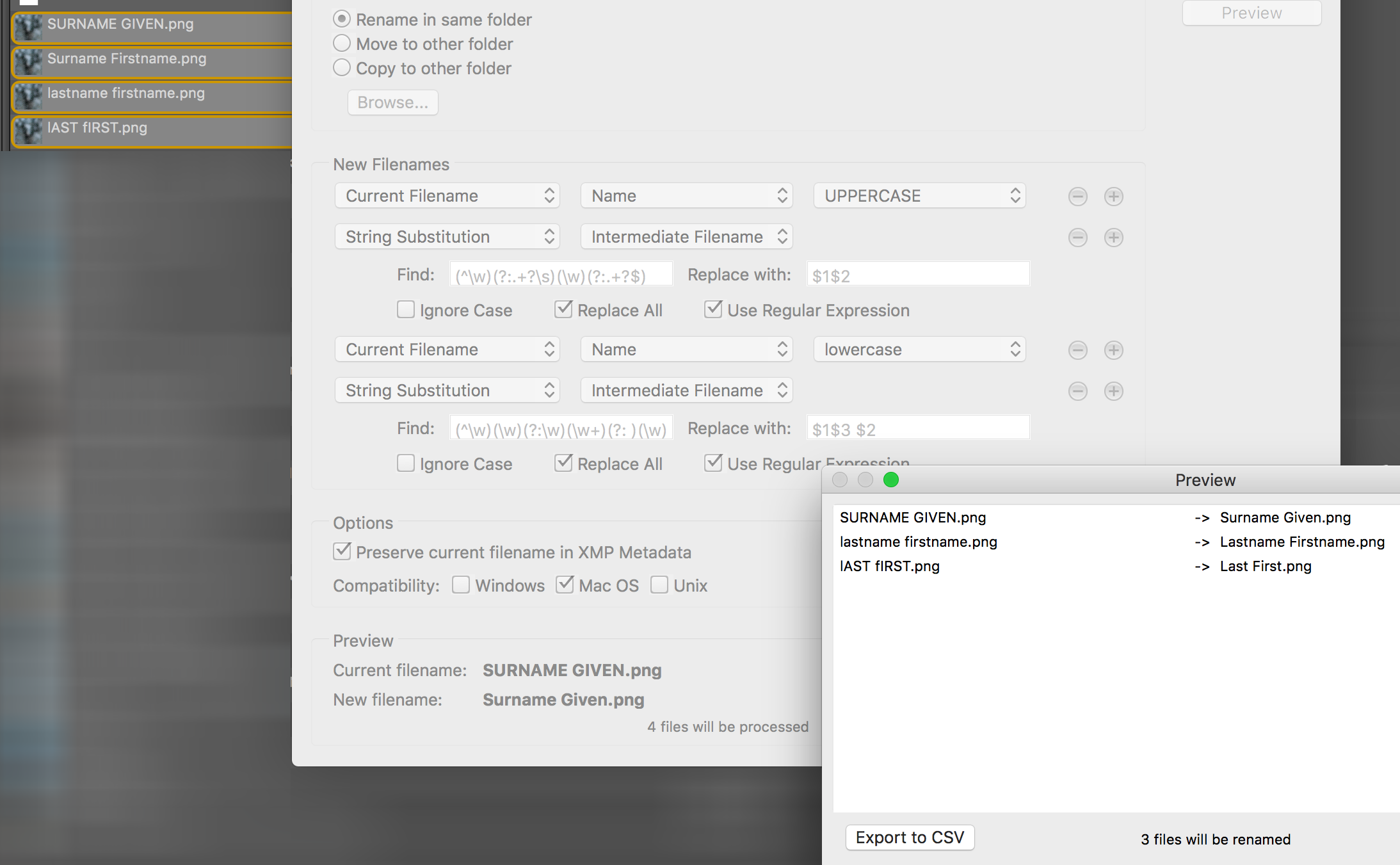
Copy link to clipboard
Copied
Extending the previous method, this one adds an extra step to swap the order around from Surname Firstname to Firstname Surname.
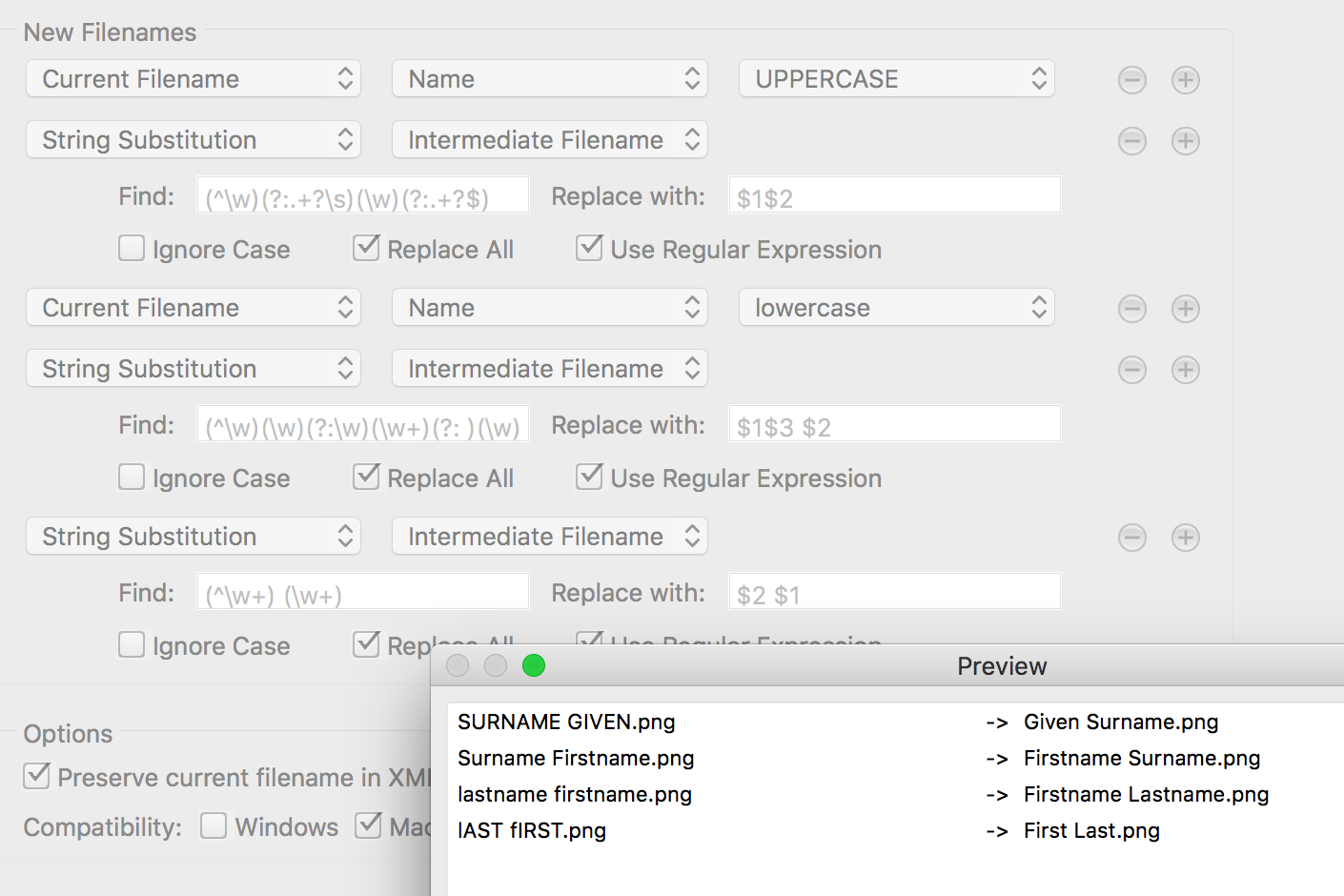
NOTE: I have not made this workable with names such as McDonald Ronald, which would end up as Ronald Mcdonald so take care. Same goes for 3 word names, hyphenated names etc. You need to know your own data.
Copy link to clipboard
Copied
Ha. Yes. This is exactly an issue for me (and same for all the O'Names as well), but in my case it's simple enough for me to correct these ones by hand.
Copy link to clipboard
Copied
please can you share the expressions as text therefore i can copy and paste this?
Copy link to clipboard
Copied
Copy link to clipboard
Copied
Batch Rename regular expressions, thanks.
I'm trying to replicate this in bridge.
Copy link to clipboard
Copied
Scripts are more flexible and better suited to the task, so my preference is the Bridge script previously linked. I created the Batch Rename regex before creating the script.
The following example is only for 2 words (originally for simple name case), notice in the screenshot how the third word isn't in Title Case. You would need to change the regex for 3 or more words, and it would become even more unwieldy.
Current Filename Find:
(^\w)(?:.+?\s)(\w)(?:.+?$)
Current Filename Replace
$1$2
Intermediate String Substitution Find:
(^\w)(\w)(?:\w)(\w+)(?: )(\w)
Intermediate String Substitution Replace:
$1$3 $2
Copy link to clipboard
Copied
Thanks Stephen. This worked perfectly. I've since discovered I can use Automator to achieve the same result, but it's nice to be able to stay in Bridge. Although I still can't believe they don't include this as an option. Thanks again!
Copy link to clipboard
Copied
Agreed, it should be a standard option along with original/upper/lowercase. Sadly when it comes to Bridge, there are many things that are hard to believe.
Copy link to clipboard
Copied
I have just posted a simple Title Case script:
Get ready! An upgraded Adobe Community experience is coming in January.
Learn more