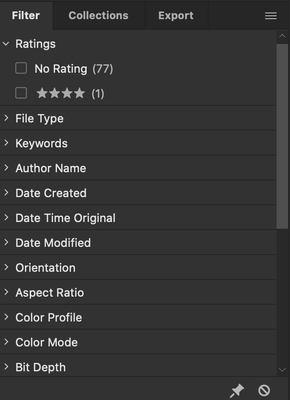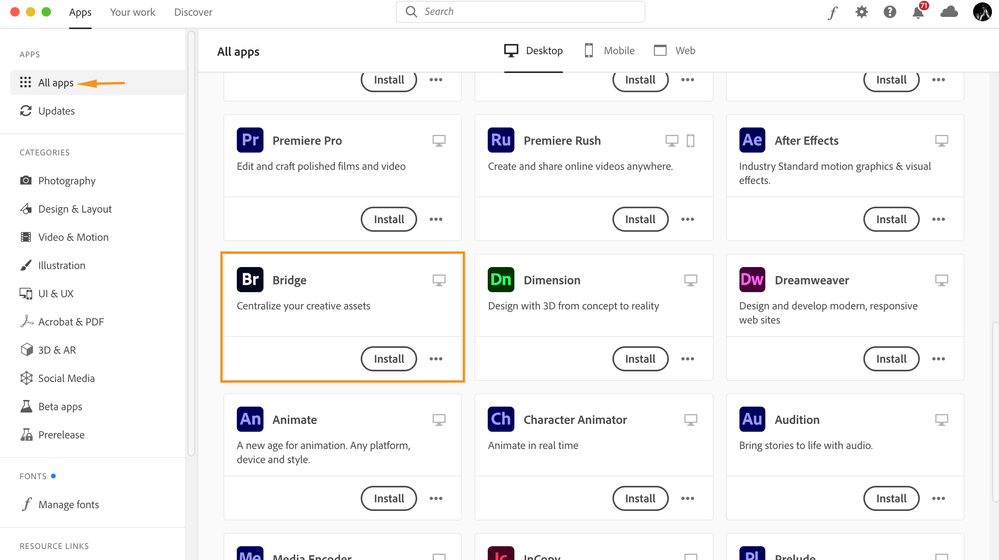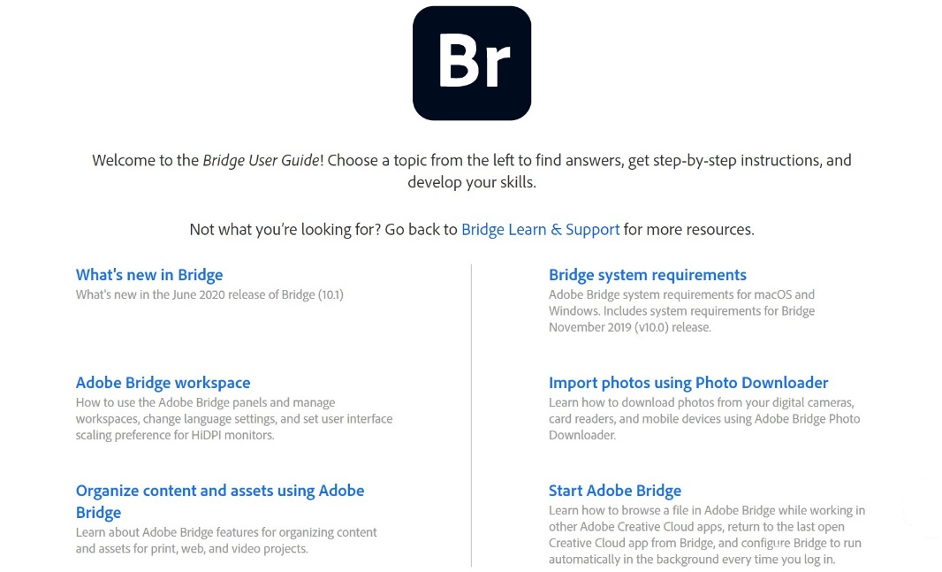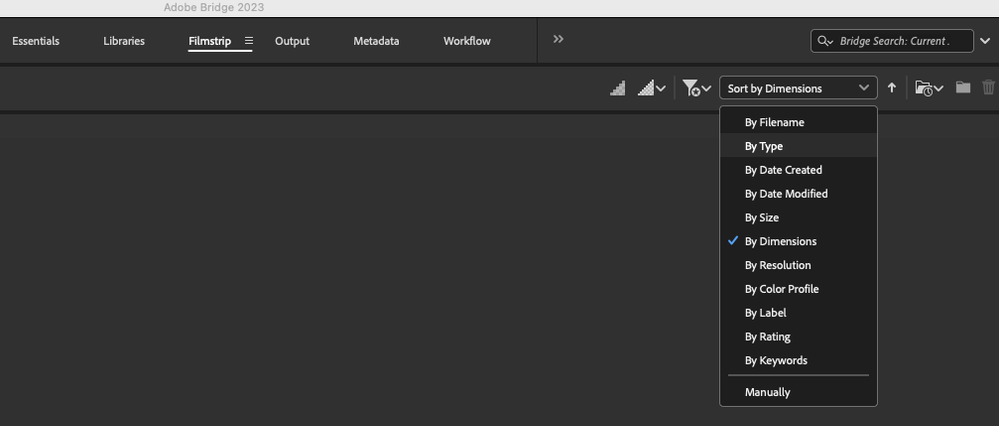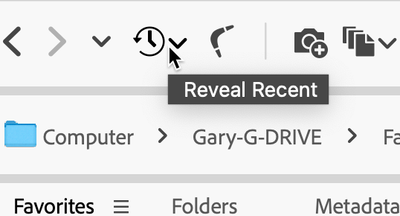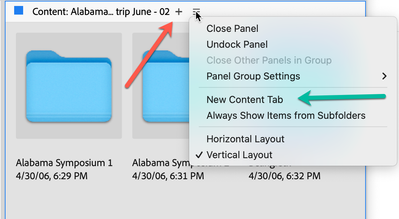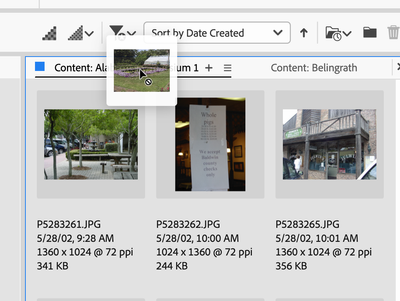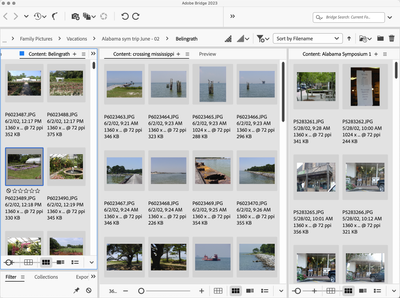- Home
- Bridge
- Discussions
- Re: 🔎 What is Adobe Bridge and who it is for now?
- Re: 🔎 What is Adobe Bridge and who it is for now?
Copy link to clipboard
Copied
Centralize Your Creative Assets with Adobe Bridge | Adobe Creative Cloud
What is Adobe Bridge?
Adobe Bridge is a powerful and easy-to-use software that lets you view and organize the files by renaming a group of them at once or by assigning colored labels or star ratings to them.
Adobe Bridge is a part of Adobe Creative Cloud. It lets you organize the assets you use to create content for print, web, and video. Adobe Bridge keeps native Adobe files (such as PSD and PDF) and non‑Adobe files available for easy access. You can drag assets into your layouts, projects, and compositions as needed, preview files, and even add metadata (file information), making the files easier to locate.
Who can use Adobe Bridge?
Bridge is ideal for creative professionals and designers who work with different types of creative assets like photos, vectors, video and 3D files. Bridge and Adobe Camera RAW offer an alternative approach to Lightroom users. With Bridge, photographers can browse images directly on their file system and edit them.
What does Adobe Bridge do?
Adobe Bridge is a powerful software that lets you preview, edit, and publish creative assets quickly and easily thereby improving content velocity. You can preview most of the file formats supported by Adobe Creative Cloud applications including Dimension files. You can edit filename, metadata, keywords, and other parameters in bulk. You can publish assets in various formats, and PDF contact sheets.
Staying organized is as simple as viewing your project files with Adobe Bridge.
Where can I get Adobe Bridge?
Bridge can be downloaded through the Creative Cloud desktop app. As long as you’re signed in to the Creative Cloud desktop app you can download Adobe Bridge from the All Apps section:
You can download Adobe Bridge from here: https://www.adobe.com/products/bridge.html
Are there any tutorials available for Adobe Bridge?
You can learn how to use Adobe Bridge by following this user guide: https://helpx.adobe.com/bridge/user-guide.html
Please have a look at these related articles to learn more about Adobe Bridge:
Welcome to the Bridge User Guide
View and manage files in Adobe Bridge
Learn what's new in the latest release of Bridge
Organize content and assets using Adobe Bridge
 1 Correct answer
1 Correct answer
Hi,
You can sort by lenght in Bridge by choosing Sort by Dimensions. This sorting is using the pixels on the x-axis (lenght).
Copy link to clipboard
Copied
Great information.
Copy link to clipboard
Copied
Hello Adobe!
I have used your products for over thirty years but have avoided Bridge primarily out of fear that I would loose too much of my personal media catagorization structure if I could no longer use (afford) Adobe. Then in just the last year, I learned that it is a free stand-alone application and started using it. I am AMAZED by the capability!!!
So from this standpoint, I suggest that Adobe do a LOT more to raise recognition of Bridge's free status and promote its features, including through tutorials both for it alone and with other Adobe products. In short, with the overwhelming abundance of personal media being created today, Bridge is a welcome way to introduce and attract the general public to Adobe products in general.
Thank you, Adobe!
Copy link to clipboard
Copied
True, it's a great product that Adobe has largely overlooked.
Now if Adobe would recognize that Bridge doens't scroll correctly, and address it, it would be a 5* program. Until then it looks amiture and is hard to work with if you use a magic mouse or track pad.
(this has been a problem since 2017... They actually know about it and actively avoid the topic now it seems).
Copy link to clipboard
Copied
Latest iteration of Bridge is utterly useless. The porogram crashes repeatedly whenever i try to navigate to a sub-folder. Numerous functions that were in 2022 are simply not available in 2023. Repeated requests for support on this all unanswered ... this is what we pay a subscription for?
Copy link to clipboard
Copied
Not to mention, exporting files from Bridge STILL results in all metadata being visible, including camera serial number. It's been like this for a decade now. No matter what one selects for metadata export options.
Copy link to clipboard
Copied
One of the superpowers of Bridge was that you could open multiple windows. This made moving and organizing files a breeze. I can no longer open multiple windows.
I see I can now pull out a content window and have the windows float. Little learning curve required for this new version.
Copy link to clipboard
Copied
Melissa, you can now, after 15 years of requests, open multiple Content Panels.
If you look at the Content Panel, note the hamburger menu on the right-hand side (three horizontal lines). To the left of the Hamburger menu, you'll see a plus (+) (red arrow). If you click on that, you'll get a new Content Panel. If you click on the option in the Hamburger menu for a new Content Panel (green arrow), you'll also get a new Content Panel.
The primary disadvantage of these two options currently is that either will default to a "home" position and are not likely to provide access to the folder you want. Fortunately, for any Content Panel that is active (note the blue square and blue line circling the Panel), if you go to the Recent icon in the icons on top, if you select a folder from there, it will open up in that Content Panel.
Likewise, if you select a folder from the Folders Panel. In addition, if you take an image or a folder and drag it to the Bridge icon in the Dock, THAT folder will open in the active Content Panel. Hopefully, soon they will provide both "Open" and "Recent" options in the Hamburger menu.
If you have a folder with other sub-folders, you can always right-click on one of the subfolders, and it can be opened in a new Content Panel
Once you have two or more Content Panels, you can drag from one to the other by simply mouse-down on an image (or all selected images), then move the mouse up to the title area of the other Content Panel to make it the active Panel and release. IF YOU MAKE A MISTAKE before you do anything, then Comand/Control-z and you'll be good.
Note also that extra Content Panels can be placed and/or moved to any other location in the Bridge window.
I hope this explains some of the new workflows available to you.
Let me add that the engineers are aware of those who must have multiple windows and are examining if it can be returned.
Copy link to clipboard
Copied
thanks this is helpful.
Copy link to clipboard
Copied
Thanks for the info Gary - very helpful. I am making tutorials and Bridge is on my list - I need a little time to play with it to get used to all the new stuff and new workflows.
Copy link to clipboard
Copied
How do you give each new Content Panel their own Filter settings, and File tree, and Preview Panel? Can you move the different Content Panels to different Windows Desktop window sets / Mac OS Spaces? If I have multiple monitors, can I set up a Content Window with its own Preview Window on each monitor?
Copy link to clipboard
Copied
Hi @MarshalSerna, Look above for some basic operations with the new content Panels.
The Content Panel can float, but I cannot tell you if you can put it on another monitor since I only have one monitor. In addition, I'm on a Mac, so I cannot speak with 100% assurance. The Preview window is limited to being on the primary Bridge Window, so the answer to the last part is definitely no at this point in time.
I hope that helps for now.
Copy link to clipboard
Copied
Honestly, I'd love having the ability again to open multiple instances of Bridge -- not just the content windows. For example, I used to be able to view the metadata panel for different folders simultaneously by having multiple instances of Bridge running. This allowed me to view, compare, copy, and paste data from from related photo shoots. For instance, shooting photos of a series of speakers at a conference on day 1 and then on day 2 photographing those same speakers making different presentations. By having two instances of Bridge running on two different monitors, it allowed me visually scan through the images and metadata fields for day 1, match up people speaking on day 2 and then copy and paste their names and titles into the appropriate fields for day 2. Now with Bridge 2023 I have to constantly navigate back and forth between folders with the ability to only see the metadata for one folder at a time. This change has added HOURS my workflow.
Not to mention that Bridge 2023 is much slower than the earlier versions and extremely buggy (for example, batch selecting and embedding data such as descriptions and titles into camera raw format files usually fails straight away or will generate a message indicating that Bridge is writing to the files, but when you click on the individual files once the "writing to the files" is complete, the metadata just added will not actually be in the files). Honestly, I could go on for hours about all the things that are broken in the 2023 Bridge. I have the exact same problems on multiple machines and I'm seriously considering alernatives.
Bridge used to be one of my favorite and most reliable tools.
Copy link to clipboard
Copied
I want to add to my answer. There really isn't a learning curve - it just isn't the same and I really am unhappy with these changes. Opening a new window was so much easier and faster. Pulling out content windows sucks. I want the whole interface in the new window, not just a floating window. Unfortunately this isn't the first time Bridge has gone backwards. Years ago Bridge was amazing and useful and there was a big change that also made it un-amazing and un-useful. I hope I will be able to talk to the team at MAX / roundtables - however we are doing it and let them know in person how I feel about it.
Copy link to clipboard
Copied
Multiple windows is available again since the Oct 2023 release.
Copy link to clipboard
Copied
Adobe is proving itself deaf to its users. The new version of Bridge is a horrendous failure and if Adobe would read user comments would know that. You took away one of the key features that made Bridge the amazing digital asset management tool it was. Multiple windows. Period. That's it. Your new "improved" method doesn't work for what your users need.
Is anyone listening or are you all so busy wrapped in your comfy cocoon of UX-blindness that you're unable to respond?
Adobe user since 1991. Bridge user for as long as I can recall. College educator who teaches Bridge as part of digital workflow.
Matt Li
~ fotomatt
linktr.ee/fotomatt
Copy link to clipboard
Copied
And it is quite funny to notice how Adobe absolutely doesn't care about solving the problems.
Keyboard AZERTY are not usable anymore but since we'are a few using such keyboards they decide to put the problem away...
Copy link to clipboard
Copied
I assume, you have written this and never have used Bridge on a daily basis. If you have, you wouldn't recommend it to anyone. It is the worst piece of software on my Mac today. It has been the worst software on my Mac, since I bought the newest model. It was the worst software on all of my other Macs. You keep ignoring, what people say. But then again, you're Adobe, that is what you do. You are a "no-reply"-business, always one way traffic.
Copy link to clipboard
Copied
The raw workflow is completel abandoned....why would Adobe make such a radical shift to the application? It is useless for CR2 files.
So disappointed in this update.
Copy link to clipboard
Copied
@Weavedweller wait, what?
What on earth are you talking about? It works great for raw, DNG, TIF, jpg, and files in ACR. Not only good, but better than ever!
Please provide some "pain points" for what you're hitting because I do not see what you're seeing.
Copy link to clipboard
Copied
Where have the exposure settings gone?
Copy link to clipboard
Copied
@Weavedweller It sounds as though you are conflating Adobe Camera Raw (ACR) with Bridge. Bridge is used across the suite of Adobe products, not just with Photoshop. Exposure settings are found within ACR when you select the option in Bridge to open a file in "Camera Raw".
All the Raw editing tools (and more) are still in ACR, but the UX for ACR (several versions ago) migrated most of the tools into expanding drop-down palettes that you have to toggle open and closed. It's a bit of a pain to constantly have to toggle between the palettes that I need and it appears that some controls are getting shuffled around between panels (or getting a different interface) whenever there's an ACR update, but none of the exposure adjustment tools have gone away.
Copy link to clipboard
Copied
Copy link to clipboard
Copied
For love of god can you PLEASE give us the ability to sort by LENGTH .... PLEEEEAAASSSEEEE
Copy link to clipboard
Copied
Hi,
You can sort by lenght in Bridge by choosing Sort by Dimensions. This sorting is using the pixels on the x-axis (lenght).
Find more inspiration, events, and resources on the new Adobe Community
Explore Now