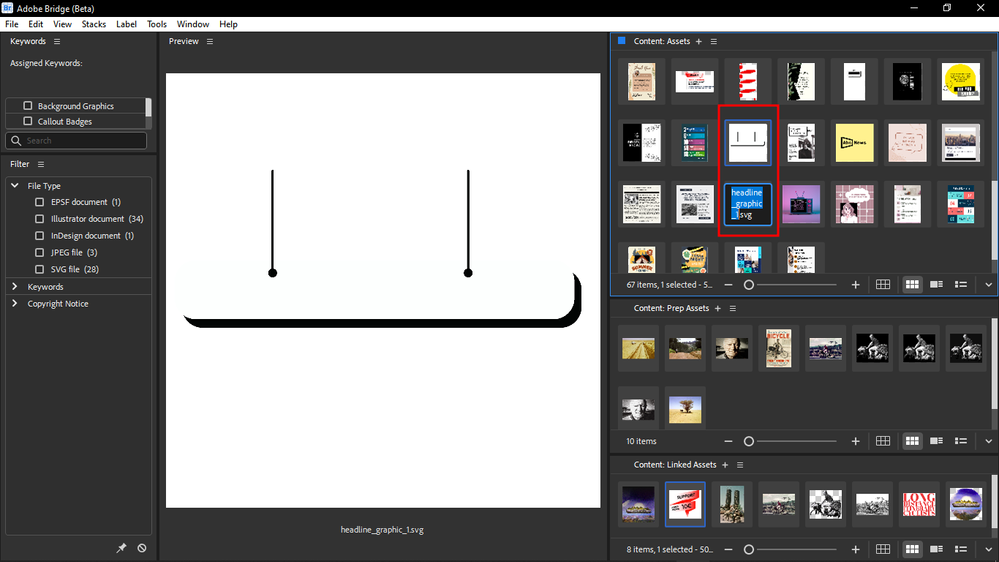- Home
- Bridge
- Discussions
- Re: What is the easy way to rename files in Bridge...
- Re: What is the easy way to rename files in Bridge...
Copy link to clipboard
Copied
I can only see the batch rename option.
Do I have to access the metadata panel in Bridge to rename single files?
 1 Correct answer
1 Correct answer
Press the F2 key.
Copy link to clipboard
Copied
If you go to the Content Panel and click on a file's name, pause a moment, then click again, you can manually rename the single file. If you press the Tab key, you should jump to the next image in succession if you want to name the next image.
Is that what you're looking for?
Copy link to clipboard
Copied
I turned file names off, they are only visible when I click on the file, that is sufficient for me.
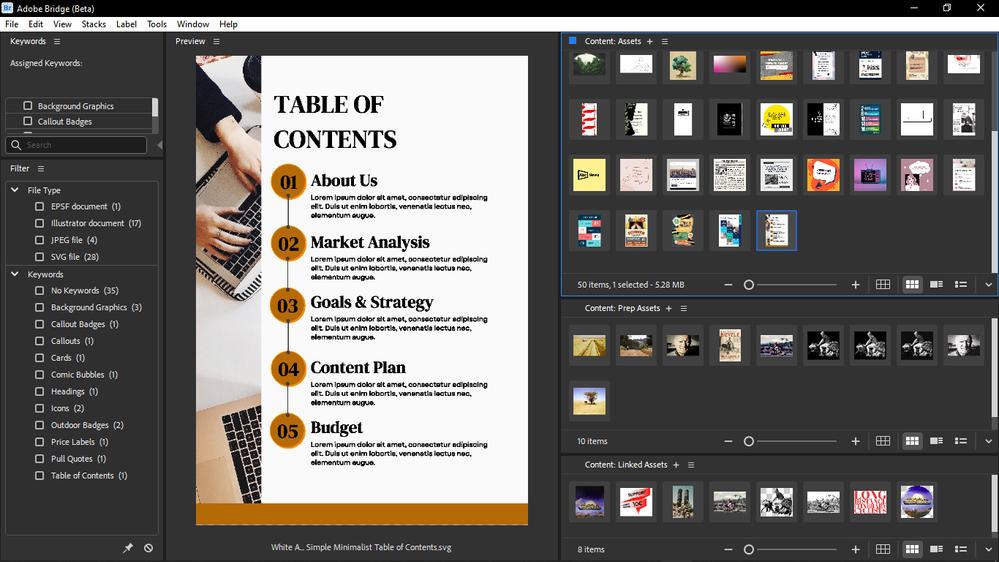
Copy link to clipboard
Copied
@Chris P. Bacon I think you found a bug or, at least, a lacking feature.
I hadn't tried this before, but you are right, when you are viewing thumbnails only (no filename underneath), the Rename option is removed from the right click menu. It seems like that should not be the case, you should be able to right click and rename. It would have to behave a little differently since the filename isn't displayed, maybe the filename could display temporarily while you enter the new value or a pop up window could appear.
Copy link to clipboard
Copied
@gregreser - seems like a case of be careful what you ask for!
I'm sure that this could be scripted as a workaround.
Copy link to clipboard
Copied
Press the F2 key.
Copy link to clipboard
Copied
It works, but it doesn't rename the file that is selected, but the one that is under it:
Copy link to clipboard
Copied
I was wrong, sorry.
It renames the file selected, but the rename field shows on the top of the element below.
Copy link to clipboard
Copied
Yep, display bug. 😞
Find more inspiration, events, and resources on the new Adobe Community
Explore Now