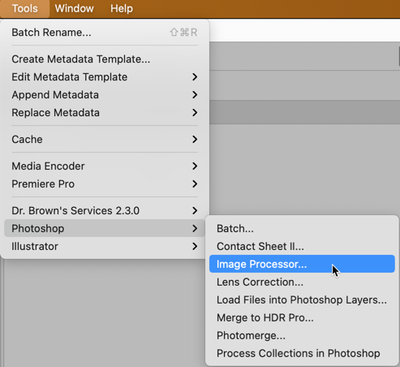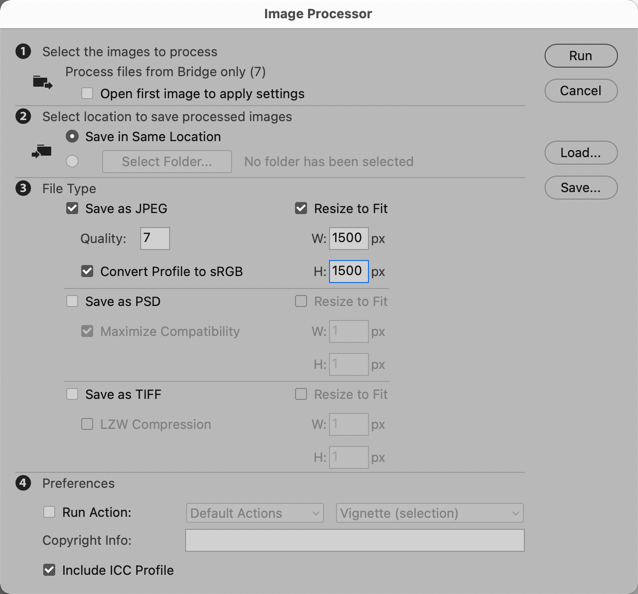Copy link to clipboard
Copied
In Brdge 2022, 10 jpegs selected, right click, dont' see open with... Adobe Camera Raw. thanks. Used to see this option. Mac
 1 Correct answer
1 Correct answer
In Bridge go to Edit>Camera Raw Preferences>File Handling and enable JPEG support. Your missing option should then appear.
Copy link to clipboard
Copied
In Bridge go to Edit>Camera Raw Preferences>File Handling and enable JPEG support. Your missing option should then appear.
Copy link to clipboard
Copied
found it Erik thanks, amazing, not default setting.
Copy link to clipboard
Copied
New issue: While I see the changes on my computer to the 10 jpegs I lightened with ACR. If I dropbox them to someone else, those images still look very dark.
Copy link to clipboard
Copied
Hi Larry,
That's because a JPG image is a container format. That is, instead of having a side-car file outside the JPG, it's inside like a folder.
To successfully send JPGs that you've worked on you need to resave them into a new JPG and then you can send that new image.
If your friend has ACR, than they would see what you did from the original file.
HTH
Copy link to clipboard
Copied
Your edits will no doubt be contained in the associated xmp files. These are hidden by default. Select View>Show Hidden Files to see them.
Copy link to clipboard
Copied
Thanks Gary/ ERik
So still lost. Is easy way that the world can see the adjusted jpegs? Mine are ajusted?
Copy link to clipboard
Copied
Hi Larry,
As I said in my 2nd sentence: "To successfully send JPGs that you've worked on you need to resave them into a new JPG and then you can send that new image."
Simply, YOU can save the changes into a new JPG.
HTH
Copy link to clipboard
Copied
Gary, so saying that while I see, the exposure adjustment in Bridge fine,
We'll what is best method of getting my ACR changes, to the jpeg folder made. I mean, do I have to now run a image processor batch, or do some batch run?
In past, I remember ACR, I made changes to whethere was tiff or dng or jpegs and then that folder of images, the adjusmetns were just done, finished withouth haveing to do any more work or saving, or am I wrong?
Copy link to clipboard
Copied
Hi Larry,
I think we're talking about two different things:
For YOUR use you do not need to do anything. Any image (raw, tif, or JPG) can sit just fine in the folder where you did your work on the image.
If you send an image to a friend, that's when you need to open and save the image into a new image that will now have the changes "burnt into" the new image.
Here's the deal: the great thing that ACR does is to never change the original pixels of the image. Of any of the three image types mentioned before: whatever you do in ACR is only changing the interpretation of the image. The original image is still there. However, one needs to have ACR on their computer to SEE any of these interpretations. If they do not have ACR, they will see the original image.
I hope that now makes sense. Admittedly it is a bit to get your bain around at first.
Copy link to clipboard
Copied
Gary thanks! Final question, then We'll what is best method of getting multiple jpegs or tiffs burnt/ saved in the folder while in ACR or Bridge?
Copy link to clipboard
Copied
In Bridge to to Tools -> Photoshop -> Image processor
From there you can select the image(s) selected in Bridge to be saved as JPG, PSD, or Tiff. In the JPG you set the quality (7 is the best compromise of quality and size). When you set Resize to Fit, it will work on the biggest size so if the image is taller than wide, the height takes precedence, vise versa for width.
Also, if you have any actions (like to make a frame around the image), that can be run as part of the process. I use this a lot. I typically toss the jpgs out after I'm done because I can recreate them as needed.
Copy link to clipboard
Copied
Gary just tested one image in Bridge adjusted made much lighter in ACR . Then with imageprocessor, via tools PS, I checked, save in same location, it then opened in PS, then closed... Yes in finder the test image still looks dark.
Also, the export custom, what think of that as well as getting batch images changed saved in same folder? I looked export custom interface, at that and was confusing, so wondering your opinion.
Find more inspiration, events, and resources on the new Adobe Community
Explore Now