- Home
- Bridge
- Discussions
- Re: Why do DNGs in Bridge look different compared ...
- Re: Why do DNGs in Bridge look different compared ...
Copy link to clipboard
Copied
As you see below, DNG pictures look way different in Bridge. When I zoom in 100%, the picture is very sharp, so I know it's not the embedded JPG. In Darktable, you can see the image is displayed correctly without the overexposure you see in Bridge. I really like the speed of Bridge and I mainly use DNGs to view high quality images, I don't edit often, so I was hoping to get the same quality of pictures in Bridge without the need to use Darktable which is pretty slow. Is there any setting that needs to be adjusted to fix this issue? P.S. DNGs opened in Windows Photos and Windows Photo Gallery look the same as the ones in Bridge, so I don't know why only darktable is getting it right.
The source of the images is a LG Stylo 4, the app is OpenCamera.
Thanks!
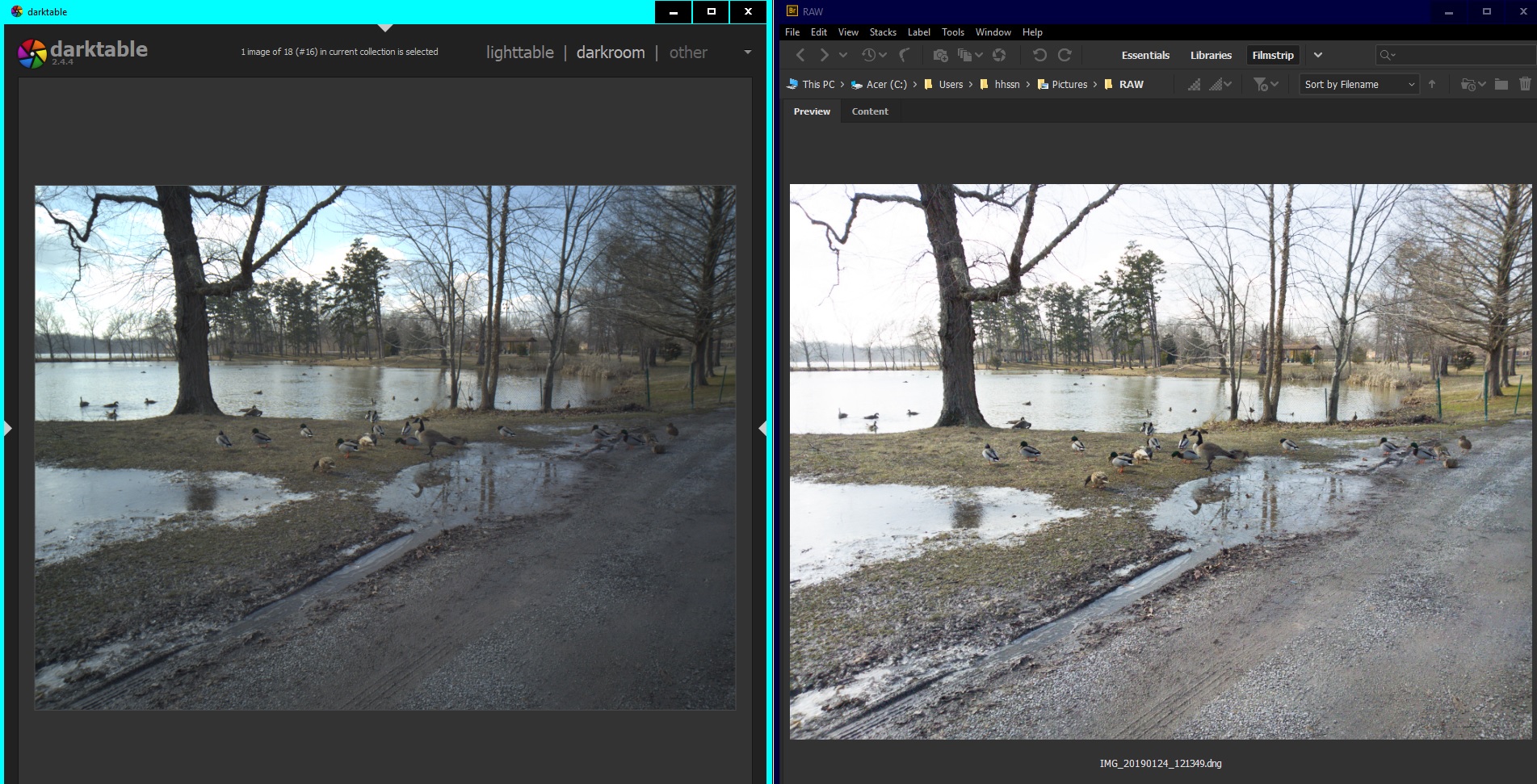
 1 Correct answer
1 Correct answer
In camera raw you can set Bridge to display your dngs using Apply Auto Tone and Color Adjustments, which then looks much closer to Darktable. In the windows bridge version it's under Edit>Camera Raw Preferences.
Darktable
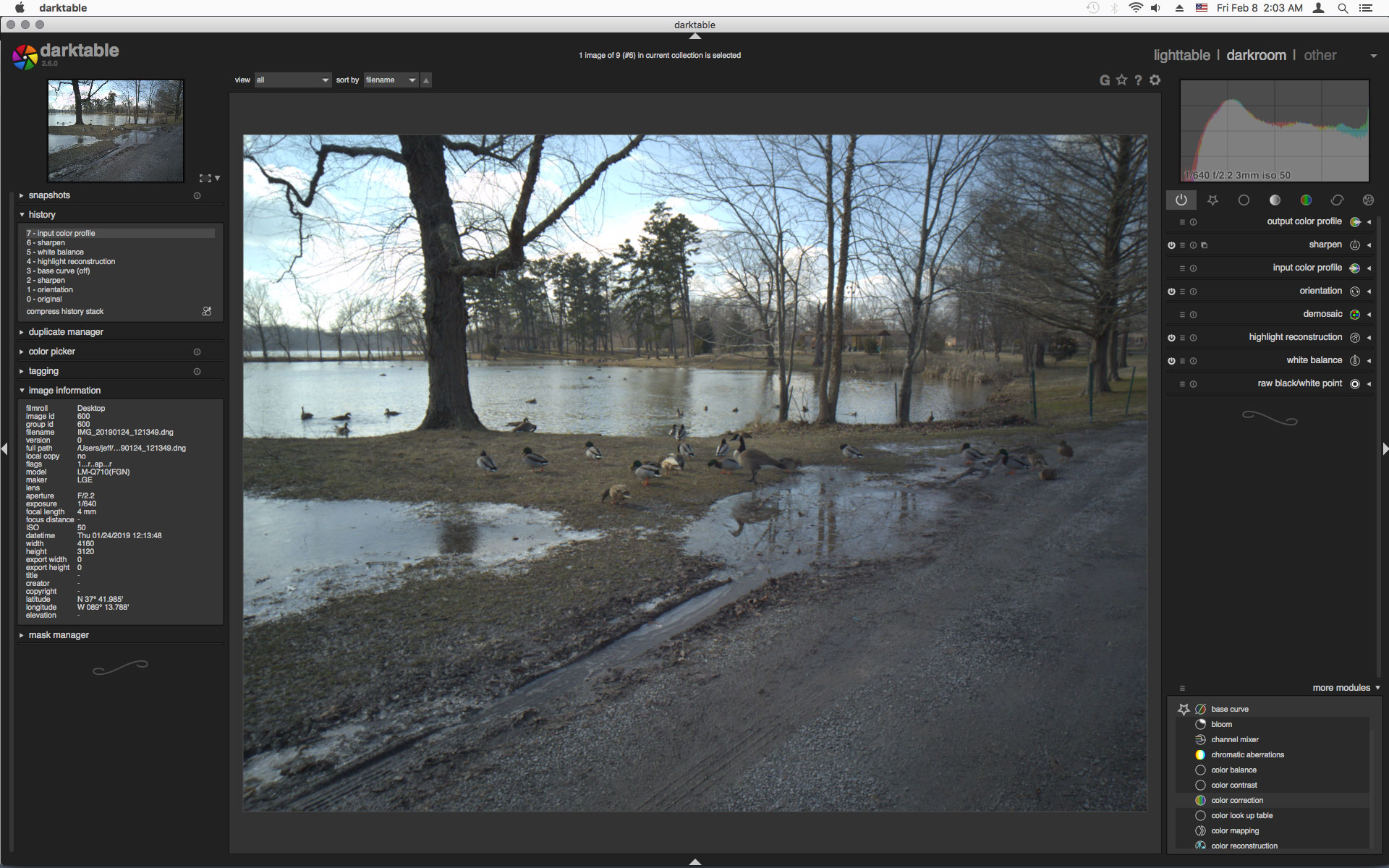
Adobe Camera Raw 11.1 with the Auto button pressed
which is what Apply Auto Tone and Color Adjustments applies in Bridge.
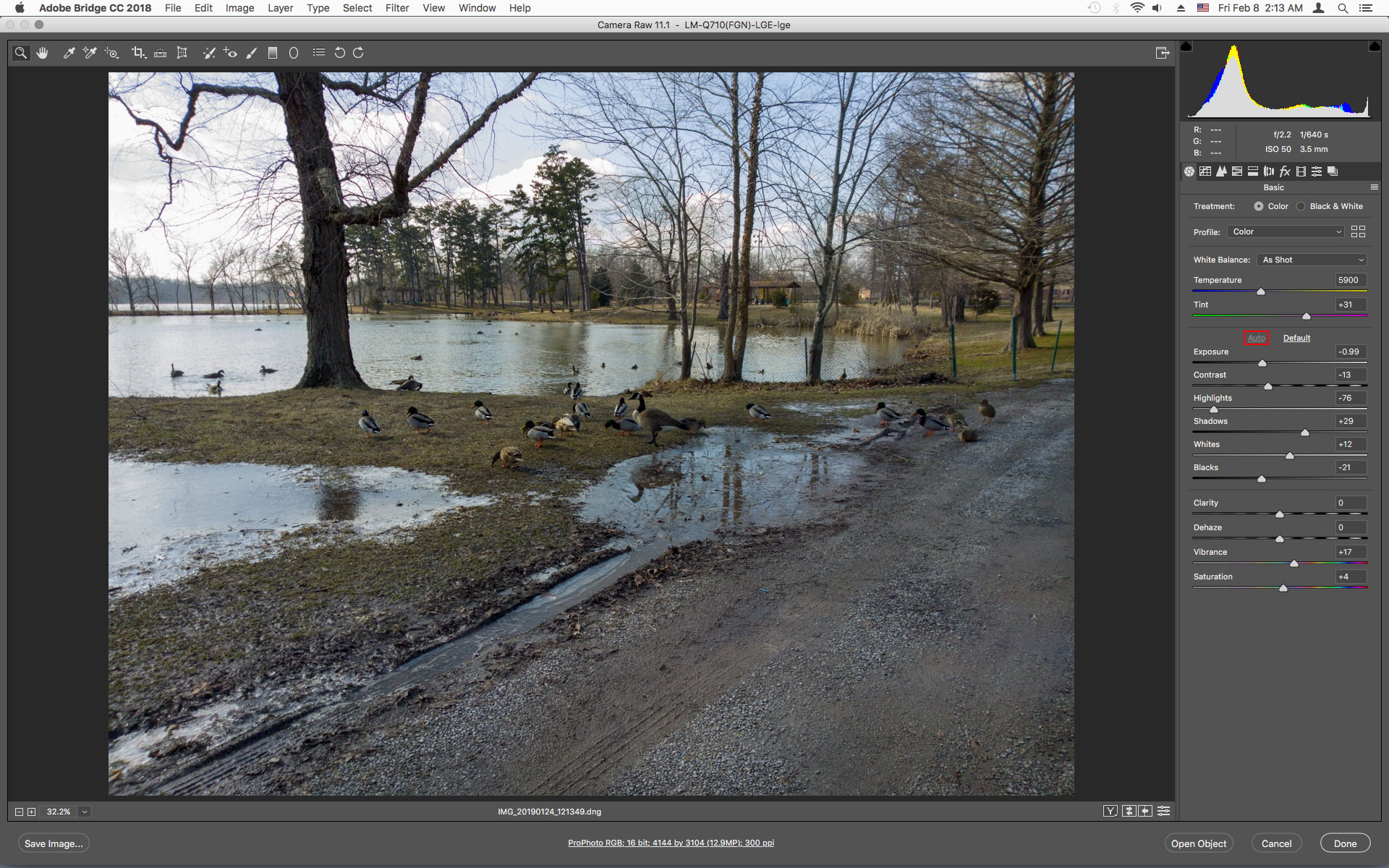
Bridge Camera Raw Preferences
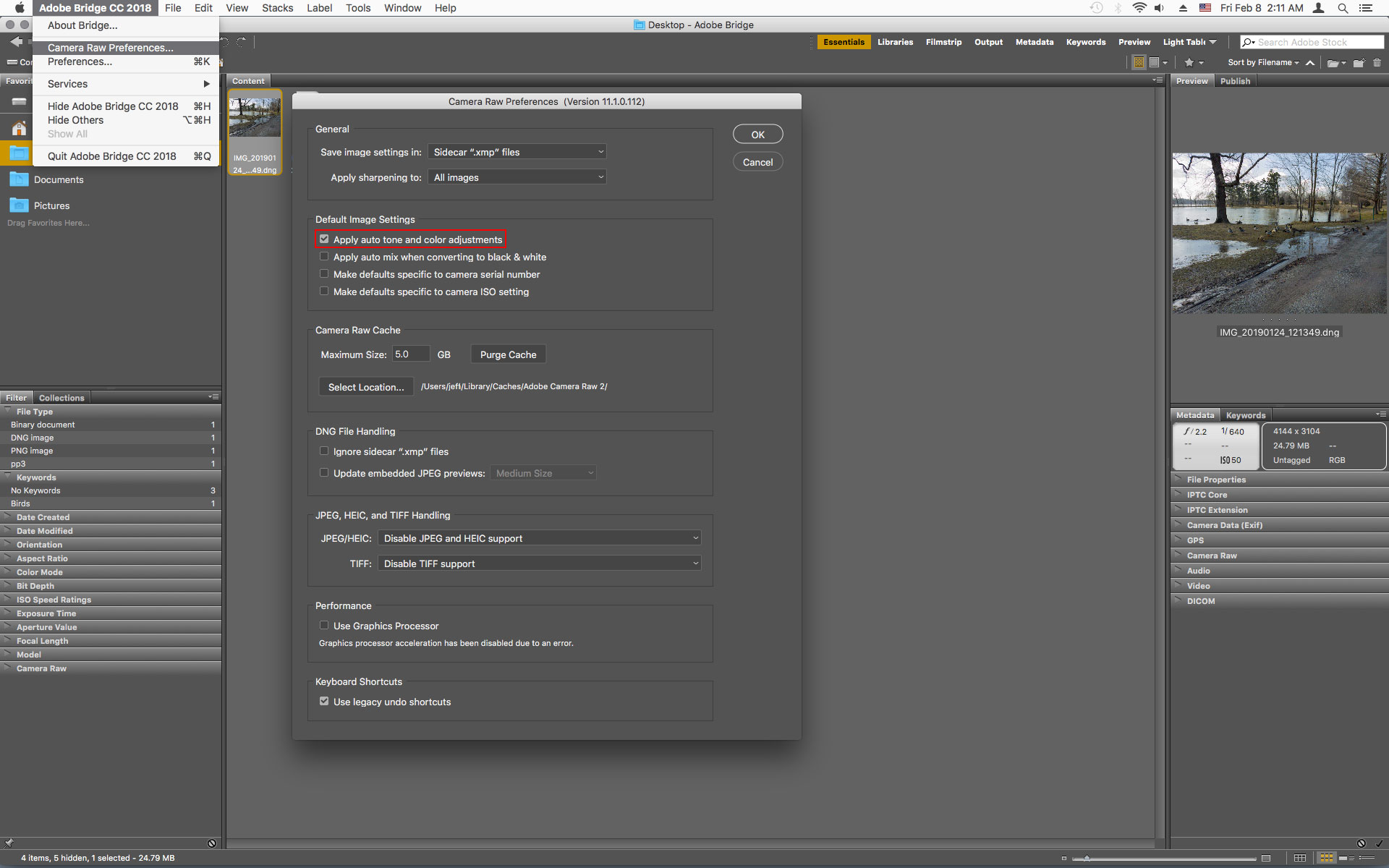
Copy link to clipboard
Copied
Hi ,
As you mentioned that the image looks same in Bridge and Windows Photo gallery. Hence this could be an issue with Darktable for these type of files.
Regards,
Abhishek Seth
Copy link to clipboard
Copied
Thanks but the images in darktable look more true to the actual shot, while in Bridge they are way overexposed.
Copy link to clipboard
Copied
DNG's are raw files, the idea is that you have to apply settings to get them where you want. A raw processor can only give you its defaults for that specific camera and raw format.
You can create a Camera RAW preset to give your files the look you want.
Copy link to clipboard
Copied
Thanks, but this doesn't answer why darktable shows a picture that is more true to life and not excessively exposed like in Bridge. That's without any adjustments in either darktable or Bridge. Is there a way to adjust the color profile in Bridge?
Copy link to clipboard
Copied
Because that's how RAW processors work. You can set up a default profile for those images in Camera RAW.
Copy link to clipboard
Copied
I don't use Camera RAW. I was wondering if I can change the default profile in Bridge?
Copy link to clipboard
Copied
No. You DO use Camera RAW if you have RAW files in Bridge. You cannot adjust RAW files outside of Camera RAW.
Copy link to clipboard
Copied
In camera raw you can set Bridge to display your dngs using Apply Auto Tone and Color Adjustments, which then looks much closer to Darktable. In the windows bridge version it's under Edit>Camera Raw Preferences.
Darktable
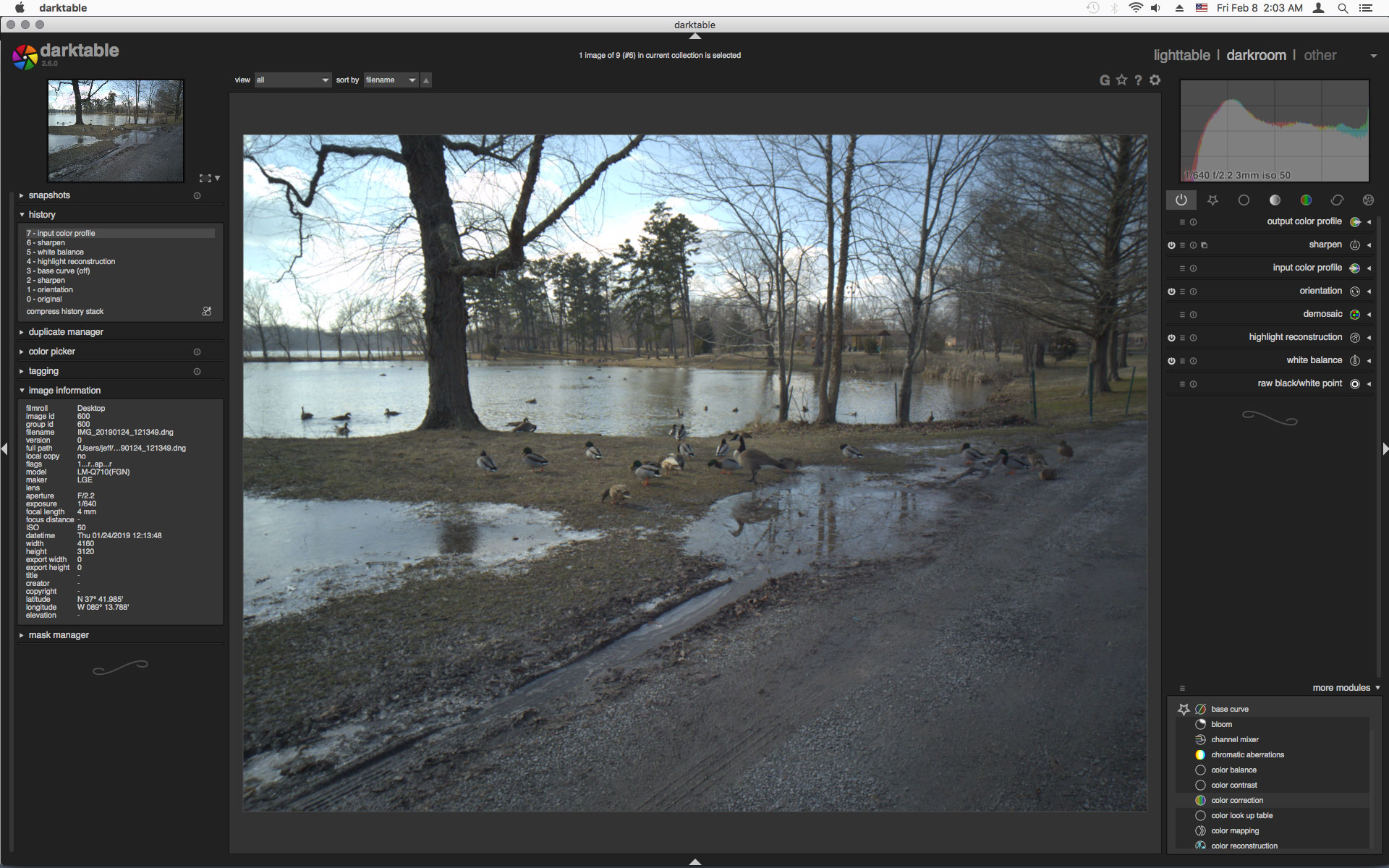
Adobe Camera Raw 11.1 with the Auto button pressed
which is what Apply Auto Tone and Color Adjustments applies in Bridge.
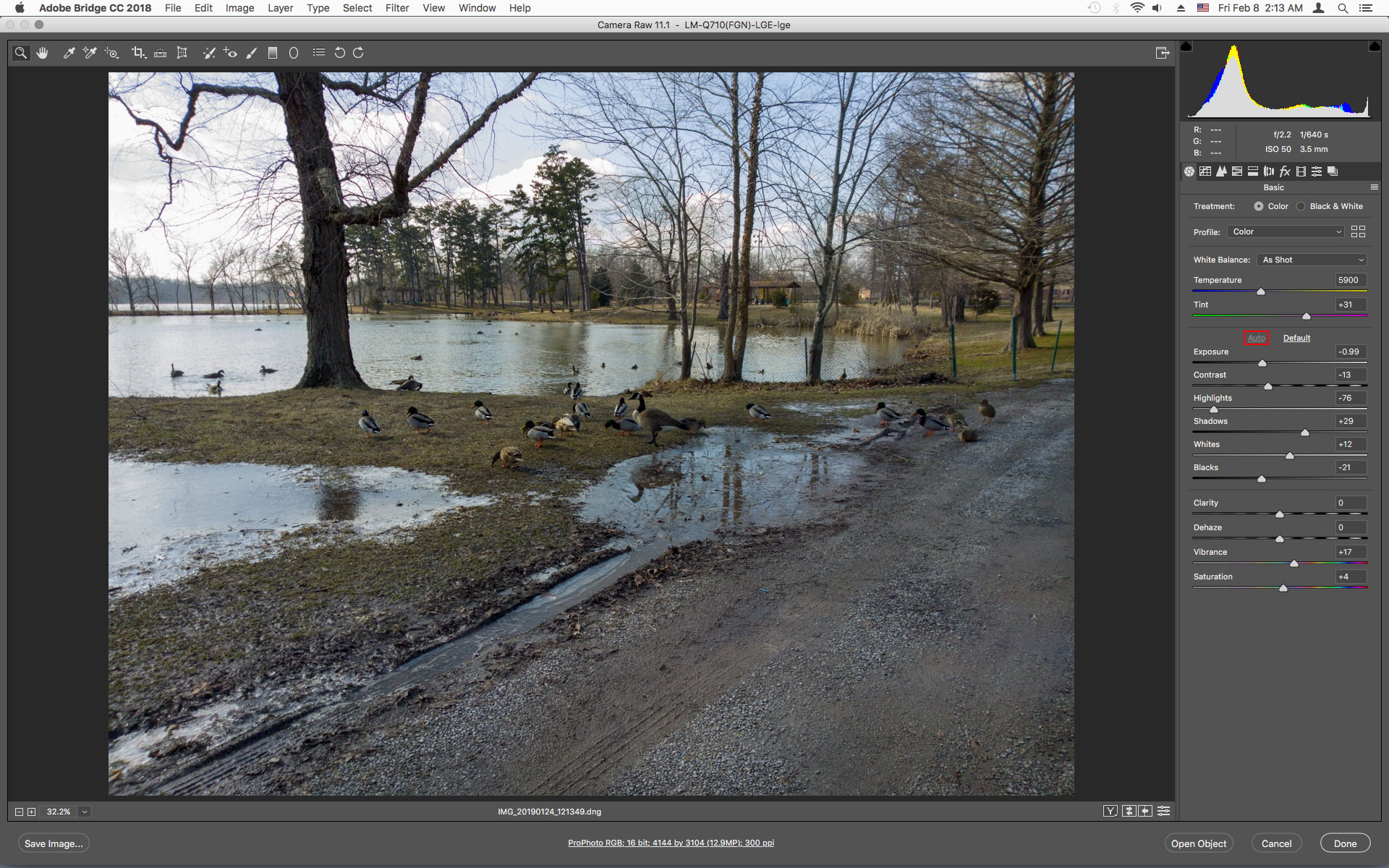
Bridge Camera Raw Preferences
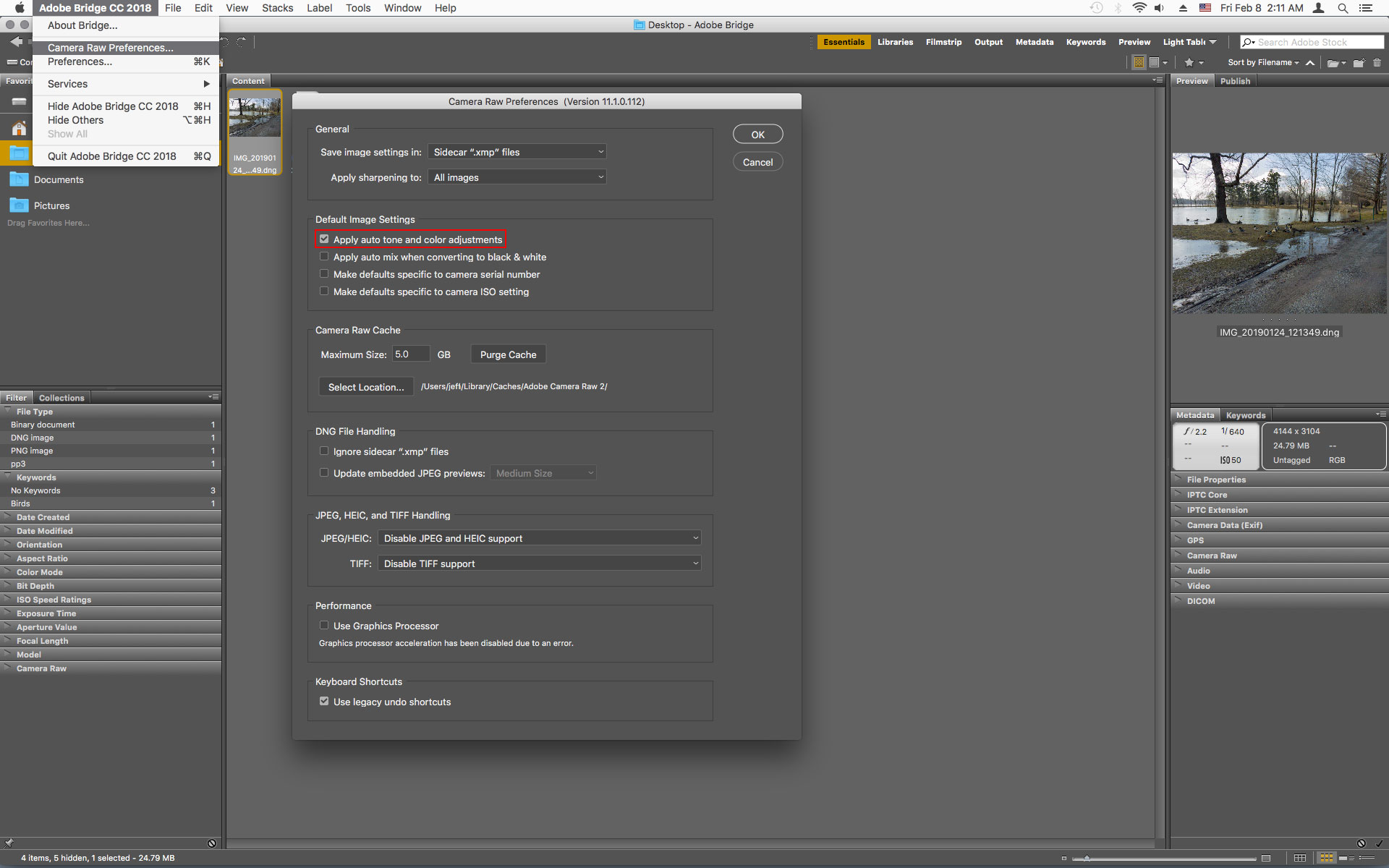
Copy link to clipboard
Copied
Thanks a lot.. I downloaded Camera Raw 11.1, but when I click on Camera Raw Preferences in Bridge I get an error: "Camera Raw editing is not enabled. Camera Raw editing requires that a qualifying product has been licensed". I only have Adobe Bridge. Do I need any other applications?
Copy link to clipboard
Copied
Yes, unfortunately, while the stand alone version of bridge reads the camera raw files and shows previews, one needs a subscription to an adobe application like photoshop cc to access the camera raw preferences or do any editing in camera raw.
Copy link to clipboard
Copied
I installed the Photoshop trial and applied that option, it worked great! I just hope that when the trial ends Bridge will just keep that option on. I wish there was something like Bridge with built-in color spaces like that, just for people who would like to view their DNGs. I don't plan to edit any.
Copy link to clipboard
Copied
Please do update thread in just over 7 days time when the Photoshop trial expires, confirming whether Bridge still references the ACR preferences or not (obviously you will not be able to uninstall Photoshop).
Copy link to clipboard
Copied
I know this way awhile ago - but I think what people are forgetting here is....
Darktable is a photo processor. Bridge is only a file reader - its Camera Raw that actually processes the photos. Bridge does nothing more than act as a Media Manager - but its quick and has a ton of options for reading a multitude of media files and of course has the direct link to Adobe products, like Camera Raw, Photoshop, Illustrator, etc.
For a better comparison to Darktable - Something that reads and processes RAW images - Lightroom would be the better fit - or even DXO, Luminar, On1... etc.
Hope that helps
Find more inspiration, events, and resources on the new Adobe Community
Explore Now
