 Adobe Community
Adobe Community
Copy link to clipboard
Copied
Hi, I'm a Photo Mechanic user, but I'm having problems with their latest release (PM5), so I thought I'd check out the latest version of Bridge to see if it can serve the same function. I'm having problems getting sharp previews. When I hit the spacebar to view an image full screen it looks blurred. If I click on the image it then becomes sharp (it stays the same size, just redraws itself and becomes sharp). Is this a bug or a feature? Thanks.
Mac Mini i7 2.7 16Gb Ram
OS X 10.8.1
Eizo CG275W
 1 Correct answer
1 Correct answer
Hmm, I think the blurred/click/sharp thing is probably a feature....
What seems like a bug is that half the time I hit the spacebar I get a blank grey screen rather than a full screen preview...
Another question.... Photo Mechanic can preview Raw/Jpeg pairs as a single image (so ratings, keywords etc. are applied to both)... Can Bridge do that?
Copy link to clipboard
Copied
Ok thanks.
It realy is amazing, that choice of adobe is totaly inapprehensible, because if i understand well, it is a choice.
It is just a lost of time in the picture work and select process. I was thinking that adobe photoshop and bridge were developped to increase the product.
Am I wrong ????????
You says that the picture is soft and not sharp, but my hq preview are always not just soft but realy fuzzy and not a little. It is realy not acceptable that we have to display the picture at 100% to know if it is realy sharp or fuzzy.
Photoshop isn't a freeware, and it is expensive... I like it but it is a little too much, i can't believe this choice.
Copy link to clipboard
Copied
One of the problems with discussing softness and fuzziness online is that it is totally subjective. What might be acceptable to some, might not be to others. Also: HOW soft, HOW fuzzy? All we can do is attach examples, like I did, earlier in this thread (#34).
I have also seen Bridge produce HIDEOUSLY fuzzy previews (very blocky/pixellated)—which were clearly a temporary fault with Bridge, and was fixed with a purge/restart. So, you see, we need to be careful about what it is we're discussing, and check we're talking about the SAME thing/problem.
By the way, I asked: "What are the pixel dimensions of your primary display, and what are the pixel dimensions of your camera images?" I would like to check if you should be seeing the same issue as I am.
Copy link to clipboard
Copied
The first screenshot is a part of the fullscreen view whith bridge
the seconde screenshot is the same part of fullscreen view with another soft.
And a part of the screenshot after zoom 100% whith bridge
I have describe my problem in this topic :
http://forums.adobe.com/message/5025502#5025502
I had tested many times to change settings and clear the cache and rebuild it... in just one directory or picture or all the cache...
The matter is the same whith many sort of picture, jpg, cr2(canon raw), psd, tiff
By the way, I asked: "What are the pixel dimensions of your primary display, and what are the pixel dimensions of your camera images?" I would like to check if you should be seeing the same issue as I am.
Display resolution : 1600 / 1200
Pictures : with canon 40d (10 Mega Pixels) : 3888 x 2592
with canon 7d (18 MP) : 5184 x 3456
with canon 1ds Mark ii (16 MP) : 4992 x 3328
Copy link to clipboard
Copied
Wow! They are very soft. Much worse than mine, but not so bad it looks like a cache problem.
Having said that, I'm not quite sure what I'm looking at. Are the first two images actual-size pixel-for-pixel sections of full-screen previews (shrink to fit)? Is there any/much difference with Software Rendering (preferences/advanced)?
infos@guewen.net wrote:
Display resolution : 1600 / 1200
Pictures : with canon 40d (10 Mega Pixels) : 3888 x 2592
with canon 7d (18 MP) : 5184 x 3456
with canon 1ds Mark ii (16 MP) : 4992 x 3328
By my calculations, your monitor-sized previews will all be 1600 x 1067 pixels, which should fit in your 1600 x 1200 display exactly. You can verify this by looking in subfolders of this folder:
C:\Users\-username-\AppData\Roaming\Adobe\Bridge CS6\Cache\1024
(the path is shown in Bridge preferences/cache settings)
If they are not this size, then something is wrong. Try looking at them using your other photo viewer, full screen. Are they just as bad?
Copy link to clipboard
Copied
The screenshot 1
The screenshot 2
Having said that, I'm not quite sure what I'm looking at. Are the first two images actual-size pixel-for-pixel sections of full-screen previews (shrink to fit)? Is there any/much difference with Software Rendering (preferences/advanced)?
Exactly the same part of the picture in fullscreen view.
I don't know now the difference whith software rendering, the other is fastone image viewer
Sorry i realy need to go, see you later.
Copy link to clipboard
Copied
infos@guewen.net wrote:
The screenshot 1
The screenshot 2
I don't know now the difference whith software rendering, the other is fastone image viewer
The first screen shot is pretty awful. I thought mine weren't so good, but yours and Curt's make mine look fantastic.
One observation: your "screenshots" are 1601 x 1068 pixels. You already said your screen was 1600 x 1200 pixels. Something is not quite right there.
Copy link to clipboard
Copied
One observation: your "screenshots" are 1601 x 1068 pixels. You already said your screen was 1600 x 1200 pixels. Something is not quite right there.
because it is a screenshot of 2 screens, i let one pixel of the second display when i cut it.
Copy link to clipboard
Copied
because it is a screenshot of 2 screens, i let one pixel of the second display when i cut it.
Meaning you have bridge running on 2 screens??
This is a whole different matter because there ave been more issues with dual screens. Have you tried to exchange screens, On a Mac there is a setting to make one the main screen, must be also something in Windows I would think, can you try to change them or view the panel on the other screen to see if this has the same result?
Copy link to clipboard
Copied
Omke Oudeman wrote:
This is a whole different matter because there ave been more issues with dual screens. Have you tried to exchange screens, On a Mac there is a setting to make one the main screen, must be also something in Windows I would think, can you try to change them or view the panel on the other screen to see if this has the same result?
I run on two screens of differing sizes. My primary is 1920x1200, my secondary is 1280x1024. In Windows 7, you can select which screen is the "main display", and then decide whether to "extend" or "duplicate" the desktop (or use only 1 display). I would imagine that the only sensible option for photo work is "extend".
"Duplicate" might be useful for projectors, but I have seen what happens when "duplicate" is used with two different-sized displays, and it isn't pretty.
Guewen has two 1600x1200 displays, so, as long as this statement is correct, and both display sizes are set correctly in Windows then it should work just fine. Unless of course there is a graphics driver issue.
Copy link to clipboard
Copied
Guewen has two 1600x1200 displays, so, as long as this statement is correct, and both display sizes are set correctly in Windows then it should work just fine. Unless of course there is a graphics driver issue.
my two screen are exactly the same screen (mitsubishi diamond plus 230sb) both 1600x1200
Copy link to clipboard
Copied
Guewen, can you post a raw file with a bad preview, please. Maybe on your own web space or Yousendit or something similar?
Copy link to clipboard
Copied
Hello :
The raw file I send is not extraordinary, but i think it is a good example of what i saw on my screen. very very soft !!
(i have a question, is soft in english photographer language exactly like fuzzy or is it another concept ?)
The original raw file :
https://creative.adobe.com/share/610af726-8ae7-4b9a-a9bd-0c13e1333ac1
The xml file with settings i apply in camera raw :
https://creative.adobe.com/share/abae6b2f-14c7-4490-82bc-409ab307d5ba
Screenshot 1 fullscreen : the picture after i have modify settings in camera raw...

Screenshot 2 100% view : the picture after i have modify settings in camera raw...

Screenshot 3 fullscreen : the original picture...

Screenshot 4 100% view : the original picture...

Copy link to clipboard
Copied
infos@guewen.net wrote:
(i have a question, is soft in english photographer language exactly like fuzzy or is it another concept ?)
Yes. Although I would say that "fuzzy" is much worse than "soft".
Soft is where the image looks out of focus, or has lost sharpness. Fuzzy would be a stage worse, where much detail has gone altogether.
I would describe your preview as soft. It is a degree softer than on my system. I couldn't manage to extract the embedded jpeg from the raw file, but the "prefer embedded" full-screen preview on my 1920x1200 display looked significantly sharper than your jpeg. I could clearly make out the mesh and planks in the wooden shed, which seemed slightly blurred in your image.
I thought that maybe there was a problem with the embedded previews in your raw files, but I now think you may have a problem with your computer/software.
Please can you try another full-screen preview of this image, but, can you first go into Bridge Preferences/Advanced and tick "Use Software Rendering". You will need to restart Bridge to take effect, and it might be worth purging the cache for the image selection. We can then compare the previews with software and hardware rendering.
Copy link to clipboard
Copied
Yammer P wrote:
Please can you try another full-screen preview of this image, but, can you first go into Bridge Preferences/Advanced and tick "Use Software Rendering". You will need to restart Bridge to take effect, and it might be worth purging the cache for the image selection. We can then compare the previews with software and hardware rendering.
ok
the screenshot with "use software rendering" check and after restart bridge, right clic on picture and purge memory cache for selection (all in french in my soft, sorry if i've done a mistake).

Copy link to clipboard
Copied
i have done too many change this past time, check uncheck all the settings, i have made a mistake, i forgot to check again "create preview adapted to screen" in french "créer des aperçu adapté à la taille de l'écran"
screenshot software rendering with this option :

screenshot hardware rendering with this option :

It is really better with adapted screen preview, I was saying to myself that was worst and worst but I do not have seen that i haven't check again this option when you asked me yesterday or the day before to test some settings.
really sorry
Copy link to clipboard
Copied
Ha ha! Oh well, never mind. It happens to us all.
For what it's worth, the last (hardware-rendered) preview looks by far the best. I'd guess that the software-rendered version had not regenerated, as it looks as bad as the earlier ones. If you try it again, you might find that the software-rendered version is as good or slightly better.
Copy link to clipboard
Copied
It had regenerated, i test it again, select "use software rendering", restart bridge, right click on the picture and purge cache for select... rebuild hq preview
and it is exactly the same result as you can see in my last post
I am agree that the result is the best with hardware rendering
Copy link to clipboard
Copied
another exemple with 7d picture, the one whith moke was taken with 1ds mark ii :
software rendering :
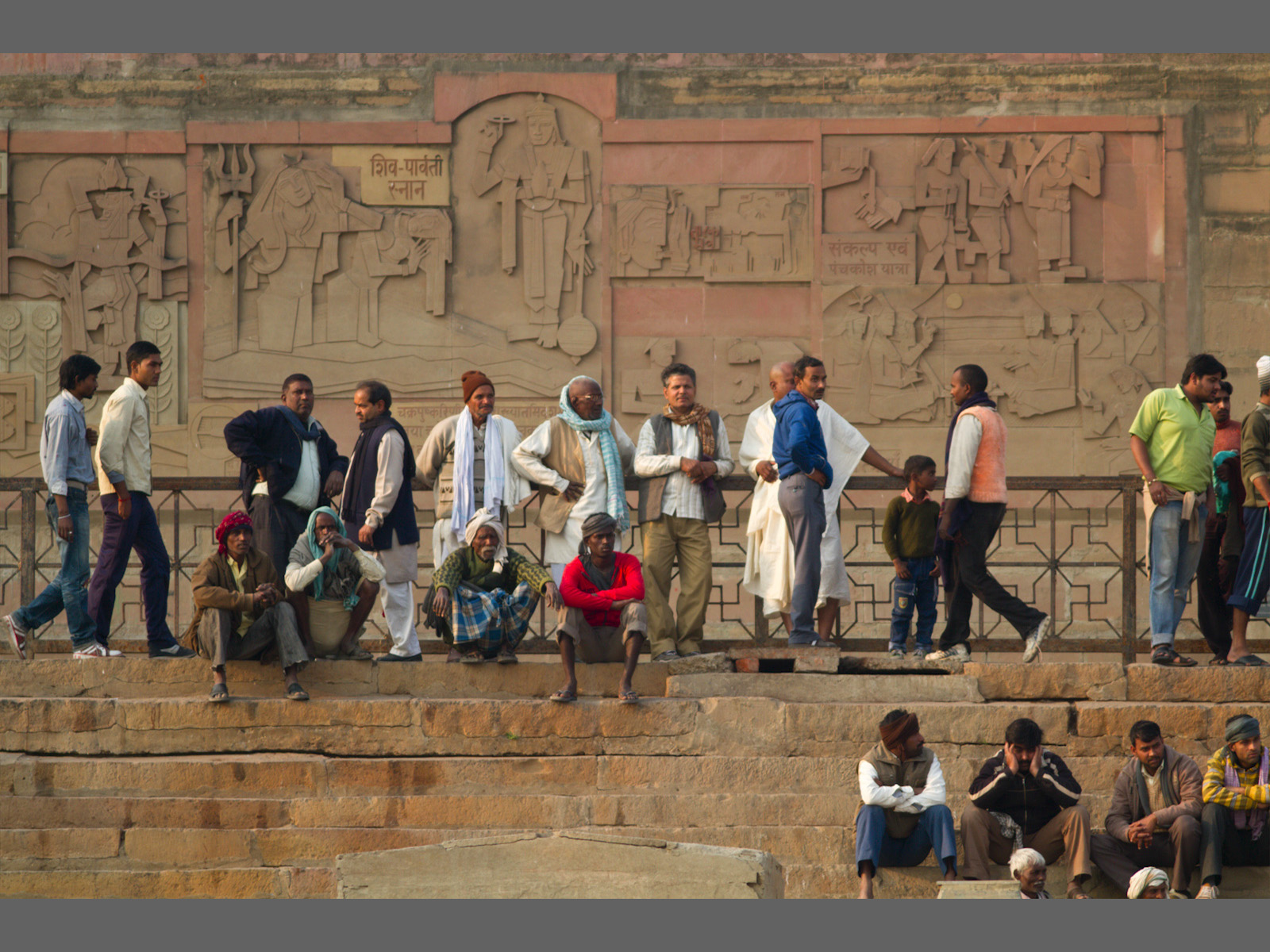
hardware rendering :
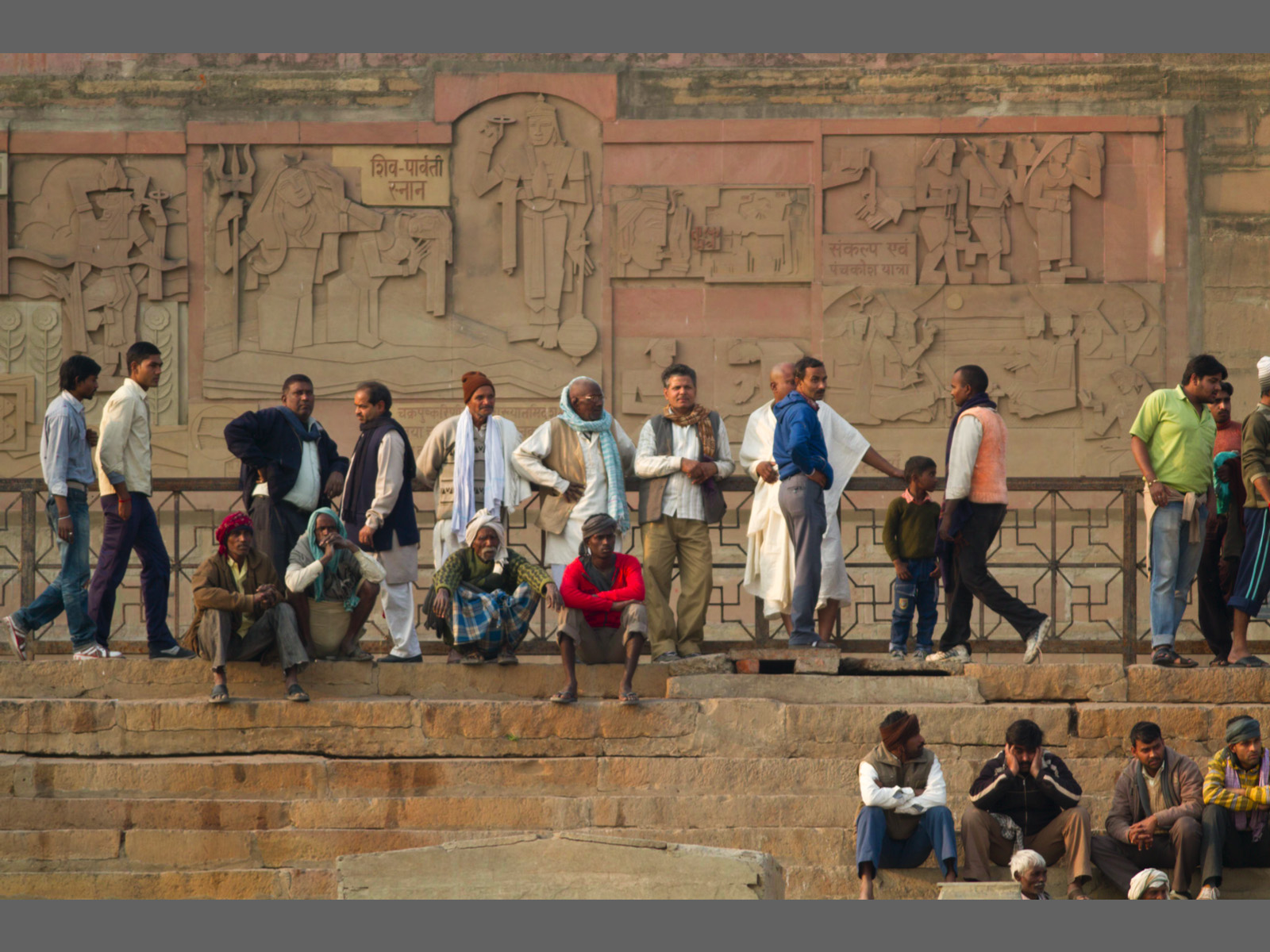
100% view :

Copy link to clipboard
Copied
This time the first image is very slightly better (software-rendering), as I would expect. It's almost as if the graphics card has shaved off 1 pixel off the right and bottom sides too.
Copy link to clipboard
Copied
Yammer P wrote:
This time the first image is very slightly better (software-rendering), as I would expect.
that's why i post this one
It's almost as if the graphics card has shaved off 1 pixel off the right and bottom sides too.
yes i noticed
Copy link to clipboard
Copied
i have done too many change this past time, check uncheck all the settings, i have made a mistake, i forgot to check again "create preview adapted to screen" in french "créer des aperçu adapté à la taille de l'écran"
That is pretty normal when trying a lot at the same time... ![]()
However I downloaded your file and I do have some other observations first (try to get back on it when I have some more time) but after having downloaded the XMP data I could not help noticing a very different approach to what I use.
I hope you don't mind me saying so and everybody has its own personal taste and workflow but I think you have some settings in ACR I don't agree with.
The first is that your basic file is from a 1Ds2 and has roughly 16 MP but you apply a pretty heavy crop to it leaving only about a quarter of the original image (about 4,4 MP) of the original. Then you apply heavy settings in the detail section to the preview in ACR (and according to what I see you only have this applied on the preview so this only effects the preview and does not get applied to the file itself)
For instance the default sharpening on the preview only setting is in a row: 25, 1, 25, 0 and you applied a very strong setting with 70, 1.2, 28 and 28 (again preview only but that is what you see in the HQ preview panel and when having opened in PS this sharpening is not applied (which in fact is a good thing because I think sharpening is a delicate business and should be at the end of the process but there have been a lot of books written about and a lot of different opinions...)
But then you also apply a pretty heavy luminance (30) and Luminance detail (50) to the file including a parametric curve which also not only take away some noise but also details and therefor less sharp and more 'fuzzy'.
And (again, don't feel offended!), to my opinion far to strong settings in the basic panel. Being able to correct some highlights is a nice thing but in general -50 in highlights and shadow is about the limit you should use because beyond that strange effects will happen.
Now you applied a minus 82 in the highlights and at the same time + 59 in the whites which to me is not the best approach because pulling it down on one side and taking it up the other side is not logical and does provide a lot of contrast (in this case lost details). The same route you are using for the blacks and, again personal, on my screen it seems a bit to much red / magenta in the shadow part.
Without knowing your goal for the final image I can only state that the settings you have applied might influence the preview pretty much to the negative side, albeit that I still can see a bit better picture on my full screen then you seem to do according to your screenshot.
Som mystery still going on but you might want to make a copy of the file you now have altered and open this copy in ACR to reset the camera raw settings to default (this will not effect the crop but does reset all settings to the raw defaults (in the basic tab right to its name a small menu icon, select it and then select at the bottom of the menu 'reset camera Raw defaults' and try this copy with some other settings with less changes to all sliders and see if this effects your previews.
Copy link to clipboard
Copied
thanks for your advices, i will study them seriously, really interesting, but i have to take some times to integrate them, it's in english and these are technicals advices and my adobe software are in french.
I will give you my report when i'm done with it.
Copy link to clipboard
Copied
Omke Oudeman wrote:
I hope you don't mind me saying so and everybody has its own personal taste and workflow but I think you have some settings in ACR I don't agree with.
I am not a bad user of camera raw but i am not against some advices because i am self-educated. And it's more than possible i've done some poor choice of settings.
The first is that your basic file is from a 1Ds2 and has roughly 16 MP but you apply a pretty heavy crop to it leaving only about a quarter of the original image (about 4,4 MP) of the original.
I have to admit it's a bad example and i've done it to fast.
The last one I post is better, no crop, settings are not this excessive and are in 2010 version of camera raw. In fact, before that i have done any change in camera raw, i have the problem with soft render of my pictures
Then you apply heavy settings in the detail section to the preview in ACR (and according to what I see you only have this applied on the preview so this only effects the preview and does not get applied to the file itself)
For instance the default sharpening on the preview only setting is in a row: 25, 1, 25, 0 and you applied a very strong setting with 70, 1.2, 28 and 28
I didn't know that was this strong. Sometimes i create jpg directly with camera raw without launch photoshop, that's why i've done my sharp set with camera raw.
But then you also apply a pretty heavy luminance (30) and Luminance detail (50) to the file including a parametric curve which also not only take away some noise but also details and therefor less sharp and more 'fuzzy'.
And (again, don't feel offended!), to my opinion far to strong settings in the basic panel. Being able to correct some highlights is a nice thing but in general -50 in highlights and shadow is about the limit you should use because beyond that strange effects will happen.
Now you applied a minus 82 in the highlights and at the same time + 59 in the whites which to me is not the best approach because pulling it down on one side and taking it up the other side is not logical and does provide a lot of contrast (in this case lost details). The same route you are using for the blacks and, again personal, on my screen it seems a bit to much red / magenta in the shadow part.
I use the 2012 new camera raw parameters since shortly. I didnt know how much was bad to go this far with the new settings but i was thinking this was the interest of the new camera raw philosophy, to go far with settings.
Without knowing your goal for the final image I can only state that the settings you have applied might influence the preview pretty much to the negative side, albeit that I still can see a bit better picture on my full screen then you seem to do according to your screenshot.
I have no particular goal for this picture, fast and bad work I have to admit it. I am agree with you but i have also post the screenshot of the original picture without any change in camera raw and the quality of hq preview is not enough in my work.
Well the preview was not adapted to the display size,
the original picture... with preview size adapted

Som mystery still going on but you might want to make a copy of the file you now have altered and open this copy in ACR to reset the camera raw settings to default (this will not effect the crop but does reset all settings to the raw defaults (in the basic tab right to its name a small menu icon, select it and then select at the bottom of the menu 'reset camera Raw defaults' and try this copy with some other settings with less changes to all sliders and see if this effects your previews.
I just have to cut and paste the xml file in another directory to reset camera raw setting, so no problem for me to do some tests but i think if the result is not good (in my point of view at least) before doing any change, maybe it is not necessary to do all sort of test with camera raw. However i need to have better advices with setting of my raw picture than self-learning by test.
Copy link to clipboard
Copied
The last one I post is better, no crop, settings are not this excessive and are in 2010 version of camera raw. In fact, before that i have done any change in camera raw, i have the problem with soft render of my pictures
Yes, I thought already that your ACR settings where not to blame for the soft rendering. However, in ACR I do prefer the new 2012 process version above the 2010 ![]()
But I also have to admit I don't use many settings, mostly temperature, exposure, sometimes a bit highlights and shadows and occasionally a bit blacks. Always have my tone curve (second panel with curve icon, second tab (Point) set to 'linear' and my camera profile (8th tab with camera icon) set to Adobe Neutral.
And most of the development is then being done in Photoshop using adjustment layers and channel based masks etc to handle contrast.
There are a lot of video tutorials but most of them are in English, having them on screen shows indeed different names for tools and options but often they are in the same place so that makes it a bit easier ![]()
For instance the default sharpening on the preview only setting is in a row: 25, 1, 25, 0 and you applied a very strong setting with 70, 1.2, 28 and 28
I didn't know that was this strong. Sometimes i create jpg directly with camera raw without launch photoshop, that's why i've done my sharp set with camera raw.
Having set the option to apply to preview only still means they are not applied on the exported jpeg either, it only effects the preview of the raw file in Bridge, not the exported file.
I use the 2012 new camera raw parameters since shortly. I didnt know how much was bad to go this far with the new settings but i was thinking this was the interest of the new camera raw philosophy, to go far with settings.
As said, minus or plus 50 for highlights and shadows are about the limit but if you set the file to 100% in ACR (takes a bit time to reflect the changes) then you will see the change in detail being significant with high settings.
Exposure on a Raw file usually gives room for minus or plus two full stops but the other settings need some care.
However i need to have better advices with setting of my raw picture than self-learning by test.
There is a lot to find on the internet, don't know of French books but you can investigate that also your self. But in basic, self learning with the help of extra information using video tutorials or books is a faster way of understanding technique then using only trial and error... ![]()
Copy link to clipboard
Copied
Omke Oudeman wrote:
Yes, I thought already that your ACR settings where not to blame for the soft rendering. However, in ACR I do prefer the new 2012 process version above the 2010
I am agree with you, in the begining i was frustrated but now i do prefer the new 2012 process version.
But I also have to admit I don't use many settings, mostly temperature, exposure, sometimes a bit highlights and shadows and occasionally a bit blacks. Always have my tone curve (second panel with curve icon, second tab (Point) set to 'linear' and my camera profile (8th tab with camera icon) set to Adobe Neutral.
And most of the development is then being done in Photoshop using adjustment layers and channel based masks etc to handle contrast.
I use essentially the panels 1 2 and 3. A few years ago i was doing most of the development in photoshop and less in camera raw, but now i am doing a great part of the development directly with ACR and sometimes a final touch with photoshop .
Having set the option to apply to preview only still means they are not applied on the exported jpeg either, it only effects the preview of the raw file in Bridge, not the exported file.
but that is what you see in the HQ preview panel and when having opened in PS this sharpening is not applied
I am not sure to understand well, you're saying that the sharpening applied in ACR is not applied when file is open with photoshop and not apply to the jpg file created by camera raw.
I test it without change any setting in camera raw, but sharpening is applied in the two case, open file with PS and created jpg with ACR.
As said, minus or plus 50 for highlights and shadows are about the limit but if you set the file to 100% in ACR (takes a bit time to reflect the changes) then you will see the change in detail being significant with high settings.
Exposure on a Raw file usually gives room for minus or plus two full stops but the other settings need some care.
Maybe you can give me an example because i am not realy convinced. With old 2010 process i was more carefull about it but with the 2012 process, I was realy surprised about the good performances. I am not always have extremes moving of the cursors settings like that but in some cases, it is realy bluffing.
In the second panel, with the curve I realy have seen the change in detail but not realy with highlights or shadows (i suppose these settings are in french version of ACR "tons clairs" et "tons foncés").
In my own interpretation of the 2012 process of ACR, you can go far with highlight or shadow cursors but be more carefull with white black and exposure. Many times i played with exposure and white cursors but i am realy carefull about the RGB levels curve, and maybe i am wrong but i was thinking that you don't realy lost details if you do not have saturation or "clipping*" in one or some RGB layer. (* i am not sure about this word : clipping, in french écrêtage)
There is a lot to find on the internet, don't know of French books but you can investigate that also your self. But in basic, self learning with the help of extra information using video tutorials or books is a faster way of understanding technique then using only trial and error...
I have read some books in french a few years ago, one about photoshop cs3 and camera raw, by Bruce frazer and Jeff Schewe . The developed opinion is that camera raw is so powerfull that you don't realy need photoshop for other than a final touch. Today we are in CS6 version and I am agree with this.




