- Home
- Bridge
- Discussions
- Re: Why doesn't Bridge batch rename adjust when a ...
- Re: Why doesn't Bridge batch rename adjust when a ...
Why doesn't Bridge batch rename adjust when a sequence goes beyond digit bounds?
Copy link to clipboard
Copied
In general, I use 2 digits for sequence numbers as a standard. Occasionally, I will have to go beyond this and use 3 digits if I end up with more than 100 assets. The problem is, Bridge doesn't adjust this and maintains duplicative file names with a "(1)" at the end of the name as an example. Is there anyway around this that doesn't isn't solved by 3 digits in a name? Otherwise seems like an oversight as it should be able to handle the transition from 99 to 100 and more importantly, if you were to use 1 digit or 2 digits, you'd hit this cap very quick. Add to this the fact you can't undo a batch rename, and it's a huge problem.
Copy link to clipboard
Copied
I don't believe there is anything you can do, other than making sure you check how many files you have that you want to number - I've done the same thing, many time. It would be nice. Only thing I can suggest is that if you accidentally do that, change the sort order to date taken, and renumber them.
Copy link to clipboard
Copied
You can preserve the current filename in XMP so that it is available to restore.
Copy link to clipboard
Copied
Copy link to clipboard
Copied
Just to confirm, you would like Bridge to gracefully and intelligently handle exceptions where the user has asked for a range of sequential digits that conflict with the number of files being renamed, as in this image example:
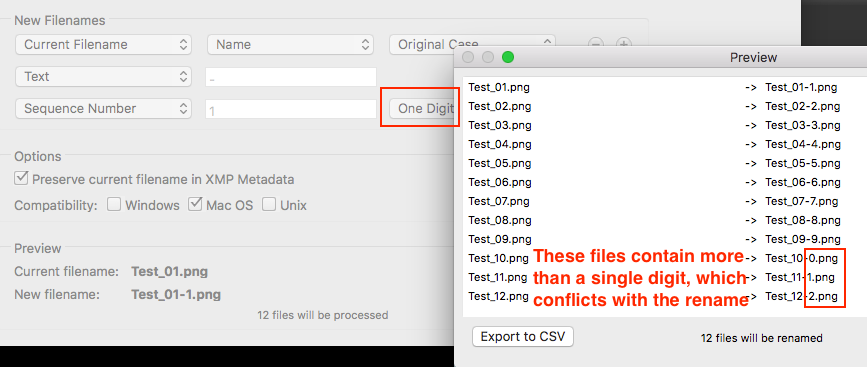
Copy link to clipboard
Copied
Did you ever find an update to this?
I found that Lightroom will do a better job at this but it's so damn slow!
Copy link to clipboard
Copied
The only fix I can think of would be to warn you that you have too many files selected for that naming option. Otherwise it will do what you ask, which is use x number of digits.
Copy link to clipboard
Copied
hmmm, that's not the problem I'm running into. I'm finding Bridge renames differently than Lightroom (which I prefer this naming pattern but Lightroom can get bogged down to easily)
For example.
Lightroom can rename files
name-yymmddhhmmss
name-yymmddhhmmss-1
name-yymmddhhmmss-2
whereas Bridge wants to use
name-yymmddhhmmss (1)
name-yymmddhhmmss (2)
I only want that extra sequence number used only where there are multiple photos per second, if that makes sense. Also I just don't like () or spaces in filenames
Copy link to clipboard
Copied
For example.
Lightroom can rename files
name-yymmddhhmmss
name-yymmddhhmmss-1
name-yymmddhhmmss-2
whereas Bridge wants to use
name-yymmddhhmmss (1)
name-yymmddhhmmss (2)
I only want that extra sequence number used only where there are multiple photos per second, if that makes sense. Also I just don't like () or spaces in filenames
You should only get the space parentheses/digits if you have misconfigured the batch rename and there are conflicts, or if you have explicitly setup the batch rename for this result… So I’m guessing the former, that there are naming conflicts due to a batch rename misconfiguration that would result in conflicting names.
Up to how many items would you have in parentheses?
So if one did not correctly configure the Batch Rename and ended up with all of these parentheses/digits, would you be happy with the following single step Bridge Batch Rename fix:
| name-yymmddhhmmss (1).png | > | name-yymmddhhmmss.png |
| name-yymmddhhmmss (2).png | > | name-yymmddhhmmss-002.png |
| name-yymmddhhmmss (3).png | > | name-yymmddhhmmss-003.png |
| name-yymmddhhmmss (4).png | > | name-yymmddhhmmss-004.png |
| name-yymmddhhmmss (5).png | > | name-yymmddhhmmss-005.png |
Where the first duplicate began with a unique digit of 2 rather than 1 (forget the double zero padding in this example, than can be any length)...
Or would you prefer to two step Bridge Batch Rename fix that would achieve the preferred start for the first duplicate image with a unique digit of 1 (if it is not possible to achieve this in a single step Batch Rename)?
Copy link to clipboard
Copied
Thanks for the replay and help with this. Ideally, I like the single-step approach. For one, one-step is easier for me and assistants. Two, it will not add unnecessary sequence numbers if they are not needed. I photograph a lot of sports and events so I end up with a lot of (#'s) in Bridge right now.
Here's how I have my batch rename settings right now.
Copy link to clipboard
Copied
Please forgive me for asking, but why are you making this harder on yourself?
If you know that you have 16 files to process (double digit) – why are you only using a single digit sequence number? This misconfiguration will result in a clash and duplicate numbers that will spawn the unwanted parentheses digits! Why don’t you use a double digit sequence?
The batch rename preview window (figure 1 screenshot below) is incorrect compared to the actual result of the rename (second screenshot below) which Adobe should address and one could hope for error checking, however it should be obvious that if one has double digit input and single digit rename that there will be a clash with such a misconfiguration… So why do it?
Figure 1: Incorrect/misconfigured Batch Rename settings, single digit rename with double digit quantity files
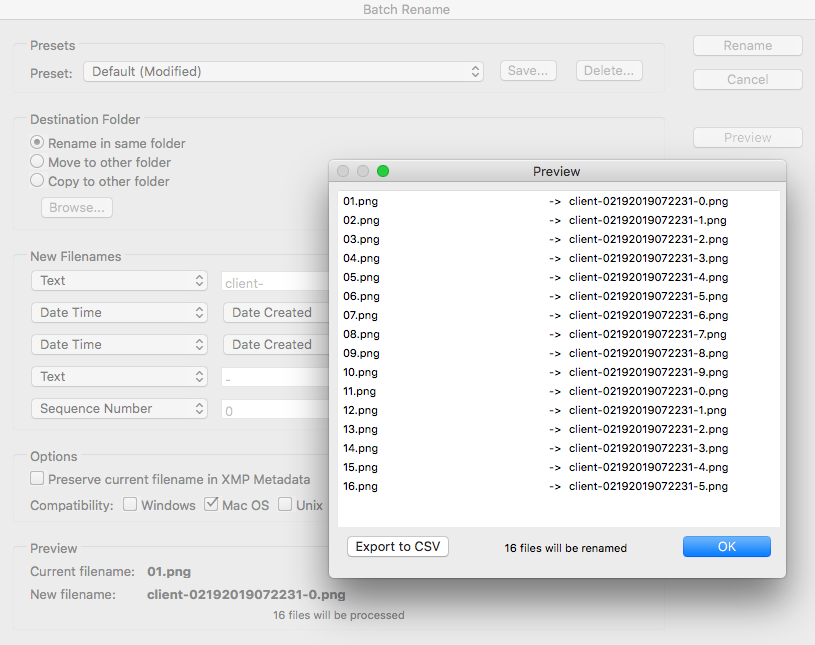
Figure 2: Output of misconfigured Batch Rename
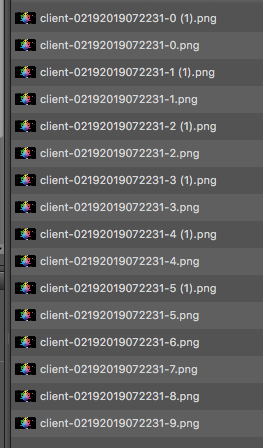
Copy link to clipboard
Copied
Hi. I just used single as an example ![]()
I think I mentioned, I've been using Lightroom for this but it's so slow to process and am looking for faster alternatives. I'm trying to see if Bridge can be better
Yes I would have to use double digits but again I'm trying not to inflate filenames unless it has to. Not every photo I take will need the additional sequence #
For example, here's how Lightroom does it.
name-190218123101.png
name-190218123102-01.png
name-190218123102-02.png
name-190218123103.png
Now I know some people will keep saying "then keep using Lightroom" but again speed. It's another Adobe product but didn't realize they would handle renaming differently and just trying to see how I can do the same in Bridge.
So it seems with Bridge the closest thing would be to have it add the sequence number but to every file?
name-190218123101-01.png
name-190218123102-01.png
name-190218123102-02.png
name-190218123103-01.png
Copy link to clipboard
Copied
> Hi. I just used single as an example <
In order to formulate a workable Batch Rename the example has to be specific, realistic and correct.
> Yes I would have to use double digits but again I'm trying not to inflate filenames unless it has to. Not every photo I take will need the additional sequence # <
...
> So it seems with Bridge the closest thing would be to have it add the sequence number but to every file? <
Batch rename works the way it does, adding to every file. It is possible to use regular expression based intermediate filenames to alter the base output (as shown in my post #8), however this requires exact and specific modelling/testing using specific examples. Garbage in, garbage out. It may or may not be easy or possible to re-create exactly what Lightroom does.
Copy link to clipboard
Copied
Scripting would seem to accomplish what's needed in this case, but if you have multiple files with the same date and time, if there are duplicates, you'll probably always have to include "-1" for the first number or it will sort to the end if you have multiples at least on mac. It may be easier to include milliseconds in the file name, as long as your camera is not "THE FLASH", and primarily long as you don't have similar number sequences in your file names. You should be able to use batch rename with callbacks like the below: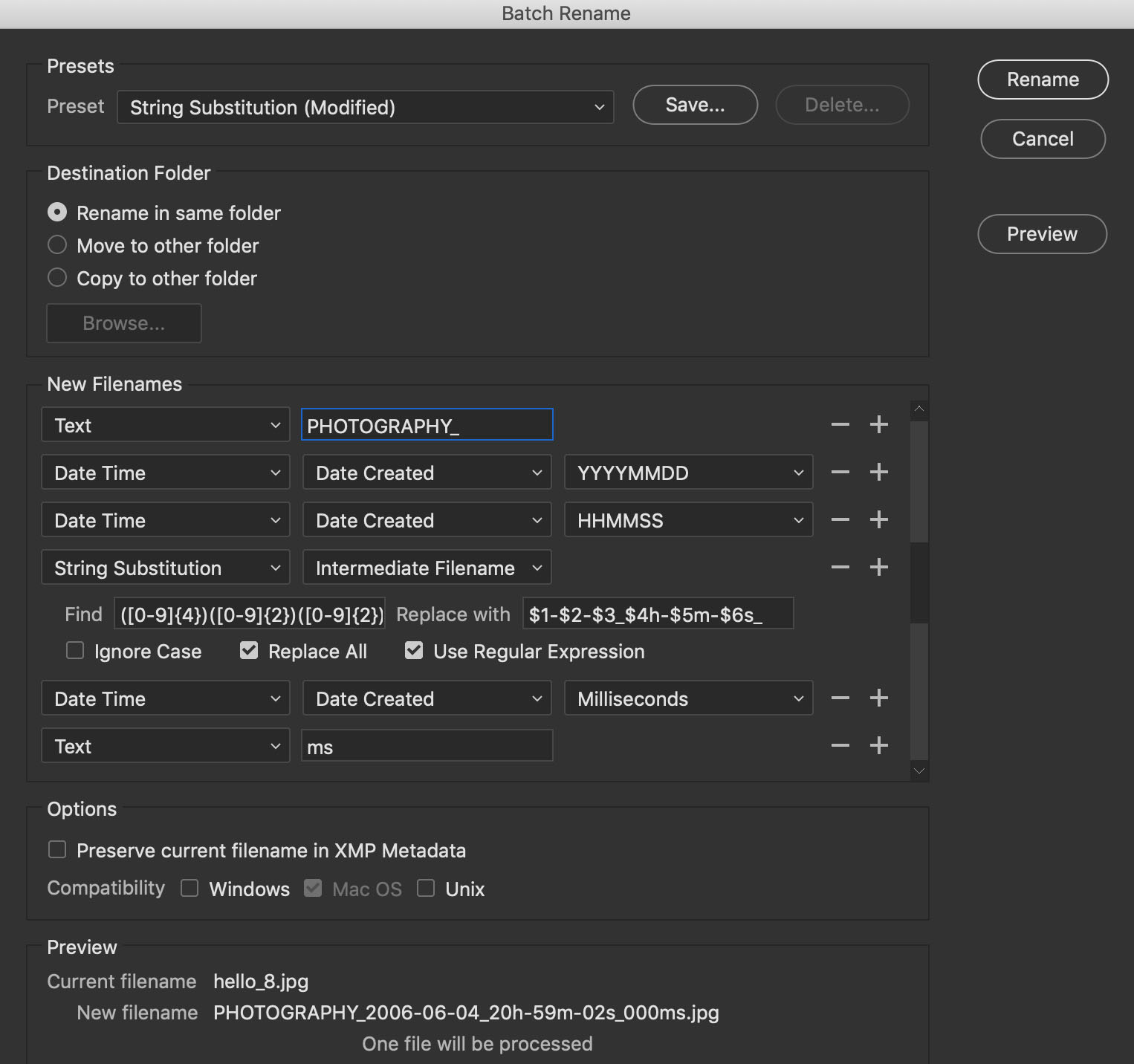
Regex as follows, but also relies on what you've selected to rename:
([0-9]{4})([0-9]{2})([0-9]{2})([0-9]{2})([0-9]{2})([0-9]{2})
The above should be able to be combine into a shorter statement, but Bridge and other adobe programs don't fully support RegEx.
Hope this helps!
Get ready! An upgraded Adobe Community experience is coming in January.
Learn more

