Question
Why is Bridge UI so big?
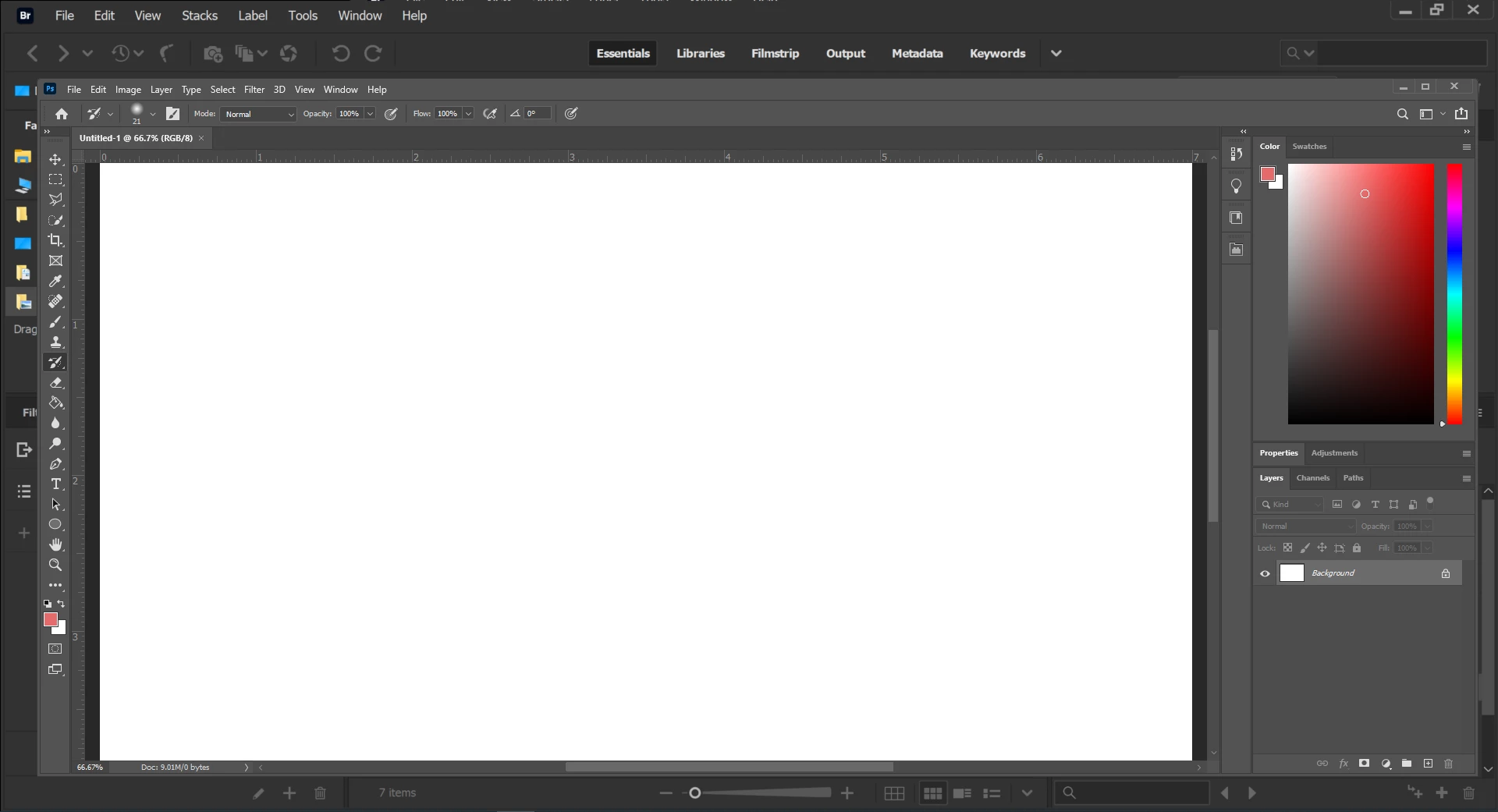
I put my Bridge and Photoshop in the same screen to show a comparison.
Bridge UI is like twice the size of any other app. It's so weird.
Is this intentional or some bug? Or some setting that I turn off?
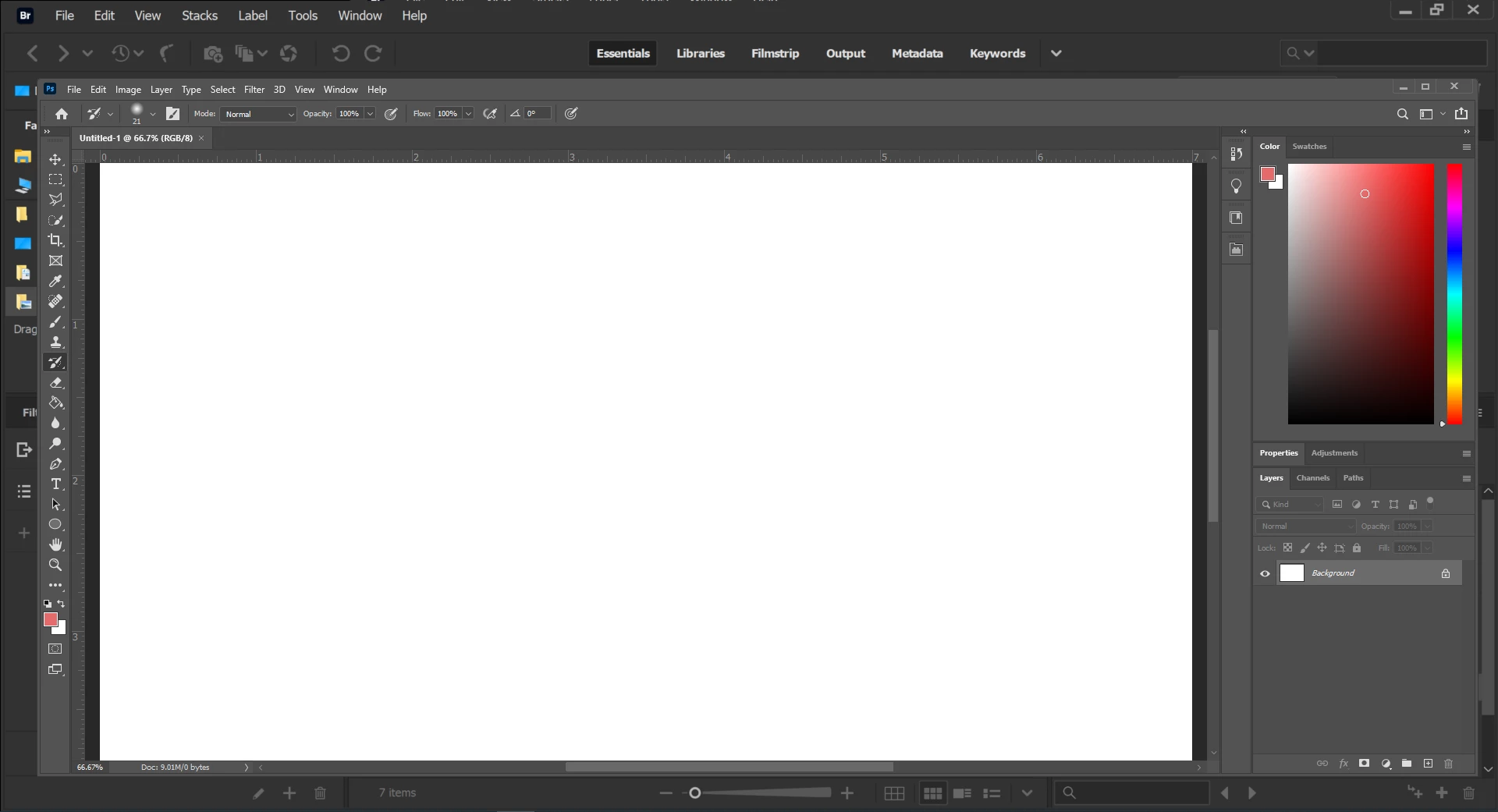
I put my Bridge and Photoshop in the same screen to show a comparison.
Bridge UI is like twice the size of any other app. It's so weird.
Is this intentional or some bug? Or some setting that I turn off?
Already have an account? Login
Enter your E-mail address. We'll send you an e-mail with instructions to reset your password.