Turn on suggestions
Auto-suggest helps you quickly narrow down your search results by suggesting possible matches as you type.
Exit
0
Engaged
,
/t5/bridge-discussions/why-would-files-be-quot-hidden-quot/td-p/9922731
Jul 03, 2018
Jul 03, 2018
Copy link to clipboard
Copied
I just noticed this little message below the Filter panel in the lower right. Why would some items be "hidden"?
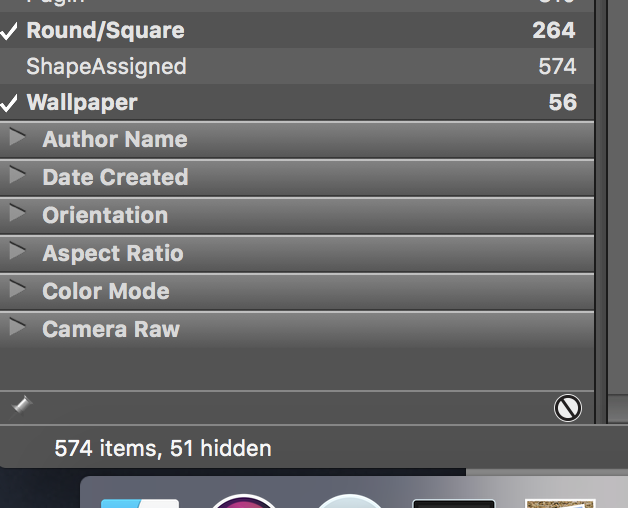
Community guidelines
Be kind and respectful, give credit to the original source of content, and search for duplicates before posting.
Learn more
 1 Correct answer
1 Correct answer
Community Expert
,
Jul 03, 2018
Jul 03, 2018
They could be invisible system files, they could be XMP sidecar files etc. There are pros/cons for showing or hiding them, often dependent on the task at hand. Use the View menu > Show Hidden Files command to make them visible.
Community Expert
,
LATEST
/t5/bridge-discussions/why-would-files-be-quot-hidden-quot/m-p/9922732#M9629
Jul 03, 2018
Jul 03, 2018
Copy link to clipboard
Copied
They could be invisible system files, they could be XMP sidecar files etc. There are pros/cons for showing or hiding them, often dependent on the task at hand. Use the View menu > Show Hidden Files command to make them visible.
Community guidelines
Be kind and respectful, give credit to the original source of content, and search for duplicates before posting.
Learn more
Copyright © 2024 Adobe. All rights reserved.