- Home
- Bridge
- Discussions
- Re: With every image in Bridge, a data file shows ...
- Re: With every image in Bridge, a data file shows ...
With every image in Bridge, a data file shows up on desktop. What is going on ?
Copy link to clipboard
Copied
In CS 5 Bridge, on my I Mac, when an image is opened in Camera Raw, a data file icon appears on the desktop screen. This just started a week ago. These data file icons are annoying, unneeded, and there has to be a way to make this stop. This does not happen with my Macbook Pro. Has this happened to anyone else ?
[Moved from non-technical Forum Lounge to specific Program forum... Mod]
[Here is the list of all Adobe forums... https://forums.adobe.com/welcome]
Copy link to clipboard
Copied
Have a look in your Camera Raw Preferences in Bridge, it sounds like you are writing out XMP sidecar files rather than writing to the ACR database.
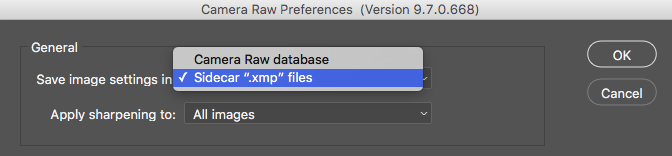
Copy link to clipboard
Copied
Hi davidl,
Could you please let us know if you are still facing this issue? If no, then please try the steps as suggested by Stephen. If yes, then please let us know so that we can mark this query as resolved.
Regards,
Sahil
Find more inspiration, events, and resources on the new Adobe Community
Explore Now