 Adobe Community
Adobe Community
zoom bullet point
Copy link to clipboard
Copied
Hi Guys, do you know why when i zoom on a picture in Adobe Bridge gets dark like a Bullet point.
it didnt use tu happen before, but know everytime i´m doing mi selection of photos.
y see that thing going on.
Copy link to clipboard
Copied
Hi Jok,
Can you please supply a screenshot, what your OS is (and what release) and what version of Bridge you are using (and what release)?
Thank you,
Copy link to clipboard
Copied
Hi Gary!
I have Mac OS Catalina and the 2020 Adobe Bridge, i have it update it.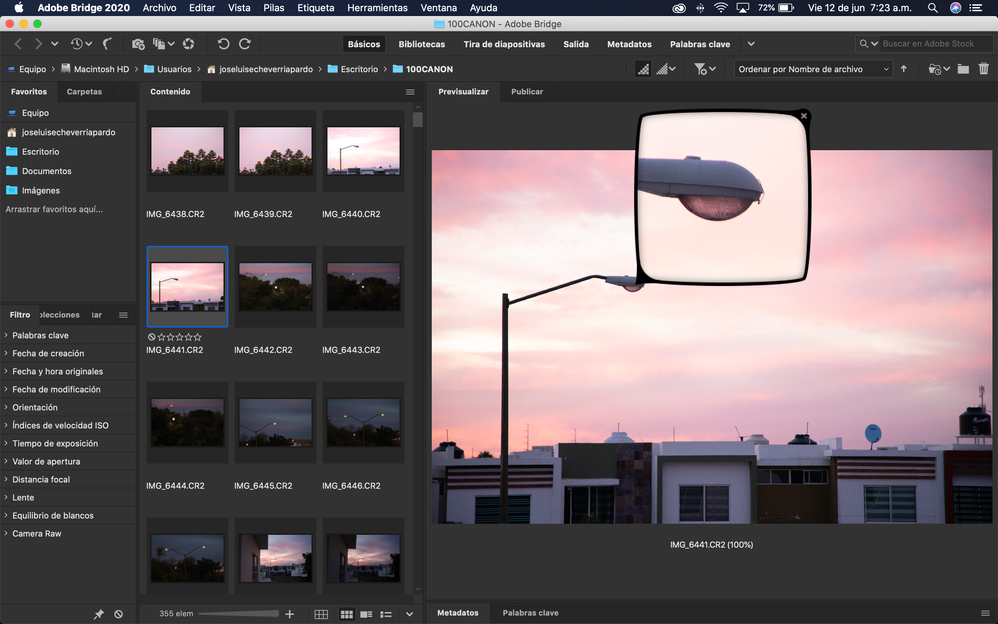
Copy link to clipboard
Copied
Hi Jok,
I'm sorry but I see your screenshot (Thanks!) but I'm not sure I understand what I'm looking at. I see that you've opened up your Loupe Tool and I see that you are using a Dark Interface but I'm not sure I understand the problem.
Can you please elaborate more on what the problem is? What are you expecting to happen perhaps?
Thanks, sorry I'm being dense here.
Copy link to clipboard
Copied
that right, when i use the "Loupe Tool" ( I said Zoom soory) the pictures get a vignette effect.
i`ll show you two pictures before using the loupe and after... notice that it get a little dark
Copy link to clipboard
Copied
Hi Jok,
Wow, OK, I see what you mean in your photos above, there is a darkening. However, on my Mac (5K iMac with Majave), I do not get that. I've tried it on a variety of image types (DNG, CR2, & JPG) but am not seeing that.
What kind of Mac do you have, what is your video card (and ram for your video card, you can find this in the "About this Mac window under the Apple menu).
The good news is that this is not a critical issue, a nusance to be sure. But I've no clue. Because you are using Catalina, your drivers are surely up to date.
That is a strange one. Even if I was getting this issue, not sure I'd have noticed it because when I bring up the Loupe tool I'm looking at the Loupe, not at the rest of the image. ;>)
Copy link to clipboard
Copied
Hate to break it to you guys, thats been like that since Bridge 2018
I just double checked. Its is the same on the windows plarform
Copy link to clipboard
Copied
OK Jim, but if that's so, why is it NOT doing it for me?
I am not seeing any evidence of that at all.
What are the parameters to create this issue?
Copy link to clipboard
Copied
Actually he is talking about the background. I was talking about the inside of the loupe. Sorry.
Yea I am not seeing the background image appearing to have a vinette appearance.
Wonder if it is file specific. Looks like its a Canon file, which I don't have.
Maybe he could upload a Canon file or check to see if it happens with other file formaats.
Copy link to clipboard
Copied
Hi Jim,
I do use Canon and checked both a CR2 and a DNG (from a canon image).
Nothing.
Copy link to clipboard
Copied
Make sure your video card driver is the latest version.
Try clearing the cache in the folder where you are having zooming issues and see of that clears it up.

