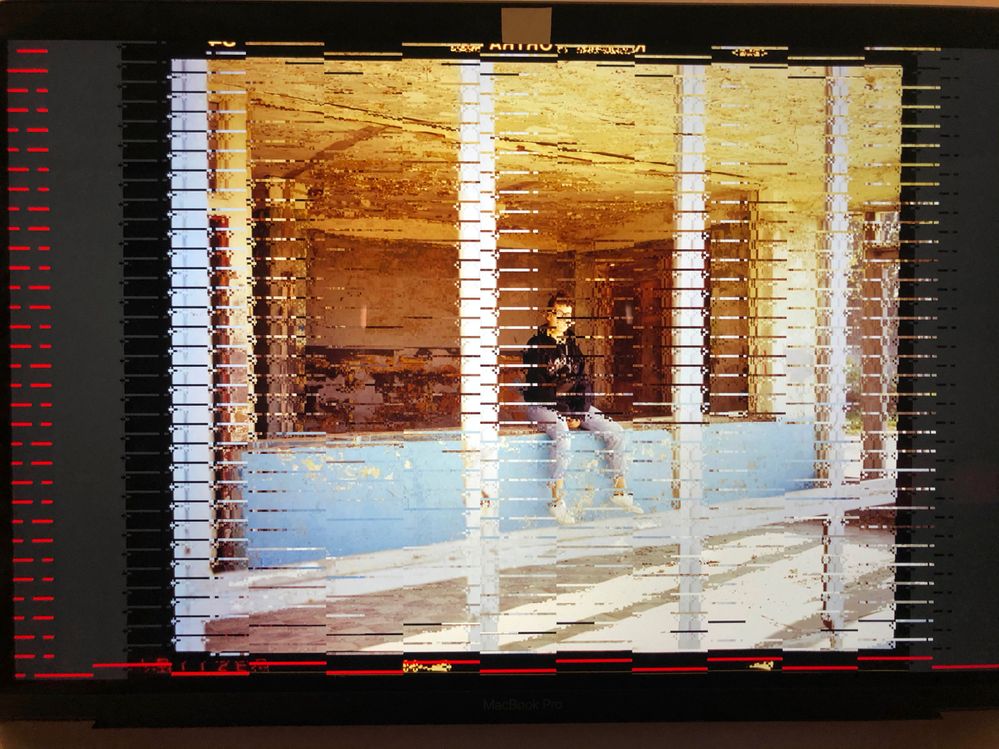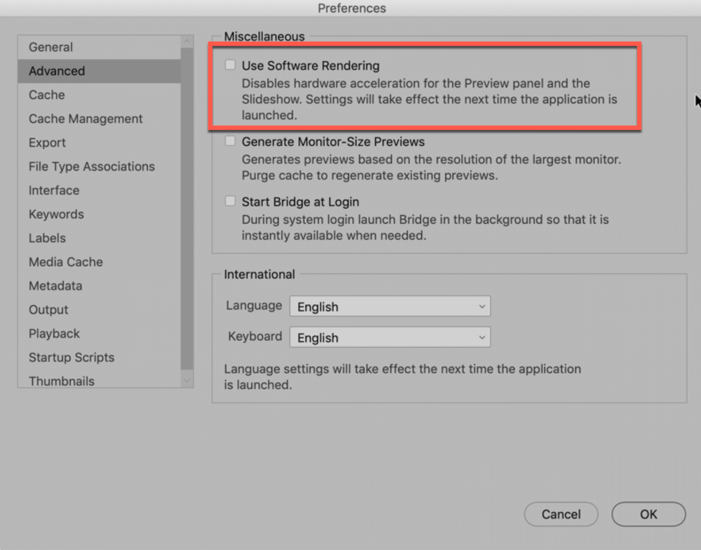Adobe Community
Adobe Community
Bridge Problems
Copy link to clipboard
Copied
Hi,
andybody knows why my bridge has a kind of bug?
It doesnt show my images properly. I emptied the cache, instelaled and updated bridge. Nothing hepls. I thought is a problem with my grafic card problem, what would be really bad, but photoshop seems to work normaly.
Can somebody tell me what it is? Down there is an example.
Thanks.

Copy link to clipboard
Copied
Moving to the Bridge forum from Get Started
Copy link to clipboard
Copied
You have a video card driver issue.
Check to make sure you have the latest video from the manufacturer installed
Copy link to clipboard
Copied
This means that you need to set your machine to Software Rendering in your Bridge's Preferences:
Copy link to clipboard
Copied
Hi @vedad.divovic ,
Could you please share the below information with us to reproduce this issue at our end-
1. Bridge version and OS version
2. It is a preview that is creating problems on the thumbnail too.
3. Graphic card and its version.
4. File type for eg CR2/Jpeg etc
If there are some specific images/assets, you can share them with us at sharewithbr@adobe.com
so that we can test this at our end.