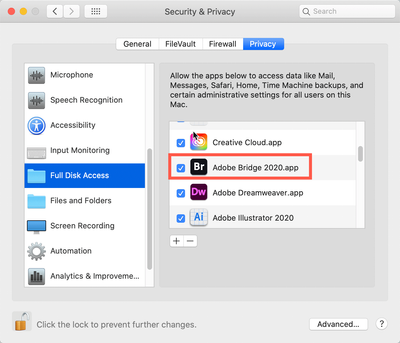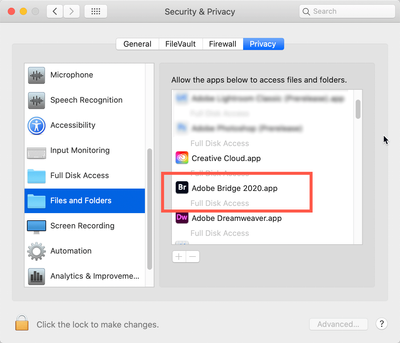- Home
- Bridge
- Discussions
- Re: How can I give Bridge permission to access my ...
- Re: How can I give Bridge permission to access my ...
Copy link to clipboard
Copied
When I installed the latest version of Bridge, I mistakenly denied access to media on my computer. Now Bridge is essentially useless, as it cannot see any files at all. How can I correct this and edit the permissions? I tried uninstalling Bridge, and when prompted, chose to discard preferences. On reinstalling, I still cannot see files in the viewer window, so it would seem that the permissions choices carried over.
Any suggestions on how to fix this?
 1 Correct answer
1 Correct answer
Hi Elfedia,
Sorry I didn't see this earlier.
Go to your System Preferences and select Security and Privacy (found in the top section). Now click on the Privacy setting (last tab). Now click on the lock on the bottom left and provide your Administrator code. Now select the Full Disk Access option and click on the "+" symbol. This will bring up the standard Mac Open window and let you add any application you want or need to have full access. Look for Bridge, select it, it will now appear in th
...Copy link to clipboard
Copied
Google this, its been a common problem.
Copy link to clipboard
Copied
Sorry, but I'm not finding anything helpful. BTW, I should have said, I'm on Mac OS 10.15.5 Catalina.
Copy link to clipboard
Copied
Hi Elfedia,
Sorry I didn't see this earlier.
Go to your System Preferences and select Security and Privacy (found in the top section). Now click on the Privacy setting (last tab). Now click on the lock on the bottom left and provide your Administrator code. Now select the Full Disk Access option and click on the "+" symbol. This will bring up the standard Mac Open window and let you add any application you want or need to have full access. Look for Bridge, select it, it will now appear in that window and make sure it's checked. Next go to the Files and Folders option and do the same thing as above (although there's nothing to check, just add. Close everything down and see if that makes it all work.
Please let me know
Please let us know if this works for you.
Copy link to clipboard
Copied
Great so far but when I got to Files and Folders Adobe Bridge 2020 app was highlighted but not 2021 app.
Please help!!
Copy link to clipboard
Copied
In which: "Full Disk Acess" and/or "File and Folders"
Copy link to clipboard
Copied
Gary_SC
You are the F**kim man
Copy link to clipboard
Copied
Hi,
I got new mac and installed Lightroom, Photoshop and Bridge. It asked for each application if access to my one drive is allowed. I granted access to photoshop and lightroom, but for Bridge the window dissapeared before I accepted it. Now I cannot access my onedrive files from Bridge. I have tried to grant Bridge the access for full disk and files and folders, but still I cannot even see the onedrive folder in Bridge. I have uninstalled and installed again Bridge, but did not help neighter the window did not pop up again.... What I should do?
Copy link to clipboard
Copied
Bridge has never worked well for cloud drives. However, I recently saw this: see if it can help.
Copy link to clipboard
Copied
Thank you for the help. I managed to solve the issue. The onedrive is installed under library, which was invisible. So when the libraryfolder was visible, it started working.
Copy link to clipboard
Copied
@PetjaHa But how did you make the Library folder visible?
I'm stuggling...
Copy link to clipboard
Copied
Apple is changing how cloud storage works, they have deprecated the old app extensions and have introduced a new programming API. Adobe COULD use this but since they ignore a lot of platform functionality, who knows if they will.
Copy link to clipboard
Copied
hello I am having same problem so I followed you about instructions but when I got to files and folders nothing was highlighted and could not add
Copy link to clipboard
Copied
Yes this was very helpful
Copy link to clipboard
Copied
Thanks so much! That solved the problem.
Copy link to clipboard
Copied
How did you solve this problem?
Copy link to clipboard
Copied
This is great. May I ask, how do i REMOVE access ?
Copy link to clipboard
Copied
Same thing but uncheck things
Copy link to clipboard
Copied
Thanks so much @gary_sc . This solved my problem instantly 🙂
Find more inspiration, events, and resources on the new Adobe Community
Explore Now