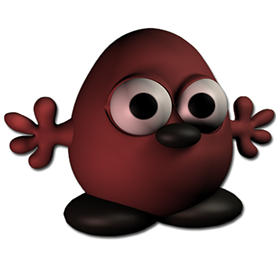Bonjour à tous, j'ai vraiment besoin de votre aide !
j'ai eu la mauvaise surprise hier d'avoir perdu tous mes favoris !!!
j'ai recommencé à retravailler sur mon iPad Pro OS18.1.1, et ce mtin impossible de voir mes favoris sur mon ordi Macbook pro Monter 12.7.6 !! la synchronisation ne se fait plus !!!! cf captures d'écran
C'est vraiment embêtant, car déjà j'avais signalé des bugs concernant "la Référence structurelle ne fonctionne pas" (cf. mon post du 17 mai 2024), auquel je n'ai pas eu de solution de la part d'un agent ADOBE !! 😕
Merci pour votre aide, c'est vraiment urgent