1) Open a file in Camera Raw hosted by Bridge
2) Create a mask using the new "People" feature, or use the new Content Aware tool (I guess other new features will trigger the same error, but these two are the ones I've tested)
3) Click open
When Photoshop opens, this errors message appears (and the file doesn't open):
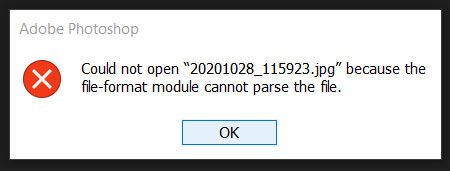
"Could not open "(file name) because the file-format module cannot parse the file"
I'm using Windows 10 and the lastest Bridge/ACR/PS versions at the time of writing, but more people have reported this to me on my blog/YT channel.