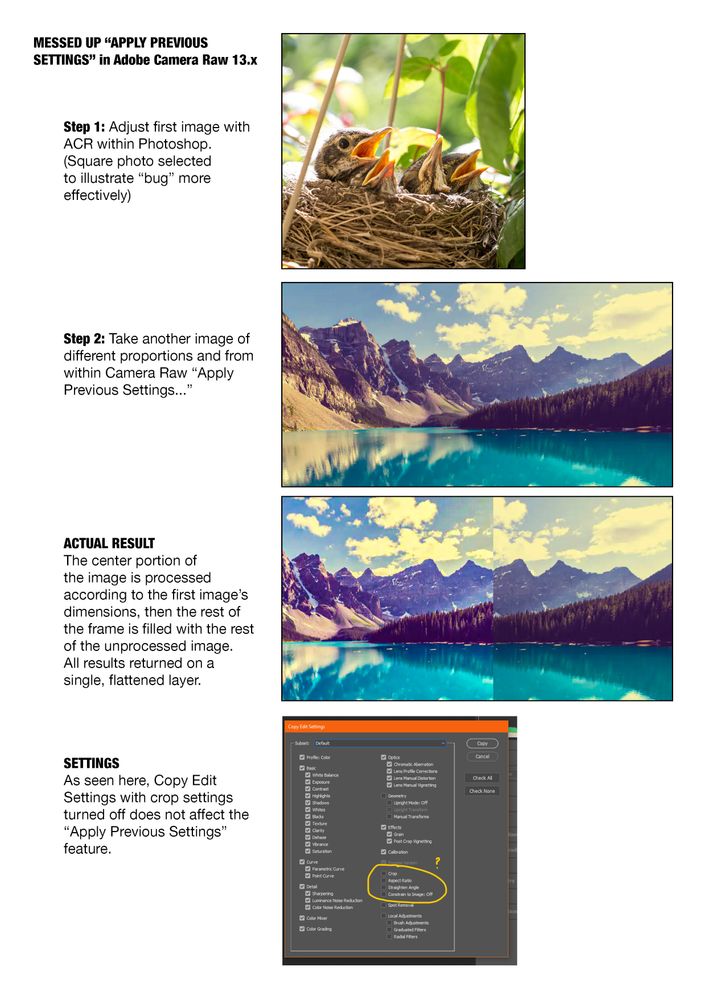Adobe Community
Adobe Community
- Home
- Camera Raw
- Discussions
- Re: ACR crops every pictures by useing previous se...
- Re: ACR crops every pictures by useing previous se...
ACR crops every pictures by useing previous settings
Copy link to clipboard
Copied
In the latest Version of ACR, the Converter cops ever pictures even when the crop fucntion is not set.
So this is a very very frustrating situation, while croping is a very special thing and must be set extra in the past and is not part of the normal seted functions.
If you have a look in the setting tool, crop is not set for the next picture, but when you chose it for the next, crop is applied even when it is not not.
So if you work an an croped image, the next one will also be croped.
This makes absolutly no sense and is the first time since the beginning of ACR.
This must be a bug and must be fixeed please.
Thanks and regards
Copy link to clipboard
Copied
That is the design of the new crop behavior.
If you want Adobe to know you don't like it, this isn't the forum to do so (this is a user to user support forum).
To provide feedback and suggestions about what you desire for Adobe, you should go here and comment:
https://www.adobe.com/products/wishform.html
Use the Photoshop feedback area for ACR.
Copy link to clipboard
Copied
No, it is not, it was a bug and today in the latest ACR update they haved fixed it.
Copy link to clipboard
Copied
I'm jumping on this, because I have the same problem. Thanks OP for raising the issue!
I see a comment that "it was fixed", but not in my latest update!
This has been annoying me for the past couple of version releases, as it affects part of my regular workflow in my newspaper design job.
It doesn't just crop images unrequested, it tiles image data from the unprocessed original, and that's a bug.
And no, this is NOT a design feature working as intended as so many commenters on other forums say.
Here's my graphic to hopefully illustrate the issue.
(Going to post this as a new post, and hopefully get the attention of Adobe)
Copy link to clipboard
Copied
Hello mogsta,
I thought that the effect has been fixed since the last update and that is not true, it is not!
I find it particularly bad when, for example, you don't edit raws at all,
where you still have the crop option, but with jpg, where you can't set the crop anywhere.
So I open a picture in 16x9 and edit it,
leave ACR and then open a 5x7 picture and apply the last ACR settings to the picture and now my 5x7 picture becomes a 16x9,
although at no time I have a setting for cropping have set! That is an absolute impertinence and highly unprofessional.
Normally you should get half your money back for this every month.
If this is not resolved soon, I will switch to another program and cancel !!!
Thanks and regards.