- Home
- Camera Raw
- Discussions
- Re: ACR is cropping specific images...
- Re: ACR is cropping specific images...
Copy link to clipboard
Copied
Adobe...
i spent 2 hours tonight in chat with one of your support staff. he was not helpful at all and in fact left me less confident of a possible solution here. I am not new to adobe programs having used them for many years and processed thousands of photos through them. With the recent update... all my camera raw files (.cr2) shot on my Canon 5d m3 using live view are all being cropped.
The terrible thing is that i was comparing what i am able to do in ACR versus the new Luminar 2018 and this program opens the files just fine... no cropping. I have spent hours sifting through all the posts here online and i don't see any answers. i have tried clearing crop and that didn't work as well as many other suggestions. nothing.
Please help!!!
ADB-4681490-B2M0
 1 Correct answer
1 Correct answer
Adobe is cropping to the video aspect ratio because you have Add Cropping Info turned on in your camera, and Adobe is respecting that.
There is a Lightroom DNG Recover Edges plug-in that can help with this:
Canon 5D Mark III "Add Cropping Information" Importing into Lightroom CC 2015.8
Download Plug-ins for Adobe Photoshop Lightroom - Adobe Labs
To install the plug-in download it from the link, above, unzip it to a folder, go to File / Plug-in Manager / Add then browse to the unzipped folder that
...Copy link to clipboard
Copied
Can you show us a couple screenshots of what you mean by your photos are being cropped?
Can you provide a sample raw file of one that is auto-cropped and one that is not? Upload to somewhere like dropbox, googledrive, onedrive, and reply with a public-share-link, here.
Without much to go on besides your words, I can think of four possibilities:
1) You shot some photos while recording video and the photos are cropped to the video aspect ratio.
2) Lens corrections are enabled or are automatically happening in camera and by doing those lens corrections some of the very outside edges is cropped off.
3) You saved your "current settings" for a particular photo as your new ACR defaults and those included a crop.
4) You saved your "current settings" for a particular photo as your new ACR defaults and those settings included Auto Straighten or one of the other automatic modes to correct perspective.
Besides Clear Crop, have you tried setting Normal as the crop ratio, unsetting Constrain to Image, and clicking Set Original Crop?
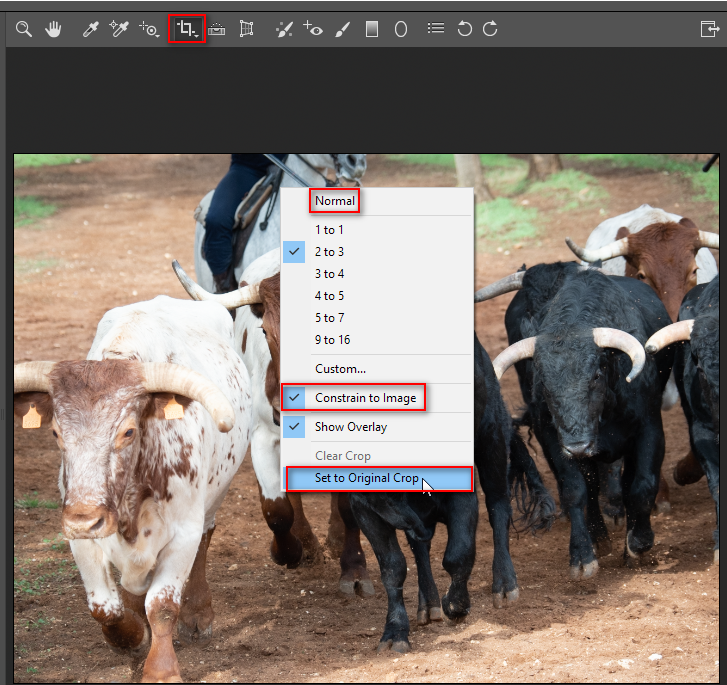
Copy link to clipboard
Copied
Thank you for assisting ssprengel!
I've uploaded the images through WeTransfer. Three .cr2 files. The one of the reel is being cropped vertically. The one of the man is being cropped horizontally. Both are shot using the 5d miii in live view mode as they are low shots I could not shoot otherwise. The last one of the woman fishing was shot without live view and like all the others in the folder is not being cropped.
I've added jpeg screen shots showing the reel file in windows view with no crop. Then in ACR both original and after hitting the settings you suggest where it remains cropped. Then the last as it opens in Luminar where it opens without crop and no setting changes needed.
I understand that the camera can have crop settings in it but for Windows to show it fine, for Luminar to open it with no issue... I can't help but think that the most recent update of Photoshop CC19 and ACR 11.0 has a serious bug in it that won't allow clearing this. This is the first time i have ever seen this happen over many years and i just updated my programs. The tech I was on the phone with last night was desperate to load in ACR 9.x but my computer is a work one that I do not have the admin password for the install.
Copy link to clipboard
Copied
Adobe is cropping to the video aspect ratio because you have Add Cropping Info turned on in your camera, and Adobe is respecting that.
There is a Lightroom DNG Recover Edges plug-in that can help with this:
Canon 5D Mark III "Add Cropping Information" Importing into Lightroom CC 2015.8
Download Plug-ins for Adobe Photoshop Lightroom - Adobe Labs
To install the plug-in download it from the link, above, unzip it to a folder, go to File / Plug-in Manager / Add then browse to the unzipped folder that ends in .lrplugin, click Ok or Select or whatever the button is, then to use the plug-in, you need to import the photos into LR, convert the photos to DNG in LR Library (don't delete the originals), then select the photos, then go to File / Plug In Extras / Apply (next to the DNG Recover Edges plugin). It will think for a while, then the photo will be converted; however, I had to switch to Library and recompute previews before I saw the newer wider crop, so it may take a few moments to kick in, but here is what I see after doing this process with the phone reel photo:
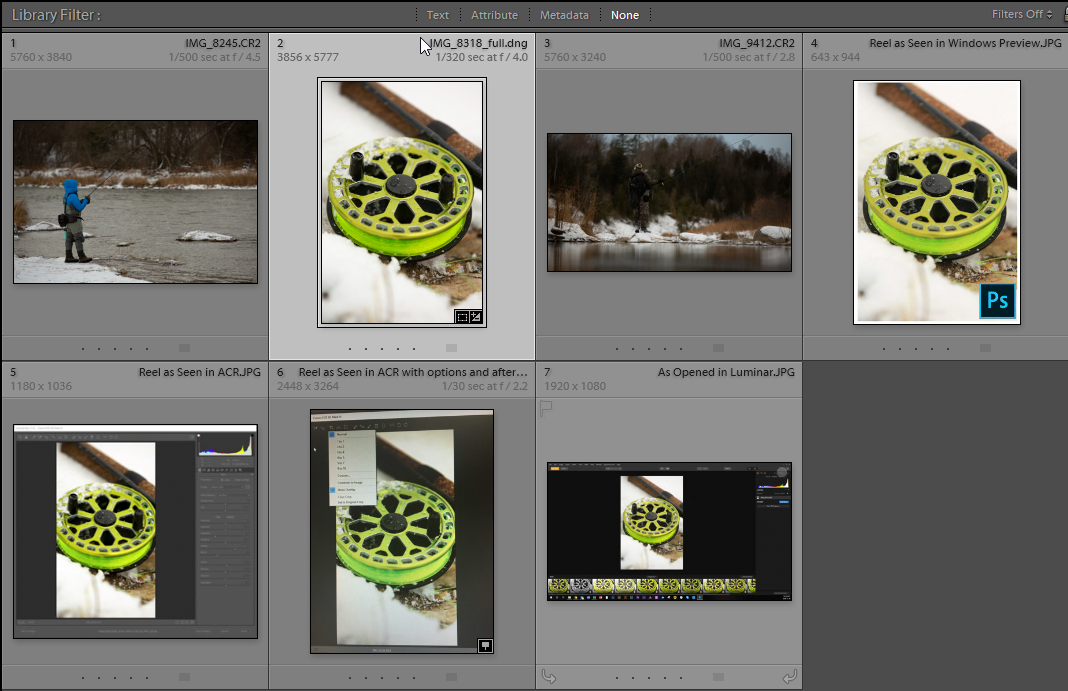
Once the photos are "expanded" then you can switch between Original (the recovered edges) and As Shot (the video-aspect ratio) if you want.
Copy link to clipboard
Copied
I didn't realize that you could set crop in the camera for live view only. I knew there was a link with live view but not knowing you could limit the constraint to this setting only is new to me. i will see what i can do to get this shut off. You've managed to do what the tech could not in two hours last night... so thank you for this. He thought it was a glitch in 11.0. Great news to know it's not!
I had looked up this link to the plugin last night which is why i mentioned that detail previously. there was a thread in 2016 talking about this. I don't assume there is a photoshop option you are aware of? I don't use lightroom typically... just always been a PS guy.
Copy link to clipboard
Copied
I think you’ll have to use LR to fix these images, and then the DNGs will work in ACR after that. The reason is that the host for a DNG Recover Edges plug-in needs to have access to raw data, which LR does, but PS, itself, does not, and I guess a plug-in like ACR, that does see raw data on behalf of PS, cannot use other plug-ins. I think maybe Adobe uses Original crop ratio in the cropping tool to show all the pixels in raws from newer cameras produced since they added the feature, but they can’t change things for how the 5D.3 raw files are read in so a hack like the plug-in is needed.
I believe your camera adding crop information is for any video-stills that happen, which must be what LiveView shooting produces, or if you set another crop aspect ratio in your camera for regular photos like the 4:3 that most cameras allow.
Regarding Adobe Support, they don’t actually use the products, they are just reading a script and searching for answers in their internal knowledge base, but I and other forums users have already seen this issue come up years ago and remembered there was a plug-in, so knew more what I was searching for. I didn’t remember that the name was Recover Edges but found a post by searching via for “5D Mark III video crop” which I knew I’d seen a solution for.
Copy link to clipboard
Copied
that's where i found it last night too... but I do appreciate you taking the time to walk through the process and I have done this and it works spectacularly. Awesome!!
thanks so much. I guess I just assumed that going to the horses mouth would be the best way to go but they and their scripts were, as you have described, no help at all!
thanks again.
Find more inspiration, events, and resources on the new Adobe Community
Explore Now