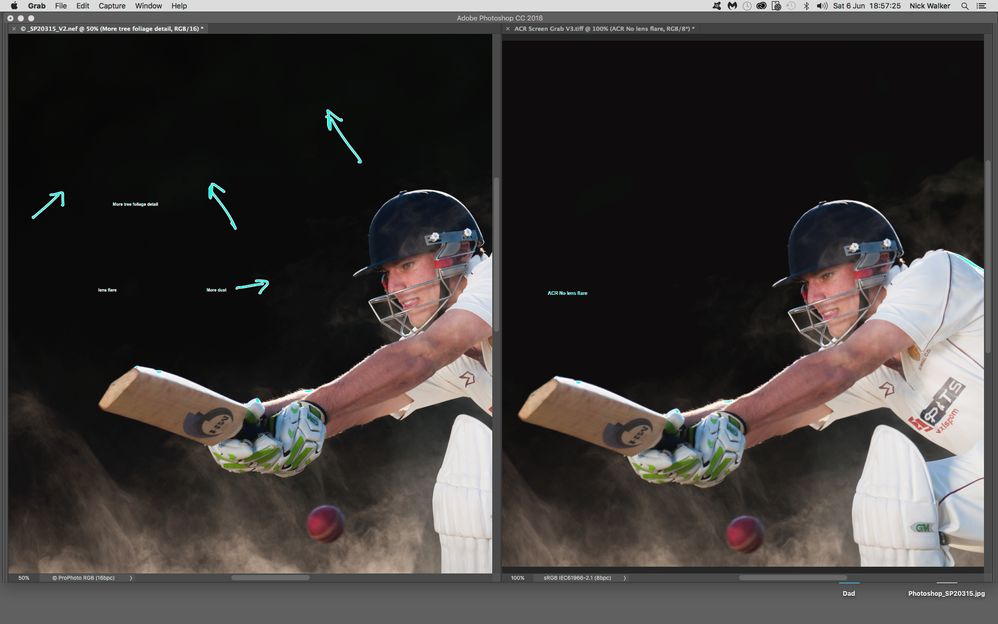- Home
- Camera Raw
- Discussions
- Re: ACR shadow rendering different to Photoshop
- Re: ACR shadow rendering different to Photoshop
ACR shadow rendering different to Photoshop
Copy link to clipboard
Copied
ACR shadow rendering different to Photoshop
It has been this way for several years on my systems. Adjust shadows to my liking in ACR but shadows on saved 16 Bit Tiff file are rendered in Photoshop lighter and slightly different in colour. In the attached Photoshop_SP20315.jpg file (cropped image - not from screen grab) you can clearly see some of the green from tree foliage and overall lighter shadow detail in the blacks, in ACR I have intentionally crushed the shadows to almost pure black as shown in the attached screen grab image.
Same happens on Mac Pro with X-Rite spectro calibrated Eizo, and calibrated Macbook Pro - accepting retina screen difference.
Please note I normally ACR adjust in ProPhoto and save Tiff to ProPhoto for further editing before final archival - please ignore the ACR screen grab sRGB space - this screen grab does, however, represent in good faith how the image looks on my Eizo in ACR processing in Pro Photo RGB.
Any ideas please?
Copy link to clipboard
Copied
Downloaded and looked at both images in Photoshop on a calibrate/profiled NEC PA302W (an upper class display) and I have to say the actual images of the batter and background look pretty much the same. So, I'm not sure how you prepared the images...if you are seeing a difference one might ask what's different? In my experience, the display preview in ACR/Lr and Photoshop are identical.
Copy link to clipboard
Copied
Identical on my calibrated wide-gamut monitors.
Copy link to clipboard
Copied
Hi Jeff,
Many thanks for replying.
I have attached new images which I hope might help show the differences.
I am scrutinising the images in almost cave conditions. On my monitor, 100cd/m2 black level 0.2 cd/m2 (appreciate its only able to see 96% of the Adobe Colour space at best), compared to ACR, in Photoshop I am seeing some small lens flare, more dust against the blacks, albeit feint, green leaves from a mature tree in the background and a slight colour difference in the shadows. Multiple eyedropper tool readings in ACR and Photoshop agree with each other.
On my monitor the difference between ACR and the final image in Photoshop CC is very evident (appreciate you are not seeing it on yours) We have been professional photographers for many years from wet darkrooms to digital - I seem to recall you once wrote 1/10th of a difference for slide film on large format for you was apparent - this issue is apparent to me on my system. If my monitor or monitor profile is screwed I am struggling to understand why on my system there would be still be a visual difference between the same image presented in ACR and Photoshop.
Copy link to clipboard
Copied
New Pictures
Copy link to clipboard
Copied

Copy link to clipboard
Copied
Never created a Gif before - attached needs assign and convert to working space profile as the colours are way out - no doubt my error. Its not as accurate as comparing the original 16 bit Tiff in photoshop versus the image in ACR (alternating between ACR and Photoshop apps) - Tiff shows greater unwanted shadow detail). I am hoping you might be able to see that there is a difference in the shadow renditions by playing the Gif in Photoshop. The difference doesn't show in this window, enlarged or not, it's evident in Photoshop.
Find more inspiration, events, and resources on the new Adobe Community
Explore Now