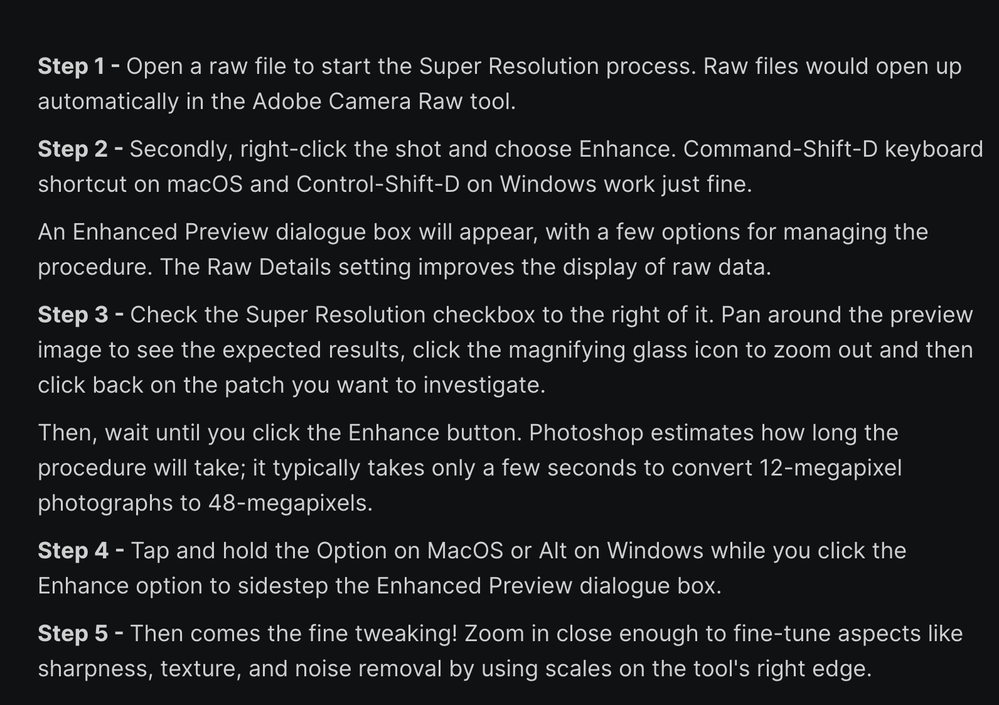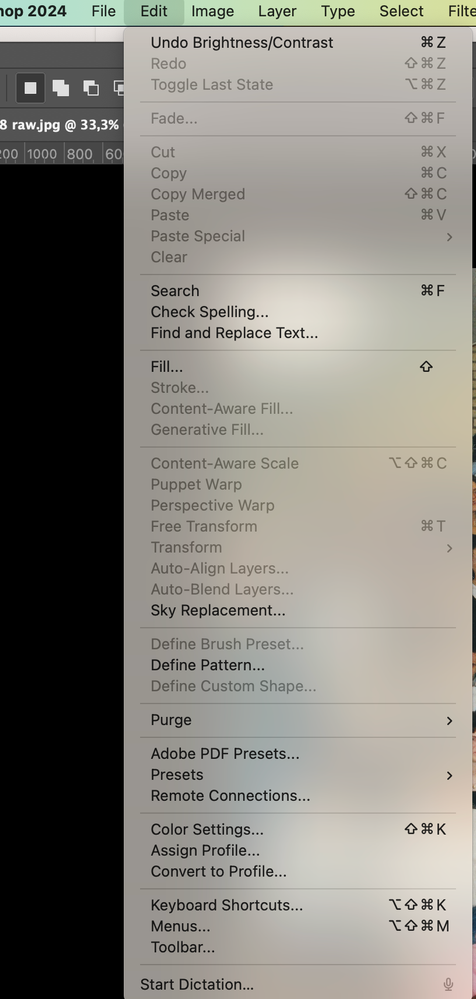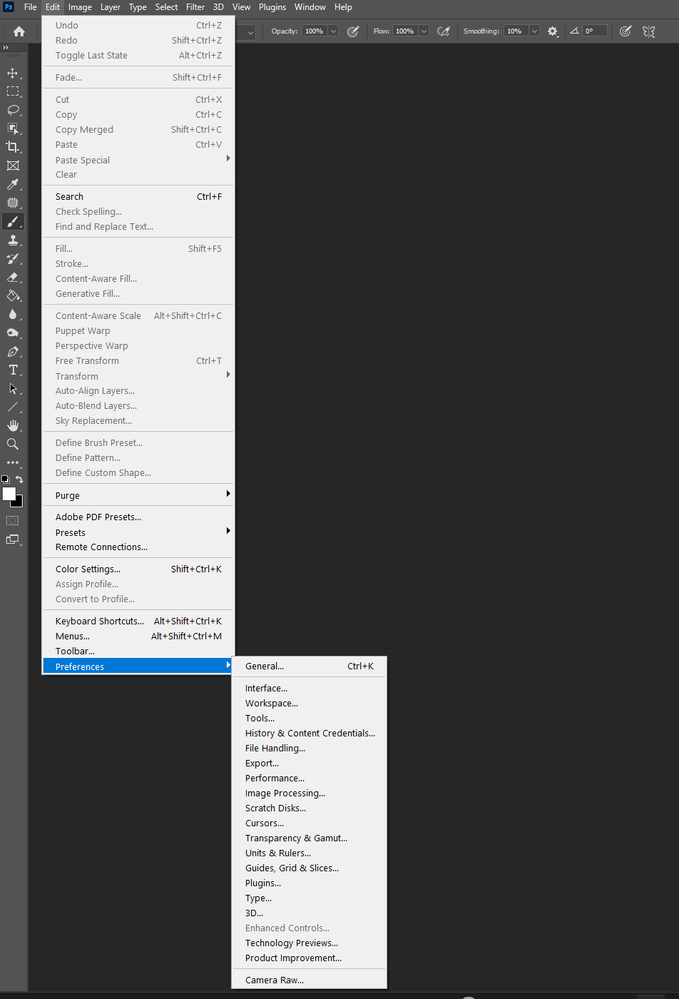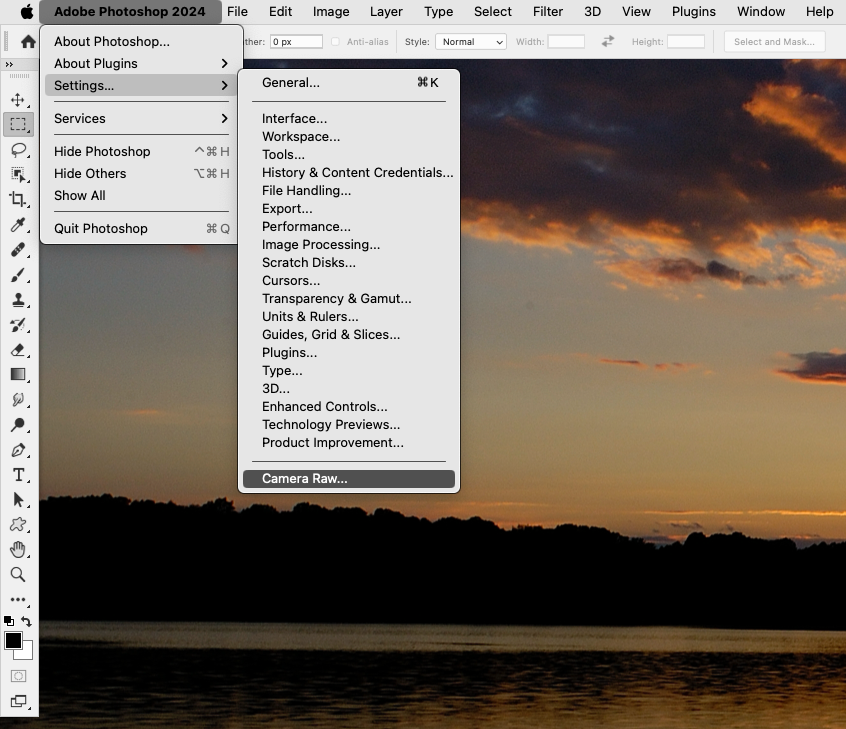Adobe Community
Adobe Community
- Home
- Camera Raw
- Discussions
- Re: After installing CameraRaw_15_5 , - I can't fi...
- Re: After installing CameraRaw_15_5 , - I can't fi...
After installing CameraRaw_15_5 , - I can't find this program "Camera Raw" anywhere on my computer?
Copy link to clipboard
Copied
I downloaded Camera Raw, - but after installing this (CameraRaw_15_5.dmg), - I can't find this program "Camera Raw" anywhere on my computer. Why?
I have try to install it several times. Also restarted my computer, then installed again, - but nothing helps??
- So what is wrong?
Thank you so much, if you could help me!
Copy link to clipboard
Copied
CameraRaw is not an executable program. It is a Plugin for Photoshop.
From where did you download it?
Here is Adobe's Camera Raw installer: https://helpx.adobe.com/uk/camera-raw/kb/camera-raw-plug-in-installer.html
Copy link to clipboard
Copied
Yes, I got it from that link!
OK. I thought it was an executable program , - Sorry!
I was following this link : https://www.upscale.media/blog/upscale-image-resolution-in-photoshop
- and saw I should install Camera Raw.
But when I follow this instruction, I can't find out how to do this:
Copy link to clipboard
Copied
How do you normally open RAW images?
Are you using Adobe Bridge (recommended)?
If you open a RAW either from Bridge or Photoshop it will open in Camera Raw then you should be able to follow the instructions you posted.
Copy link to clipboard
Copied
I have never opened a Raw images? So this is completely new to me. I had to enlarge a picture in very poor quality, and found this link, - and thought to do as they recommend in this link. - So have never tried this before !
Copy link to clipboard
Copied
The Enhance function is really for RAW images and is only available in Camera Raw. You can use this feature with JPEG images if you set your Camera Raw Preferences to open JPEG files but not all of the options are available - only Super Resolution I think. The result is saved as a DNG file which is Adobe's proprietary RAW format but this isn't a "proper" RAW (although it will open in Camera Raw) as you can't convert JPEGs back to true RAW files.
I suggest that you read about the benefits of shooting in RAW - a big learning curve but the benefits are enormous.
What camera are you using? I may be able to give you some pointers.
Copy link to clipboard
Copied
Thank you so much!
This is not about a camera?
I've got a file that I need to enlarge and it's a bit pixelated. Then I found this link (which I gave you above)
- So I only have a jpg file!
I have never tried the "Camera Raw" before!
Copy link to clipboard
Copied
I think you are going to struggle trying to enlarge a pixelated photo.
Take my advice - shoot in RAW format.
Many cameras can be set to shoot in JPEG and RAW simultaneously so you can explore both formats. I don't know which camera you have.
Copy link to clipboard
Copied
Thank you so much for helping me !
Sorry, but this is an old photo. So I don't have this image in a camera.
It is a scanned image.
So can't I use that in Camera Raw?
Copy link to clipboard
Copied
First can you tell me which Adobe Apps you are using? Bridge, Photoshop?
Copy link to clipboard
Copied
I use Photoshop 2023.
And I am a Adobe Creative Cloud member, so I have all the Adobe's Apps.
Copy link to clipboard
Copied
This I think is best done using Adobe Bridge but you don't absolutely need it if you are not familiar. You can just use Photoshop as follows:
Open Photoshop and go to Edit>Preferences>File Handling.
Under File Compatibility click on Camera Raw Preferences...
In the dialogue which opens, go to File Handling then under JPEG choose Automatically open all supported JPEGs from the dropdown.
Ok all that.
Now when you open your JPEG image it should immediately open in Camera Raw (hosted by Photoshop).
There you can follow the instructions you posted earlier but, as I said earlier, under Enhance (Shortcut is Ctrl + Shift + D), of the three options, only Super Resolution is available for JPEG images.
Lets hope this gets you somewhere close to where you are aiming.
NOTE: When finished, you may wish to reset Camera Raw Preferences back to where they were (i.e. Disable JPEG support) otherwise every time you open a JPEG it will open in Camera Raw. You may not want that.
Copy link to clipboard
Copied
Thank you so much.
But I have no "Edit>Preferences>File Handling" in my Photoshop 2024?
Do you have anohter Photoshop than I have?
Please see my option in "Edit":
Copy link to clipboard
Copied
Looks like you are using a MAC. I'm afraid I have no experience and can't help you there. My PC version shown a completely different menu under Edit.
You may have to search for help on that. There must be Preferences settings somewhere!
Copy link to clipboard
Copied
I may have found it for you.
Apparently it's under Photoshop>Preferences on MAC and Edit>Preferences on PC!
Copy link to clipboard
Copied
Yes look under Adobe Photoshop 2024>Settings or Preferences