- Home
- Camera Raw
- Discussions
- Re: Camera Raw 10.1 does not look right...?
- Re: Camera Raw 10.1 does not look right...?
Camera Raw 10.1 does not look right...?
Copy link to clipboard
Copied
After updating Bridge opening a photo in Camera Raw 10.1 results in this:
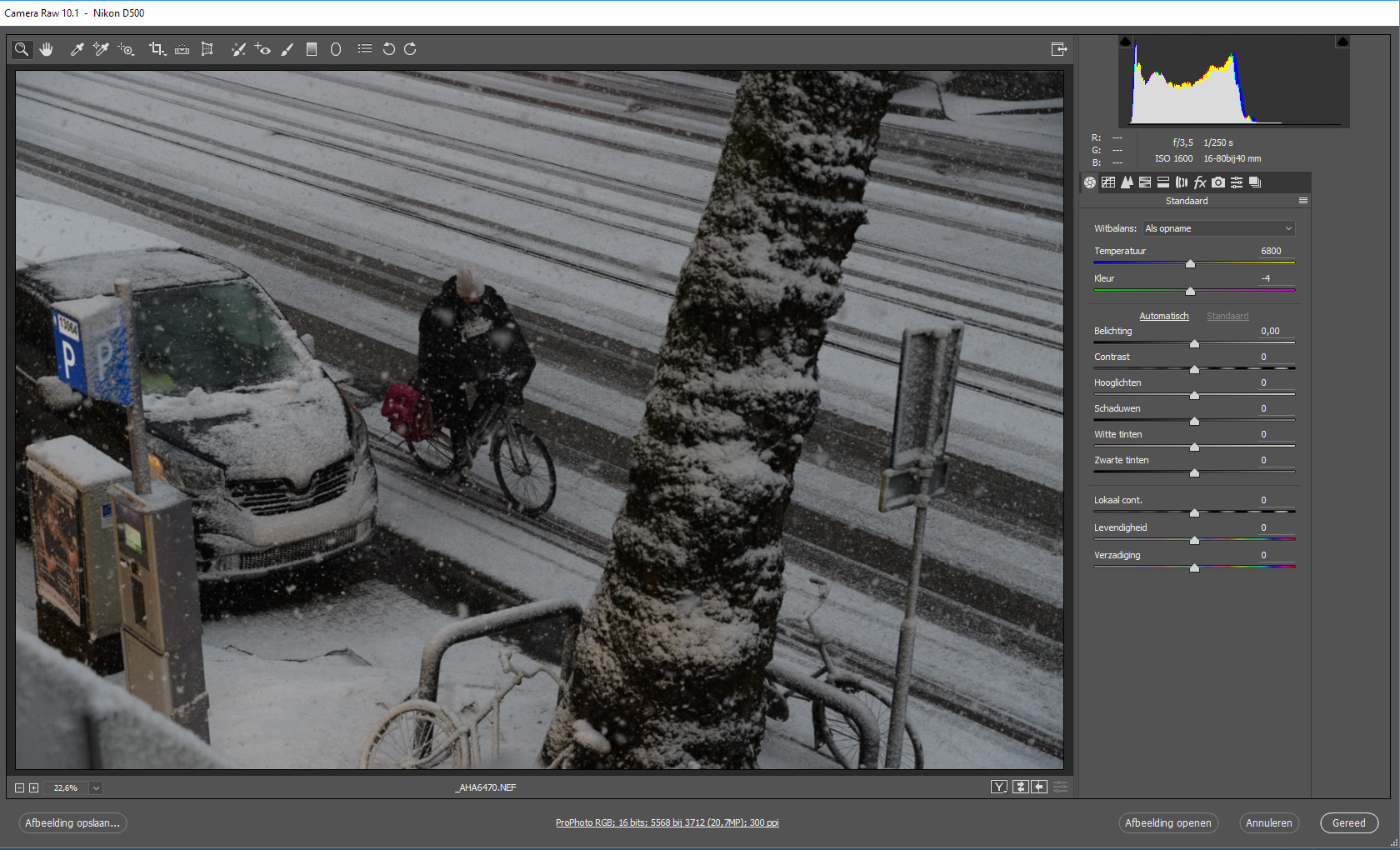
The edit panel does not fill into the frame anymore. When opening a file in Camera Raw 10.1 from Photoshop it looks normal.
This is occurring on both my machines where I installed the programmes. Both are recently updated Windows 10-machines. Checked it on a third machine with another account on it and got the same result.
Everything is working ok, but it just is a bit irritating. ![]()
greetings
Anton
Copy link to clipboard
Copied
I don't see it on mine - try unchecking use graphics processor in preferences?
Richard Southworth
Added by edit - my suggestion probably doesn't make sense, given that you tried it on 3 systems. Perhaps it is a resolution issue, my display is 2550x1440?

Copy link to clipboard
Copied
Thank you for your suggestion, Richard! The three machines have all different resolutions. So I don't think that will be the problem. Especially as the problem did not exist before the last update of Bridge.
Copy link to clipboard
Copied
Have you tried resetting the preferences? In bridge, right click to open an image in ACR right after you click okay, quickly press ctrl/cmd-alt/opt-shift. You should see a dialog asking if you want to reset the preferences. If not, you didn't press the keys fast enough.
Copy link to clipboard
Copied
Thanks, Chuck. I tried and succeeded in resetting the preferences like you described. It didn't solve the issue.
Copy link to clipboard
Copied
I´m having the same problem,
i already try the solutions that Chuk and Richard gave, but nothing works.
Copy link to clipboard
Copied
Wow! Yours is even looking worse than mine! ![]()
Copy link to clipboard
Copied
And sorry guys for not coming back to the topic sooner. Been in the field a lot... But thank you all again!
Copy link to clipboard
Copied
Same problem too 😞

Copy link to clipboard
Copied
Instala a versão em inglês PGrilo que resolve o problema até eles corrigirem a verão em português.
Copy link to clipboard
Copied

Copy link to clipboard
Copied
De nada irmão. Precisando estamos aí qualquer coisa.

Copy link to clipboard
Copied

It was with the same problem, but then I downloaded the camera raw 9.12.1 and installed the problem was due, but I got the old version of the plugin
Copy link to clipboard
Copied
Seems to be an issue with certain languages. Portuguese has a real problem with this issue, and Adobe is aware of the issue, and will hopefully fix it soon.

Copy link to clipboard
Copied
Thank you very much Chuck Uebele.
I installed the English version and the program is fine.
Copy link to clipboard
Copied
Yes, it might well be the language versions. On the laptop I have the Dutch version. On my PC the English. But as it is just a bit anoying and not impeding the work, I will not bother changing to English on that laptop and see if it solves this.
We'll just wait far the language fix then. Thanks all!