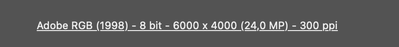Copy link to clipboard
Copied
Hi everybody, I need an advice about this.
I'm using a Sony camera that supports 14 bit raw files, but when I open Camera Raw, I see at the bottom Adobe RGB 1998 8 bit...
Is there a 14 bit workspace mode?
I noticed that the only two options available are 8 or 16 bit.
I'm sorry, but I'm just a beginner, any help would be appreciated.
Thank you
Andrea
 1 Correct answer
1 Correct answer
All high-bit data in Photoshop and ACR is 15 bits plus one level...done for algorithmic processing reasons. And since there really isn't a real life source of full 16-bit images, that's all the precision Photoshop/ACR needs.
So forget the reported depth of the camera and select 16-bit.
Copy link to clipboard
Copied
All high-bit data in Photoshop and ACR is 15 bits plus one level...done for algorithmic processing reasons. And since there really isn't a real life source of full 16-bit images, that's all the precision Photoshop/ACR needs.
So forget the reported depth of the camera and select 16-bit.
Copy link to clipboard
Copied
Thanks. One more thing. I noticed that my camera delivers 350 ppi jpeg files.
Should I edit my ACR workspace from 300 to 350 ppi as well?
Thank you very much for your support
Best
Copy link to clipboard
Copied
PPI stands for Pixels Per Inch, and only comes into play when printing.
Digital images don't have physical dimensions, and the PPI is used by printer drivers to calculate printed dimensions.
If you have an image measuring 2400 x 3000 pixels with the PPI set to 300, it will print at 8 x 10 inches.
2400/300 = 8, and 3000/300 = 10.
For screen viewing, PPI is irrelevant. The image will display according to its pixel dimensions, regardless of the PPI value.
When you export an image in Photoshop (or use Save for Web), the PPI value will be stripped out, because it is not required for screen viewing.
Once an image is open in Photoshop, you can change the PPI value by going to Image > Image size.
Make sure that Resample is unchecked, and you can see how printed dimensions change when you change the PPI.
Copy link to clipboard
Copied
PPI is rather meaningless, it's just a metadata tag. What's important is the number of pixels you desire.
Old but still the same in terms of the concepts:
http://digitaldog.net/files/Resolution.pdf
Copy link to clipboard
Copied
And since there really isn't a real life source of full 16 bit images, that's all the precision Photoshop/ACR needs.
By @TheDigitalDog
The new Panasonic DC-GH6 outputs 16-bits (dual gain, i.e. "Dynamic Range Boost"), like cinematic cameras already do, and so do some of the medium formats like Fujifilm GFX100S and Hasselblad X1D II 50C that have large pixels with good dynamic range. Whether those extra bits actually make a significant difference is a different matter.
Copy link to clipboard
Copied
@kmilos wrote:
And since there really isn't a real life source of full 16 bit images, that's all the precision Photoshop/ACR needs.
By @TheDigitalDog
The new Panasonic DC-GH6 outputs 16-bits (dual gain, i.e. "Dynamic Range Boost"), like cinematic cameras already do, and so do some of the medium formats like Fujifilm GFX100S and Hasselblad X1D II 50C that have large pixels with good dynamic range. Whether those extra bits actually make a significant difference is a different matter.
All the specs I find state 10-bits capture (yours not from the manufacturer 14) but what's 2-6 bits among friends. 😜
Bit depth and DR are totally different attributes.
None of this change the facts about Photoshop and ACR/LR using 15+1 bits either.
Copy link to clipboard
Copied
> And since there really isn't a real life source of full 16 bit images
real life source of 16/32 bit images are 3rd programs that generate for example DNG files for further processing in LR/ACR (those might include HDR images, etc).
Copy link to clipboard
Copied
real life source of 16/32 bit images are 3rd programs that generate for example DNG files for further processing in LR/ACR (those might include HDR images, etc).
By @deejjjaaaa
I can open an (8-bit per color) JPEG in Photoshop, change the mode to 16-bit, and save it. Pointless!
You've missed the point (again); I'm speaking of 16-bit captured data.
Converting something to 16-bit (which again in Photoshop/ACR/LR is 15+1) isn't anything new, unique or useful.
Try reading what the OP asked in context to the answer: ("I'm using a Sony camera that supports 14 bit raw files"). Try.
The OP marked an answer as correct; so we're done. 🤫
Find more inspiration, events, and resources on the new Adobe Community
Explore Now