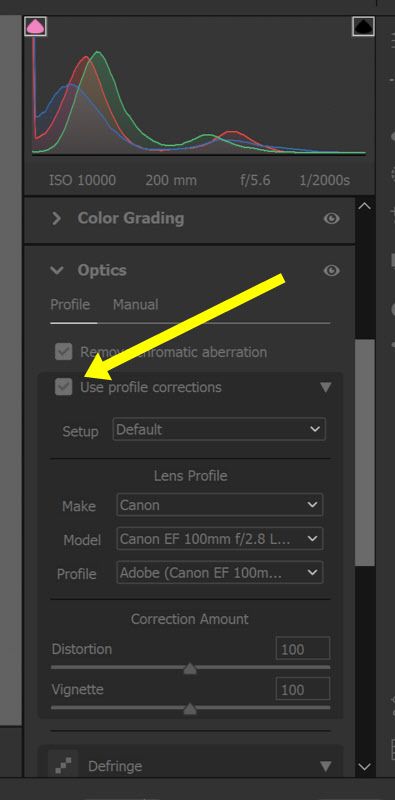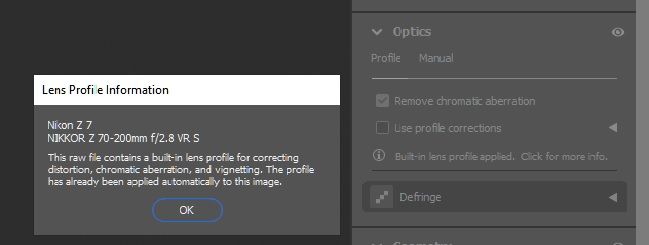- Home
- Camera Raw
- Discussions
- Re: Camera Raw appears to slightly crop the image
- Re: Camera Raw appears to slightly crop the image
Camera Raw appears to slightly crop the image
Copy link to clipboard
Copied

Copy link to clipboard
Copied
Is the camera set for its fullest frame or a crop (if that camera has such an option)?
Copy link to clipboard
Copied
The camera has options for various crop sizes, but in this case it is a raw file and full frame. Both Camera Raw and ViewNX, in my example images, are loading the exact same raw file. I have done no editing in either case -- this is what the image looks like loaded into ViewNX in the one case and ACR or Photoshop in the other case. The sensor produces an image 8256 x 5504 pixels, and that is what is reported as the image size whether loaded into ViewNX or ACR or Photoshop.
Copy link to clipboard
Copied
It has been suggested that this might be due to Camera Raw applying corrections from camera profiles, but I have not found a way to turn off the profiles and have not found settings in Photoshop or ACR preferences that affect this problem.
I think the advice you received referred to LENS PROFILES, which are found in the Optics panel, and not to Camera (Color) Profiles which are selected in the Basic panel. Lens corrections are turned off at the top off the panel.
Copy link to clipboard
Copied
I appreciate your reply, but the check box for "Use lens corrections" is already off. Below that is an "i" within a circle followed by "Built-in lens profile applied. Click for more info." When I click on it, I get a pop-up that says "Nikon Z7. Nikkor Z 70-200mm f/2.8 VR S. This raw file contains a built-in lens profile for correcting distortion, chromatic aberration, and vignetting. This profile has already been applied automatically to this image." There is no Lens Profile heading down lower such as shows in your photo, and the ability to select a lens profile is not there. If I switch to manual, and I try pulling in the sides of the image using the distortion slider, it exposes only white space and not the rest of the image. So your comments are good ones but unfortunately there seems to be something more involved here.
Find more inspiration, events, and resources on the new Adobe Community
Explore Now