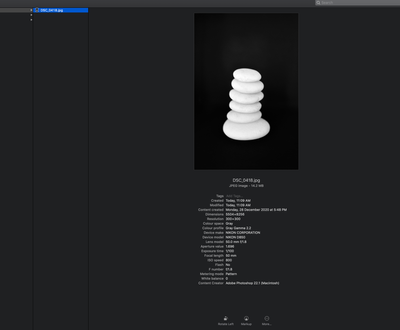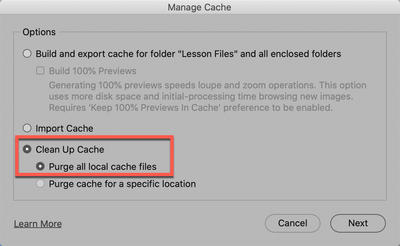- Home
- Camera Raw
- Discussions
- Camera Raw edits not showing in jpegs or nefs outs...
- Camera Raw edits not showing in jpegs or nefs outs...
Camera Raw edits not showing in jpegs or nefs outside Photoshop or Camera Raw
Copy link to clipboard
Copied
I have only recently started using Camera raw to edit my Jpeg Fine files shot on my Nikon D850.
After editing a jpeg today I came to select the file in Finder to upload online. When I selected the image, none of the edits were visable. Only when opened in Bridge, Camera Raw or Photoshop can I see the edits.
I presumed this may have something to do with needing to Export or save changes, made in Camera Raw, via Photoshop, but in doing this am I losing the quality of the the Jpeg I shot? File size decreased from 21MB to 14MB (approximations)
I decided to try editing the way I usually do and opened the Nef file of the same image. After editing this file the changes were not visable in Finder as with the Jpeg.
Edits of Nef files are usually visable in Finder. I browsed some images from the last few months and their Camera raw edits are visable in Finder.
I did notice that there were no XMP files for my last Nef uploads (using Bridge) from my XQD card.
Is this something to do with Bridge updates?
Images below:
1. preview of edited jpeg in Bridge
2. preview of edited jpeg in Finder (edits not visable, note file size)
3. preview of edited and 'Save As' version. Lower quality due to file size decrease?
4. View of Finder windows. XMP files for all Nefs on the left (Uploaded a couple of months ago) Only edited images have XMP files on right
Any help to shed light much appreciated.
Copy link to clipboard
Copied
Have you recently started using Catalina (or big Sur)?
By the way, if you want more people to see your screenshots, please click the icon circled below to put them into your message as opposed to requiring people to download the images. Much easier for all.
Copy link to clipboard
Copied
Hi Gary
I figured that out 🙂
Although I have added the images again and text doesn't align. Newbie here so not knowledgeable on how to use the forum (technical wise)
In response to your question; no.
I must admit, I haven't upated from Mojave yet after hearing issues with OS updates affecting the likes of Photoshop. I did consider that this may be causing an issue in itself and OS update is required.
Copy link to clipboard
Copied

Is this another issue with updated Bridge?
Copy link to clipboard
Copied

Copy link to clipboard
Copied
OK, I just re-read your questions and I do have answers for you:
1) XMP (sidecar files) are not created IN the camera. They are generated at the time you do ANY editing in ACR. So take ANY raw image, open it in ACR, do something and an XMP file will be generated (If you sort by filename, it will be adjacent to the raw image).
2) JPG is a container file any changes you make to a JPG in ACR will be contained within the file. To see any of those changes, you must have ACR. When you try to open a JPG image that has had ACR changes, it will open in ACR first. You can "see" the changes in Bridge becuase it knows how to read the ACR changes. (BTW, I like DNG format becuase it also is a container format and any XMP data is contained within the file. That way you cannot lose the results of any editing. There are other advantages but that's not for this writeup.
Oh, the XMP file MUST BE in the same folder as the raw file to function.
The significance of this is great: if you make changes to a JPG image and send it to someone who does not have ACR, they will see the image in it's original state. That means if you plan to share any JPG images that you've altered with ACR you do need to resave them as a new JPG so that other's can see the great things you done. Othewise they'll look at the JPG now knowing what you did or why you're sharing it! ;>)
The issue of changes made not being visible in Finder is simply because the Finder doesn't know squat about how to read XMP data that is associated with a raw image. Bridge can. This doesn't make a difference between raw or DNG, both with have the same result. On my Mac any changes made to a JPG in ACR do not show up in the Finder. You seem to have better results here (but then again, I'm using Catalina, I do not know how Big Sur works with JPGs with ACR editing so things may be different there.
I hope this helps
Copy link to clipboard
Copied
Hi Hannah,
Ha! We are chasing each other's messages.
I'm not fully sure I'm seeing what you are referring to. When I look at the very first image in Bridge, I think I'm seeing the adjusted image and in the Finder I'm seeing a non-adjusted image (I'm referring to the white "smear" on the side as something you do not want and have removed in ACR. Or, did you add that smear?" Sorry, I do not know what change you did make.
Perhaps you cannot see the changes in your raw images becuase it looks like you moved all of the XMP files into another folder. Drag them into the raw folder and what do you see then?
And YES, this forum is a bit of a PIA. No arguments there.
[Note, I'm going to be leaving in a short while for about an hour so I'll see your answer after I get back.]
Copy link to clipboard
Copied
Thank you so much for your help. Determined to figure this out and organise my workflow. Minefield!
To confirm - I haven't moved any XMP files from folders containing Nefs (or jpegs - do jpegs have an adjacent XMP when edited in Camera Raw?)
XMP files creating as you make edits to a Nef file makes sense, but, historically not since most recent Bridge update, I do have XMP files for Nefs I haven't edited; bit confusing 😕 I just presumed this was because the file carried information/metadata imported from my camera and had to put it somewhere.
Confirming contents of screenshots
1. preview of edited jpeg in Bridge
2. preview of edited jpeg in Finder (edits not visable, note file size)
3. preview of edited, 'Save As' version. Lower quality due to file size decrease?
4. View of Finder windows. XMP files for all Nefs on the left (Uploaded a couple of months ago) Only edited images have XMP files on right
5. (added) I can see my Nikon jpeg settings applied to my Nefs in Finder preview (bottom), but not in Bridge?
Is it a matter of software not talking to each other? i.e Adobe - Mac and vice versa.
Do you have any advice when saving the edited jpeg (shot as Nikon *Fine) in Photoshop? Will the file lose quality? Tried saving at highest quality. Does file size decrease due to compression rather than loss of quality? (hence the screenshots showing dcreae in file size after saving in Photoshop)
Copy link to clipboard
Copied
Can you export a Nef with edits (XMP) as a DNG or do you need to re-edit after export? Trying to understand the 'fors and againsts' for using instead of Nef.
Many questions 😕 thank you again
Copy link to clipboard
Copied
Hi Hannah,
Whew, LOTS of great questions. Let me see if I can get all this.
It's been a while since I was on Mojave so I can't remember right now if I saw JPG-ACR edits in the Finder or not. As far as how you can see them in Finder but not in Bridge, that is an indication that something is wrong. I suspect you should rebuild your Cache by going to Tools (menu) -> Cache -> Manage Cache... and check this setting
Let me know what happens.
Now, JPGs: if you look at a JPG in Bridge you will see the little "data" icon in the upper right corner letting you know that ACR has done adjustments. If they are not there, than that JPG does not have any adjustments. If you wish to share that JPG with others and see that there are adjustments, simply open the file (it will open in ACR first) than you can either save it out of ACR (look for the "share" icon in the upper right corner of ACR to the left of the Gear icon) or you can open it in PS (which does give you a lot more control as to how it's saved). Then resave it as a JPG if you plan on sharing it with other who do not have ACR or to save it to an on-line site.
Saving JPGs: High Compression = smaller size = degredation of the image. Low Compression = bigger size = less degredation. Two things control storage size of JPG: resolution and compression. If you decrease the size of an image by half (say 4000 pixels wide to 2000 pixels wide) you will decrease the storage size by 75%. If it's a JPG, then increasing compression will also make it smaller. It is better to do the size of the image than compression but compression down to 70% is usually just fine. But take that same image and re-save it at 70% it will have more degredation than the first save. Keep on going and you'll end up with crud.
BTW, the change in resolution size mentioned above is the same for ALL kinds of images, not jsut JPG.
Now, why use NEF versus jpg = More options to get a better image.
A JPG can only be an 8-bit image. That's it. Depending on the kind of camera you have, a raw image can easily be 12-16 bits. That means it contains more data. This data can be higher depth in light and dark areas as well as a greater color gamut. More data can easily be demonstrated by looking at a region that looks blown out in a jpg. Try to recover more data by pushing the "Highlights" slider all the way to the left. Now take the NEF file of the same image and do the same thing. Do you see things that were never recovered in the JPG.
Another thing about raw images is that you cannot save a raw image. That's big and important. To see the value of that, take one of your JPG images and convert it into a bland and white image. Now save it. Now open that image and convert it back to color. You can't because you locked in that change. Now take a raw image, open it and convert it into color. Now click Done in ACR's window (notice there's no Save option). Now open that image, now convert it back to color. Easy Peasy.
One other thing to be aware of is that PS does not know what to do with the date in a raw file. For PS to see a raw image it need to be converted into a format for PS to deal with. Once converted, what you do with that file can be considered "an interpretation" of that file. But since you cannot bake in that interpretation, only save it out to PS (where then you can save it out as a psd, tif, or jpg). This means that at any time you can go back to the same image and interpret it in an infinite number of ways. With a JPG, one you save it, that interpretation is baked into the file and cannot be changed.
If you're not doing it yet, once you fully embrace working with raw images, you'll never take a jpg again.
This is too long already, I'll let you soak this in and think about it. Feel free to ask more questions.
Copy link to clipboard
Copied
First- NEF and DNG are both 'raw' formats! (JPG is a compressed, lower bit, rgb raster file.)
The "fors and againsts" - (also a link in the article for RAW vs JPG)
https://photographylife.com/dng-vs-raw
Copy link to clipboard
Copied
Bottom line- if you are going to edit in ACR, shoot RAW images. If you shoot JPEG, edit in Photoshop and if needed use the Camera RAW filter.