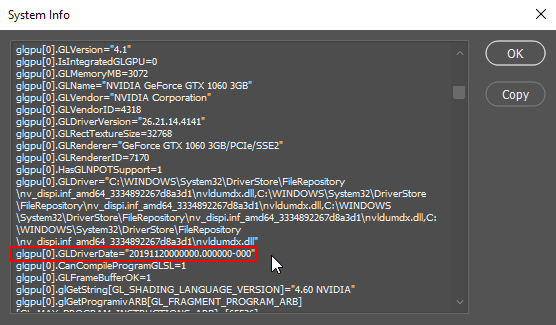- Home
- Camera Raw
- Discussions
- Re: CAMERA Raw GPU not supported when open via PS...
- Re: CAMERA Raw GPU not supported when open via PS...
Copy link to clipboard
Copied
CameraRaw preference GPU not supported when Access via PSCC2020 preference/CRaw...
CameraRaw preference GPU supported when Access via Bridge preference/CRaw...
PSCC preference/performance/ GPU supported...
Why CameraRaw appears not supported when accessible via PSCC2020, but it's supported when accessible via Bridge ? and PSCC2020 the GPU is supported... but not in CRaw ?
Windows 10 pro (latest update intall)
All Adobe creative cloud apps have the latest update...
 1 Correct answer
1 Correct answer
Windows 10 pro (latest update intall)
It's always good to give the exact version numbers as "the latest update" will be untrue the very next moment when the new latest update is out...
You are posting screenshots with 2 different versions of Camera RAW...
Copy link to clipboard
Copied
Windows 10 pro (latest update intall)
It's always good to give the exact version numbers as "the latest update" will be untrue the very next moment when the new latest update is out...
You are posting screenshots with 2 different versions of Camera RAW...
Copy link to clipboard
Copied
Why are there two different screenshots, the first and the last in the original message, showing Bridge / Preferences / Camera Raw... ?
Between those two screenshots, the versions of ACR are different and the number of expanded folders under My PC is different, suggesting two different computers.
What is the GLDriverDate in PS / Help / System Information:
Copy link to clipboard
Copied
thanks for your answer.
I still have the same issues. But since the latest update of Bridge, sometimes Bridge doesn't recognize the GP processeur. And Since then I can<t send any imaages from Bridge to Ps because bridge asking for the latest PS version 2021 !!!
Now : Photoshop 2020 v 21.2.12.215 / CR preferences: v 13.4.0.872
Now : Bridge is 2021 v 11.1.1.185 / CR preferences: v 13.4.0.872
thow different screenshoot to show the problem.
one shoot show CR access from Bridge to show that CR preference\performance GPU is recognize and in use
one shoot show CR access from Photoshop 21.2.12 to show that CR preference\performance GPU is NOT recognize and not in use.
So the question was : why in Bridge CR have access to the GPU and not in Photoshop ?
as you recall it's like that since a long time....
Adobe Photoshop Version: 21.2.12 20210906.r.215 2021/09/06: 42f819acb35 x64
glgpu[0].GLDriverDate="20180113000000.000000-000"
Copy link to clipboard
Copied
https://helpx.adobe.com/photoshop/kb/acr-gpu-faq.html
Please try the troubleshooting instructions provided on the Camera Raw GPU FAQ.
Thank you,
David Franzen
Find more inspiration, events, and resources on the new Adobe Community
Explore Now