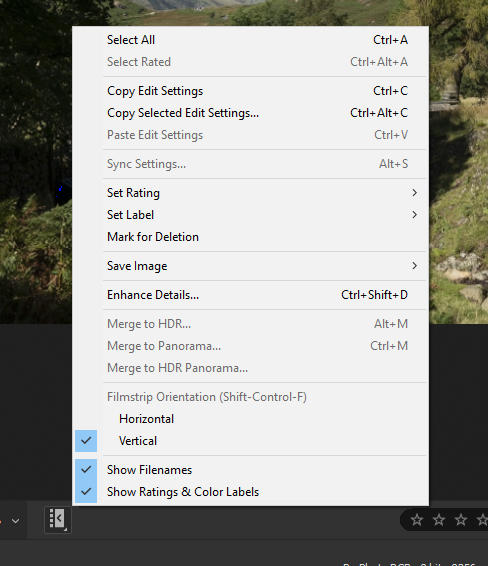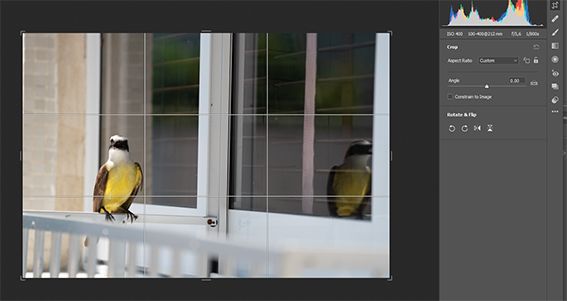Camera RAW is Destroyed
Copy link to clipboard
Copied
I don't know who you let get a hold of Camera RAW, but it's a tick short of useless to use now.
Chief complaints:
- Film strip across the bottom of the screen is a terrible idea. It reduces the size of the preview image. It was perfect where it was on the left. Quick changing things for the sake of change.
- The mouse wheel no longer works when hovering over the film strip. Give me a break. I actually have to go click on the slider arrows to scroll the images now? Utterly stupid.
- The Save As button was just fine where it used to be. Changing it to an icon is an awful idea. Iconic user interfaces are a much worse user experience. Put it back to text and place it where it belongs. Under the filmstrip on the left.
- Who ever decided it was ok to let some programmer have at it and destroy something that used to be great....should be fired.
- Camera RAW used to be a joy to use. Now its terrible. Fix it.
Copy link to clipboard
Copied
Moved to the Camera Raw forum, from the Photoshop forum.
BTW, you can change the position of the film strip, by clicking on the icon by the film strip.
Copy link to clipboard
Copied
I have the filmstrip on the left. You have the option by holding the mouse over the icon in the BLHC or a thumbnail in the filmstrip. My mouse responds when hovering over the thumbnails.
Copy link to clipboard
Copied
And the crop / rotate tool doesn’t slow down, much less cut !!!
Copy link to clipboard
Copied
Copy link to clipboard
Copied
Yes, but as you can see in the image below I want to decrease the image just for the bird, the arrows appear on the mouse, etc. but the picture does not decrease as in Photoshop. It gets stuck.
Copy link to clipboard
Copied
This is a user to user support forum so you're not being too effective addessing your 'concerns' for 'fixes'. The good news is some users here have addressed some of your issues. But the others? Best you speak to Adobe about them and as such, you should go here:
https://www.adobe.com/products/wishform.html
Use the Photoshop feedback for ACR
Copy link to clipboard
Copied
The problem I was having with Camera Raw, of not working the Crop Tool, was solved. I reinstalled version 12.4. Version 13.0 DOES NOT WORK. I noticed that the PS 2021 loads the processor too much because the computer's exhaust fans start to work when the program starts, and more is very slow. My machine is: Processor: Intel (R) Core (TM) i7-8700 CPU @ 3.20GHz (12 CPUs), ~ 3.2GHz - Memory: 16384MB RAM.