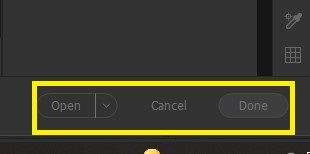camera raw issue
Copy link to clipboard
Copied
since updating photoshop & camera raw to latest versions when i use camera raw there are no longer any controls to close it and get back to photoshop. This means i have to log out of Windows 10 then log in again. It is like the camera raw screen is zoomed out too large with no way to shrink it or scroll around. Does anyone have any ideas how to resolve this issue
Copy link to clipboard
Copied
You mean you don't have these buttons in the lower right-hand corner?
Even if you click on this icon?
Copy link to clipboard
Copied
It is the bottom set of buttons which are missing/ off screen. ( open, cancel and done ) . It is not possible to scroll to them . I can drag the ends of the work space closer but the vertical size can't be made smaller. Until the latest updates the whole work space was available.
Copy link to clipboard
Copied
Does keyboard [F] toggle 'Full-Screen' mode?
Copy link to clipboard
Copied
thank you for your input. Unfortunately camera raw is not opening in full screen mode. I can grab hold of and resize the vertical edges of the work space by dragging them in but the same cannot be done with the top & bottom horizontal edges. I have tried altering the screen resolution which changes everything else BUT. the camera raw filter. That still keeps it's fixed height with the bottom of the work space off screen.
Get Outlook for Android
Copy link to clipboard
Copied
Is it possible your dispaly resolution changed or is such, the GUI for the buttons Jim shows is 'off the screen'? Reset your display resolution lower, do you now see the entire GUI?
Past that, you can try resetting ACR prefs, might fix it:Hold down the Command key and select Photoshop > Preferences > Camera Raw (macOS) or hold down the Ctrl key and select Edit > Preferences > Camera Raw (Windows).
Click Yes in the dialog that asks "Delete the Camera Raw Preferences?"
See also:
https://helpx.adobe.com/camera-raw/using/camera-raw-settings.html
Copy link to clipboard
Copied
- Unfortunately as this problem is specific to camera raw changing the screen resolution changes all other programs but unfortunately not the camera raw work space which seemes to have a fixed vertical size.