CAMERA RAW PHOTOSHOP CC 2018
Copy link to clipboard
Copied
Olá, boa tarde, estou com um "problema" no camera raw após atualizar para ultima versão disponivel no creative cloud, o meu camera raw ficou com um espaço vazio do lado direito da tela, vou mandar uma imagem mostrando o problema, espero que possa me ajudar a solucionar este problema.. 
OBS: já desinstalei a instalei novmanete o photoshop, o plugin camera raw também e nada de voltar ao normal...
Copy link to clipboard
Copied
Thing look scaled incorrectly in ACR UI. If you are using Windows 10 Creator's Edition, CC 2018 0.1, ACR 10.1 did you do anthing in the past to force photoshop to use windows display scaling?
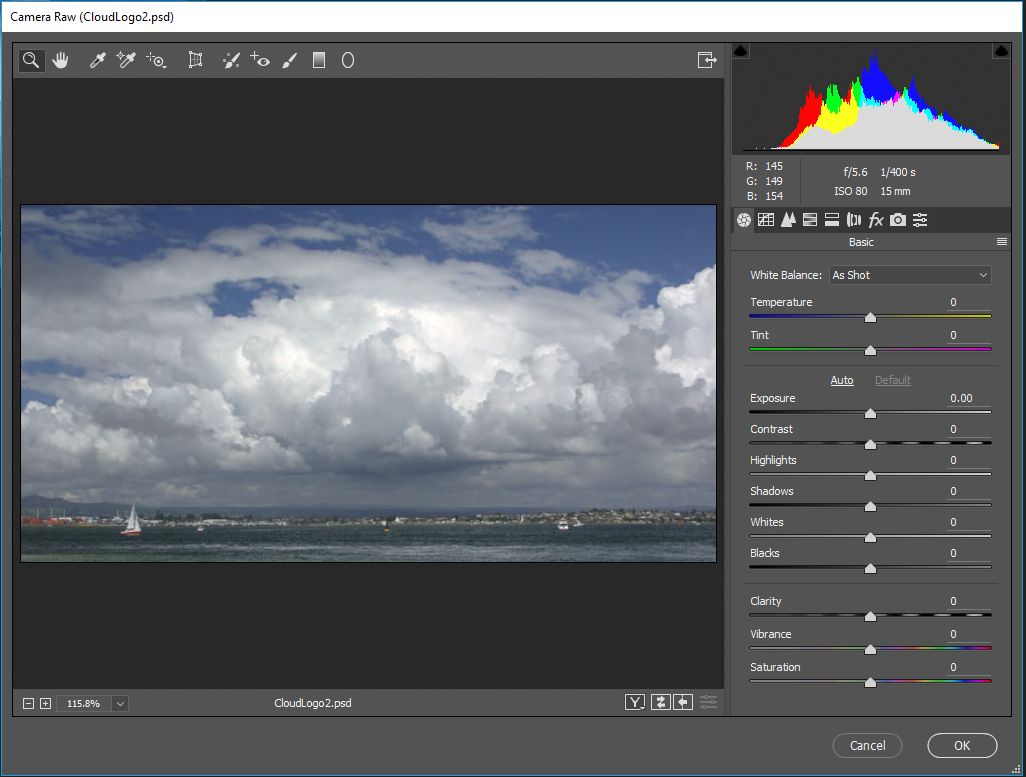
Copy link to clipboard
Copied
Não fiz nada, apenas quando atualizei o photoshop, ficou este espaço vazio do lado direito do camera raw....
Copy link to clipboard
Copied
Apenas atualizei o photoshop e ficou dessa forma igual na imagem... tem alguma solução, ou vou ter q faz um 'downgrade' pra a versão anterior.
Copy link to clipboard
Copied
What version of Widows and ACR are you using. The window frame around your ACR is nothing like my Windiws 10, Photoshop CC 2018 19.1 ACR 10.1 Filter window frame. Your Frame and UI are very different then mine.

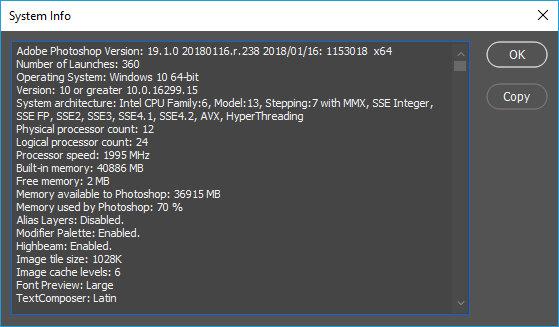

Copy link to clipboard
Copied
I occasionally have same issue. Just restart program.
Copy link to clipboard
Copied
já reiniciei varias vezes e continua do mesmo jeito...
Copy link to clipboard
Copied
I believe it has to do with what language your using for photoshop, like here:
Copy link to clipboard
Copied
Yes, this is an issue with the language, in particular Portuguese. Hopefully, they will have a fix soon.
Copy link to clipboard
Copied
ok , muito obrigado ! vou aguardar o conserto desse problema.
Copy link to clipboard
Copied
Estou tendo o mesmo problema, esse desalinhamento em meu ACR mesmo estando com tudo atualizado. Utilizo Windows 7 Professional com todas as atualizações. Também utilizo em PT-BR.
É muito ruim e chato ficar com a tela desalinhada, pois perde área útil para trabalhar. ADOBE, por favor, trabalhe nessa correção!
Grato, TD.
Copy link to clipboard
Copied
Utilizo o windows 7 home premium, com tudo atualizado e fica esse desalinhamento na tela, pelo q andei pesquisando é problema no idioma PT -BR mesmo, agora é só aguardar a correção.
Copy link to clipboard
Copied
Estou exatamente com o mesmo problema! Fiz o mesmo, desistalei e reinstalei e continua igual! E meu computador emé um Mac! Isso quer dizer q esta acontecendo com os dois sistemas operacional!
Copy link to clipboard
Copied
Galera a unica forma de corrigir esse problema é trocando o idioma para Inglês, achei um tutorial no Youtube bem simples e fácil de fazer a troca do idioma, vou deixar aqui pra vocês... eu troquei e voltou ao normal ! uffa thank you God KKKK
Photoshop CC 2017 - Trocando Linguagem - Português para Inglês ( Traduzindo ) - YouTube
Copy link to clipboard
Copied
Hi Lucas,
Sorry for the interface sizing issue, I've let the team know about this one.
Curious if you have "Override High DPI Scaling Behavior" checked on or off in the Photoshop preferences?
Windows 10 | High DPI scaling issue
Let us know if changing that either way helps this behavior, otherwise we'll look into interface language as a cause.
Regards
Pete



