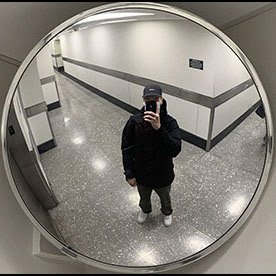- Home
- Camera Raw
- Discussions
- Re: can't move source on heal & clone tool
- Re: can't move source on heal & clone tool
can't move source on heal & clone tool
Copy link to clipboard
Copied
Same bug as here in Lightroom, which was fixed with LRC 13.3.1
P: Remove tool clone and heal is missing source ha... - Page 3 - Adobe Community - 14635600
"When using the clone and heal options of the revised remove tool, Lightroom automatically picks a source area as previously, however there is now (Lightroom Classic v13.3 on Windows 11) no way to change this manually. The drag handle doesn't appear when hovering over the source area. The tool overlay is visible, I can see both the source area and destination. The destination area can be moved and dragged, the handle appears when the cursor is over this, but not for the source area."
Copy link to clipboard
Copied
Same issue being experienced in Camera RAW 16.4.
Copy link to clipboard
Copied
In certain circumstances when using the heal and clone tools, if the source mask is an irregular area (ie click and hold the mouse while moving around to select and area) I am often unable to reposition the target. When I move the mouse over the clone location, the reposition arrow does not appear. Sometimes the reposition arrow does appear, but it is some distance above the selected area. It seems to happen when zoomed in greater than 200%.
When the source mask is a circle (ie single click of the mouse) then I am still able to reposition the clone, no matter what size the circle and what level of zoom.
This has only just started happening and I use these tools all the time, so it's a real pain.
Anyone else having this problem?
Copy link to clipboard
Copied
Copy link to clipboard
Copied
I just started getting this issue after updating to ACR 17. Never had it happen before, probably because I had stuck with ACR 16.2 (due to unrelated issues that started appearing with 16.3 and more recent updates).
Copy link to clipboard
Copied
I'm experiencing the same bug -- extremely annoying and time-consuming!!!
Copy link to clipboard
Copied
Also experiencing here! PS 25.9.1 / Camera Raw 16.4
Copy link to clipboard
Copied
I've had the same issue. It appears to be a memory or cache problem which arises when I have already made lots of remove adjustments. When I then open a fresh picture, the tool works fine. My immediate workflow solution is to do the clone adjustments first before the cache builds up. I'm using a 2019 iMac intel core i5. If anyone has the same problem with a more powerful Mac it would be good to know.
Copy link to clipboard
Copied
I first encountered this on an image with no heal or clone adjustments.
Copy link to clipboard
Copied
January 2025 and still cant choose source area for clone or healing in ACR. Why do we pay so much for our subscriptions when basic features dont work?!
Copy link to clipboard
Copied
I'm still seeing the issue intermittently with the latest version 17.2. I'm not sure why it *sometimes* gives me the icon to manually reposition the source...because, when it works, it seems to stay working. When I don't get the option, I can't find any *trick* to get it to work. I've tried disabling hardware acceleration, but that doesn't make a difference.
Note that I can always reposition the target and us the option to refresh the source, but I usually want to pick a source area when I use the heal tool.
Copy link to clipboard
Copied
It seems to be related to a memory issue. Try purging history or saving and reopening.
Copy link to clipboard
Copied
This is not fixable by saving and reopening. IT IS FIXABLE BY ADOBE FIXING THIS UNACCEPTABLE BUG!!!
Copy link to clipboard
Copied
Still happening in March 2025! Have had this probelm since summer of last year - WTH!
This issue occurs most often when I click the first spot and then shift+click to draw a "line" of heal range. It almost never lets me move the source.
MANY OF US USE THIS TOOL EVERYDAY. FIX THIS ISSUE, THIS IS IS UNACCEPTABLE!!!
Copy link to clipboard
Copied
Ditto. A formerly reliable, efficient tool is broken. Knock-knock. Why is Adobe not addressing this issue?
Copy link to clipboard
Copied
I have been always retouching and removing objests in images using heal & clone tool. Today is 19th April 2025 and it stopped working. I can not move "the chosen area" or spot to any other place, only what CameraRaw automaticle chooses. It is devastating and unexaptable. I was using the older version of Camera Raw, so i thought the problem is there. I've cleans up the memory and stopeed all othe programs working as some people were mentioning that it is a memory problem. It did not help. The I have updated to the latest vesion of Caera Raw 17.2.0 and nothing works as well. I would very much apreciate you help here. As now the Photoshop with CameraRaw is unusable tool for me.
Copy link to clipboard
Copied
There is no solution of which I am aware but this has been discussed here starting around a year ago.
Find more inspiration, events, and resources on the new Adobe Community
Explore Now