- Home
- Camera Raw
- Discussions
- Re: Cannot open my NEF files in Photoshop CS6 from...
- Re: Cannot open my NEF files in Photoshop CS6 from...
Copy link to clipboard
Copied
That's it, I Cannot open my NEF files in Photoshop CS6 Camera Raw from my new Nikon D800 camera. What am I doing wrong or what is wrong? I have the plug-in Camera Raw 7. and can open TIFF files but not the NEF files.
Peace,
Charles Fennen
 1 Correct answer
1 Correct answer
Hi charles fenne,
If you update your photoshop cs6 to the camera raw 7.1 plugin, that should open the camera raw files from the Nikon D800 into photoshop cs6.
The easiest way to update is to go to the Help menu in photoshop cs6 and choose Updates to download and install camera raw 7.1 and any other updates for photoshop cs6 that may be available.
Here's a list of cameras and which camera raw plugins support the cameras:
http://helpx.adobe.com/creative-suite/kb/camera-raw-plug-supported-cameras.html
Copy link to clipboard
Copied
Adobe Camera Raw 7 does not support Nikon D800 yet. D800 is a relatively new camera. You will have to wait for a bit for the upcoming release of ACR (Adobe Camera Raw) to see if D800 support has been provided.
Or, you could convert your files using DNG converter and then open them up in Photoshop. You can use Nikon Photo Application that you'd have got with your camera box or download DNG converter from Adobe here:
Windows: http://www.adobe.com/support/downloads/product.jsp?product=106&platform=Windows
Mac: http://www.adobe.com/support/downloads/product.jsp?product=106&platform=Mac
Copy link to clipboard
Copied
Hello! I think that you confuse the D800 with the D600, Sudarshan.
Also, if a file is not supported in Camera Raw, it won't be supported in the DNG converter either.
Charles, do as R_Kelly suggested, go the menu bar, Help>Updates, or click on the Adobe logo on your menu bar on a Mac, or the system tray on a PC, to launch the Adobe updater, and you'll be good to go!
Copy link to clipboard
Copied
Charles, I'm sorry I had mistakenly read your post title 800 as 600. My bad. Please follow Kelly's advice and you should be able to open your images.
Copy link to clipboard
Copied
Thanks Guys,
I installed camera raw 7.1 update and now I can open NEF files.
Thank you again,
Charles
Copy link to clipboard
Copied
Hi charles fenne,
If you update your photoshop cs6 to the camera raw 7.1 plugin, that should open the camera raw files from the Nikon D800 into photoshop cs6.
The easiest way to update is to go to the Help menu in photoshop cs6 and choose Updates to download and install camera raw 7.1 and any other updates for photoshop cs6 that may be available.
Here's a list of cameras and which camera raw plugins support the cameras:
http://helpx.adobe.com/creative-suite/kb/camera-raw-plug-supported-cameras.html
Copy link to clipboard
Copied
Still problems converting NEFs to DNGs. I've downloaded Adobe Patchinstaller, Adobe DNG converter and the Nikon software but I can't convert my NEFs, from Nikon D800, to DNGs. What am I doing wrong?
Copy link to clipboard
Copied
There are no other “Jo Kearney” messages on this thread or forum, so it is unclear what “problems” you might “still” be having since we haven’t heard about them, before.
Are you getting an error? The Adobe Patch Installer is part of a larger install download. What are you trying to install/update?
What version of DNG Converter and Photoshop or Lightroom are you trying to work with?
The DNG Converter operates on a folder of files at a time not a single file.
If you are using Nikon Transfer v 1.x to copy the files over they are being corrupted as far as Adobe software is concerned. You should use some other method to move your NEF files off your camera or memory card, where the Nikon Transfer part of ViewNX2 should be new enough to work.
Copy link to clipboard
Copied
Hi. I'm having problems opening my NEFs in Camera Raw. My Camera is a Nikon D5200 and I have Photoshop CS6
Copy link to clipboard
Copied
Piccolo, update camera raw. You are using a version older than 7.3 that is the first to support your camera. You can update to 8.1 or 8.2 when it will be out.
Copy link to clipboard
Copied
Thanks! I'll do that!
Copy link to clipboard
Copied
Just to make sure we are all on the same page, when you click on the "About DNG Converter" button in the bottom left-hand corner, what version does the dialogue say you are using?
Copy link to clipboard
Copied
I'm moving this question to the Adobe Camera Raw forum for specialized attention to your situation.
Copy link to clipboard
Copied
I'm running CS6 13.0.1 x64 on a Mac 10.7.5 and I have the Adobe Camera Raw 7.1 mul Adobe update installed. But I still cannot open a NEF file that was shot with a Nikon D800.
Copy link to clipboard
Copied
Update to ACR 7.2 using the Updates item on the menus in Photoshop. On Windows it’s Photoshop -> Help / Updates… Not sure on the Mac.
Copy link to clipboard
Copied
Thanks for your quick reply ssprengel. Photoshop updates are at the same location on the Mac. It says "Your applications are all up-to-date as checked: less than a minute ago."
When I try to open the Nikon D800 NEF file PS says "Photoshop cannot open this file. If you are attempting to open a raw file from a digital camera, make sure you have the latest Camera Raw update installed via Help> Updates...
If the problem persists, visit the following link for more information: http://www.adobe.com/go/kb407111."
Copy link to clipboard
Copied
The Nikon D800 has been supported since PS-CS6/ACR 7.1 & PS-CS5/ACR6.7. Could you confirm what version of ACR is installed by doing Help / About Plug-ins / Camera Raw (Windows menu clicks) and make sure there is only one Camera Raw entry listed.
It may be that your NEFs are corrupted, perhaps by using an older version of Nikon Transfer V1, or some other cabling, memory-card or hardware issue.
One way to test this would be to download some D800 samples and see if they work. If so then your NEFs are corrupted.
Zipped up samples can be found as the yellow “Real World shot ISO xxx” links near the bottom of the DPReview RAW Mode review page among others:
http://www.dpreview.com/reviews/nikon-d800-d800e/23
Copy link to clipboard
Copied
You are a genius ssprengel! I downloaded one of the other NEF files as you suggested and was able to open that file, no problem. My apologies. I am getting with the photographer to get another copy of his NEF. This is a new computer and software, and my first attempt to open a NEF file. Thank you! ^ ^
Copy link to clipboard
Copied
The problem still remains that you apparently only have ACR 7.1 not ACR 7.2 installed on your computer, which would be a problem if your D800 files are really D600 files for which ACR 7.2 is needed and only has preliminary support.
Copy link to clipboard
Copied
Thanks for your remark. Actually the CS6 and the Plugin are the latest versions - However your remark with the old version of Nikon Transfer was the key in my case to solver the issue. Instead of transfering the files via Nikon Transfer (old Version) i just copied the files from the memory card to the computer - and it works. Somehow - transfer is not just transfering but changing something within the filestructure.
Thanks again Ssprengel!

Copy link to clipboard
Copied
Hi ssprengel,
to explain the scenario, i am basically a D7000 user and I do post production with Windows computer. But for an assignment I have hired D800, they have provided me their SD memory card. I have used the same memory card while shooting.
I have transferred the NEF files from the camera using Nikon software. The transfer was successful but i am not able to open the Raw NEF file with ACR. Even my plugins are updated till date.
The NEF thumbnails are having small lock logo in the bottom left corner. I do not know what does that mean. Like this.
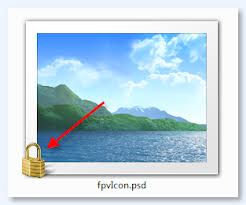
Kindly let me know what would be the prob? if my RAW files are corrupted kindly let me know how will I recover them?
Thank you.
Copy link to clipboard
Copied
Your Camera Raw plugin may be too old to read the D800 files. It needs to be at least 7.1. Do a Help / About Plug-in / Camera Raw to see what version of ACR you have.
If you have at least ACR 7.1 then the files are either Video Stills with a DX lens mounted on the camera—a combination of modes that Adobe won’t support until the next release of ACR and LR, or the files were likely corrupted using the old Nikon software on a new camera.
If you can recopy them it would be the easiest, but if they have already been deleted from the SD card then you can use this utility to fix them:
http://owl.phy.queensu.ca/~phil/exiftool/fix_corrupted_nef.html

Copy link to clipboard
Copied
thank you so much for the super fast reply ![]()
I will try this and get back to you.
Copy link to clipboard
Copied
The latest ACR release for Photoshop CS6 is ACR 8.3. ACR 8.3 in Photoshop CS6 will not have all the capabilities of ACR 8.3 in Photoshop CC, but it will have support for all the new cameras. This is the first time Adobe has made an ACR update that works in a previous version of Photoshop.

Copy link to clipboard
Copied
you are the life saver ssprengel! ![]() thank you very much.. i have recovered my corrupted NEF. Thanks tons
thank you very much.. i have recovered my corrupted NEF. Thanks tons ![]()
Find more inspiration, events, and resources on the new Adobe Community
Explore Now

